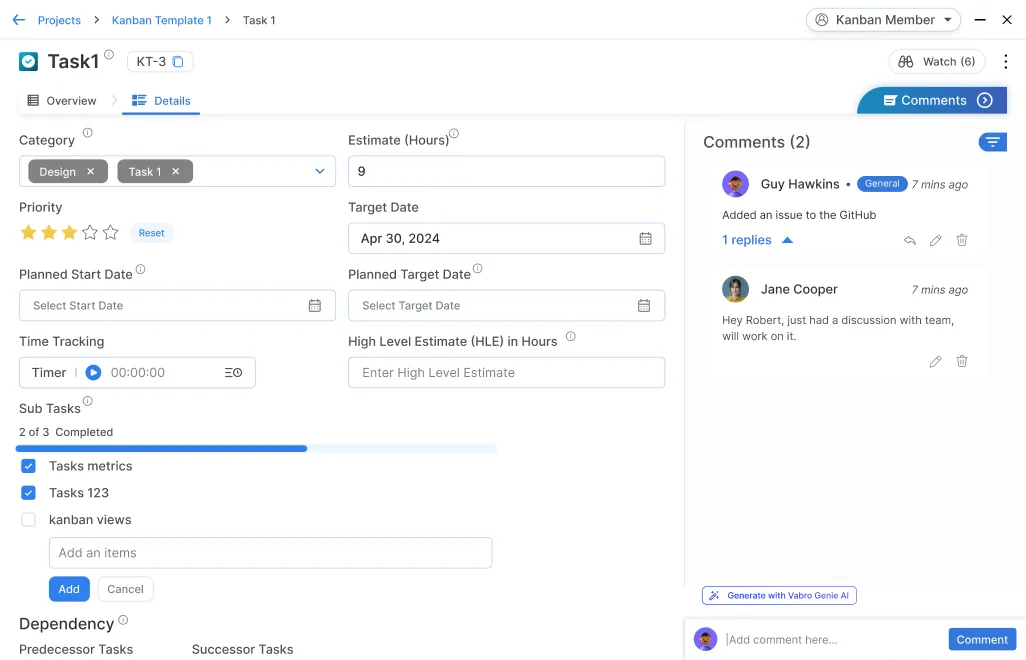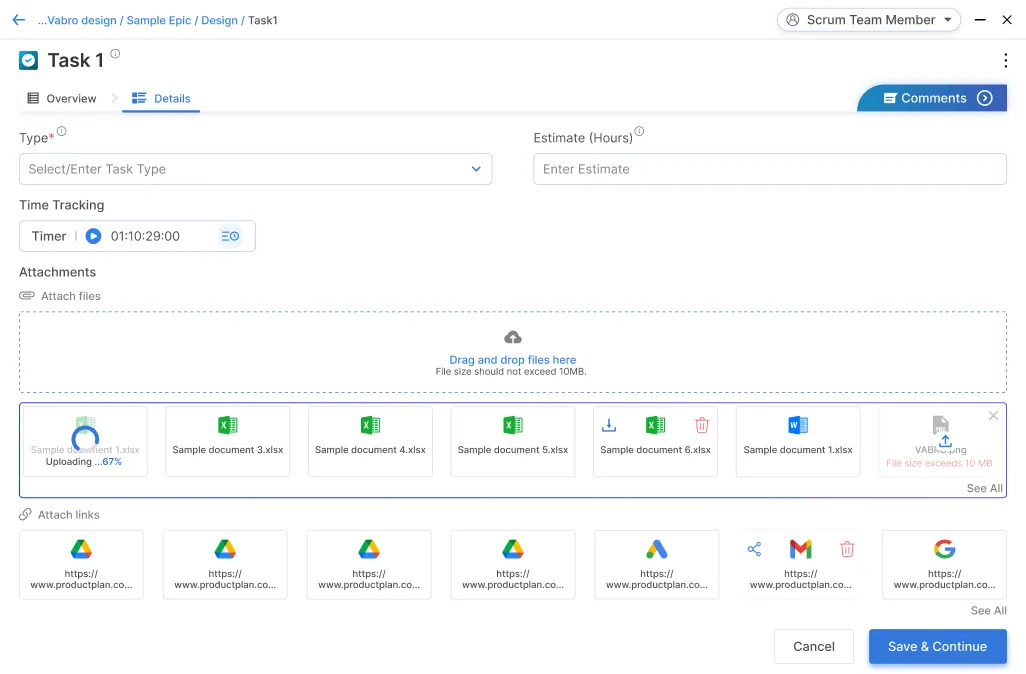Think Workflows,
Think Vabro
Vabro streamlines Workflow with intuitive board visualization, customizable work-in-progress limits, and powerful workflow automation to optimize continuous delivery and process flow.
No Credit Card Required
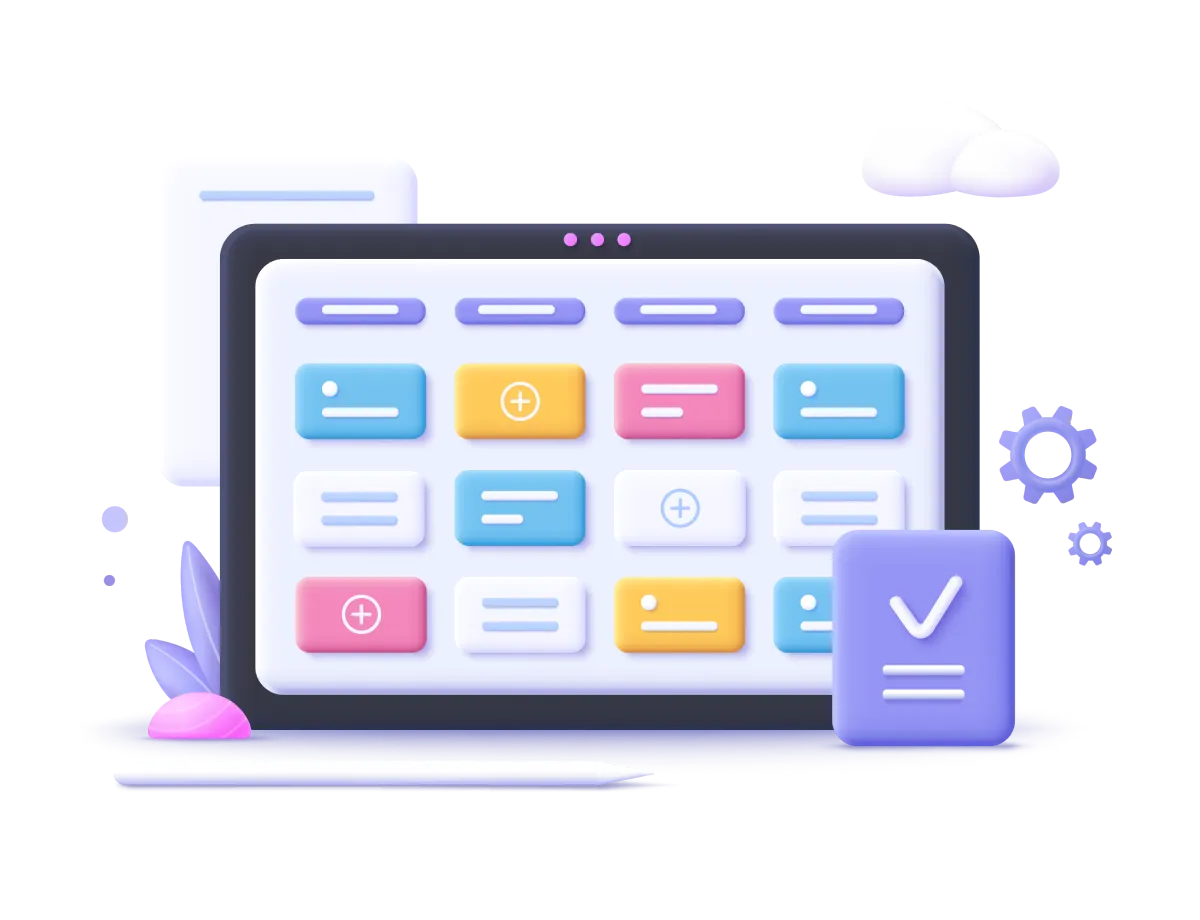
Effortlessly Manage Work across all Frameworks
Workflow
Automate and optimize task flow for maximum efficiency.
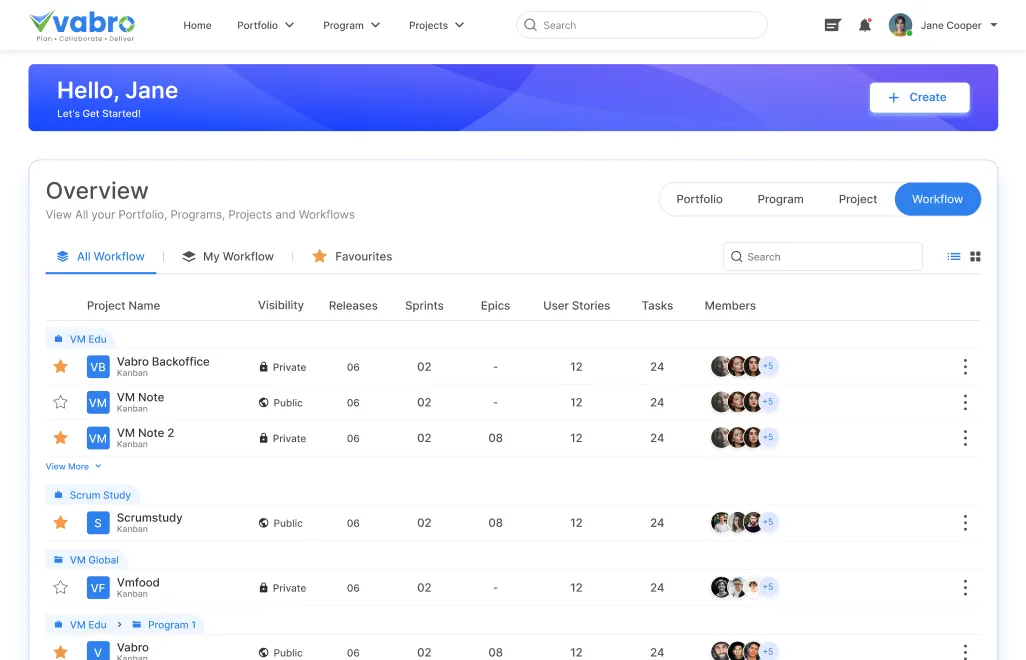
Kanban Backlog
Prioritize and organize tasks efficiently for streamlined execution.
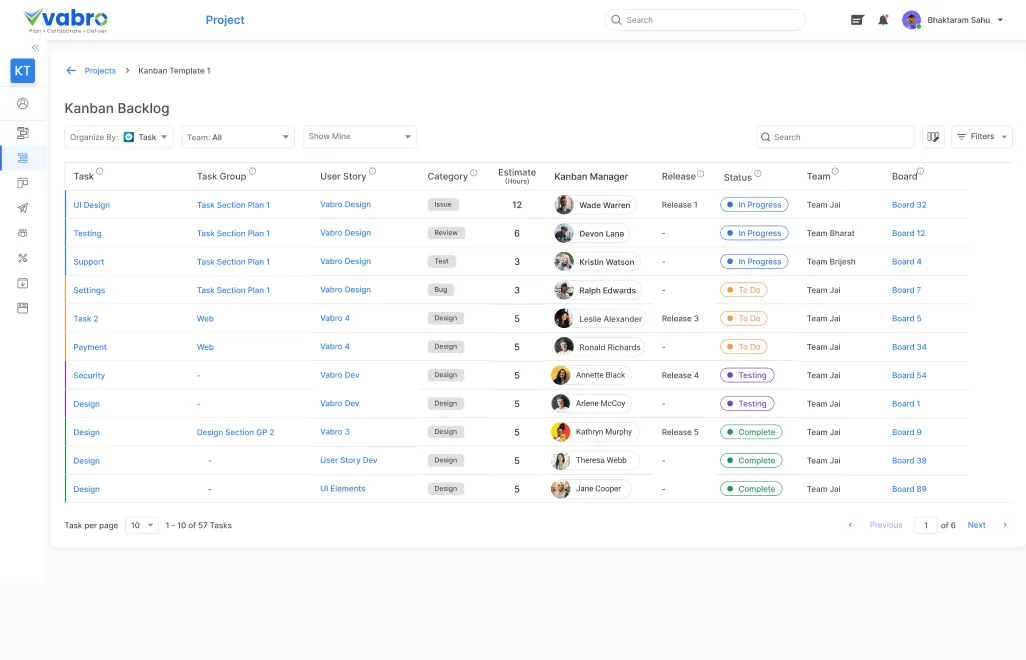
Task Groups
Organize related tasks efficiently for seamless team collaboration.
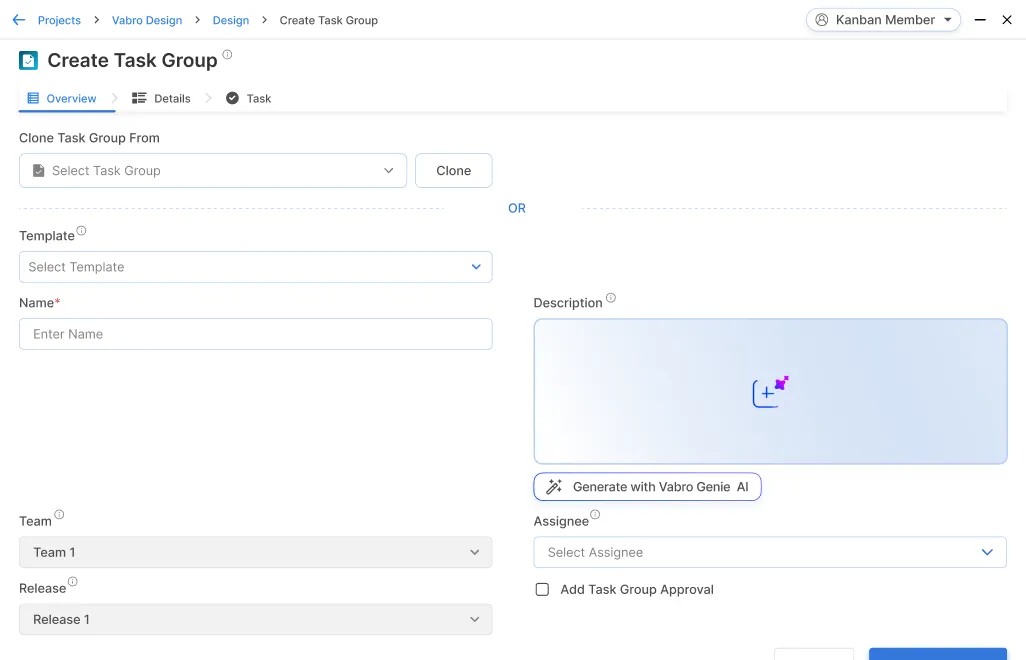
Tasks
Assign, track, and complete tasks effortlessly with automation and collaboration tools.
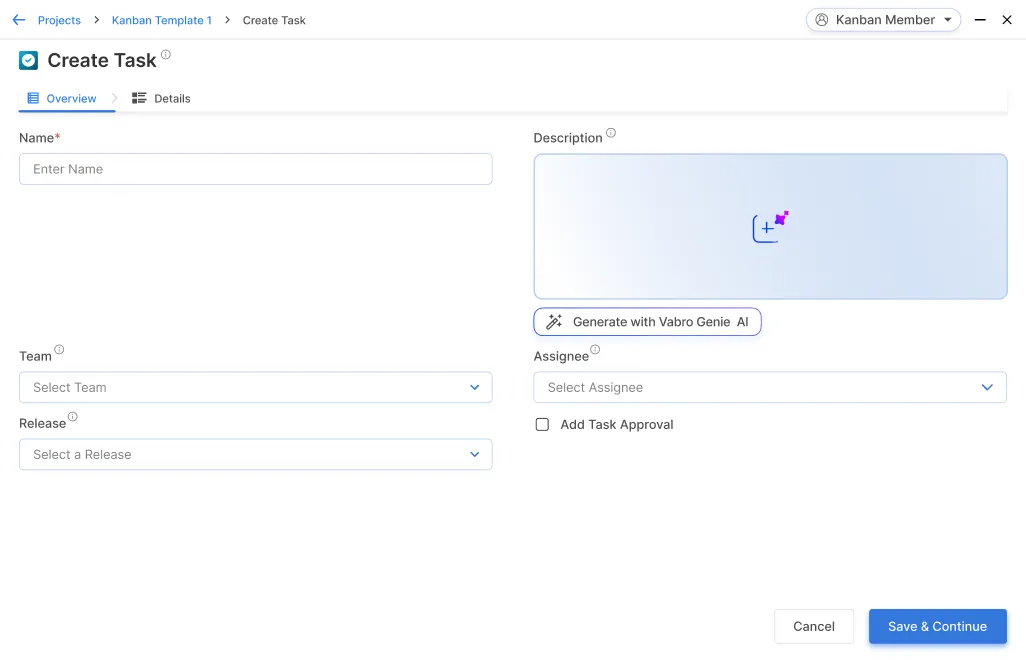
Time Tracking
Monitor work hours effortlessly for better project planning and resource allocation.
Watchers
Stay updated with real-time task notifications and progress tracking.
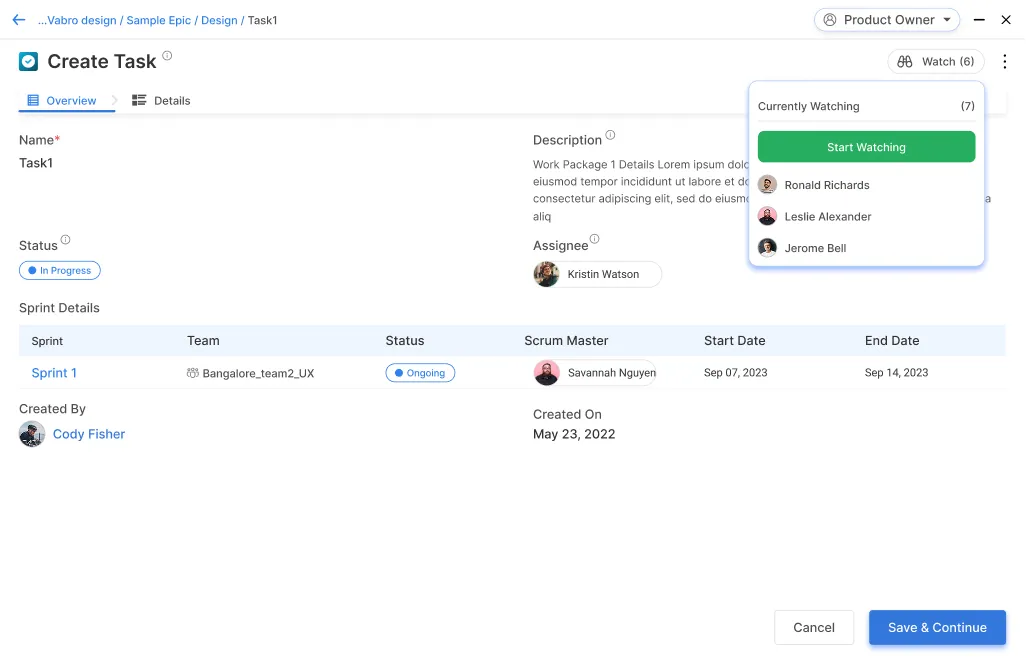
Escalations
Ensure swift issue resolution with automated escalation workflows.
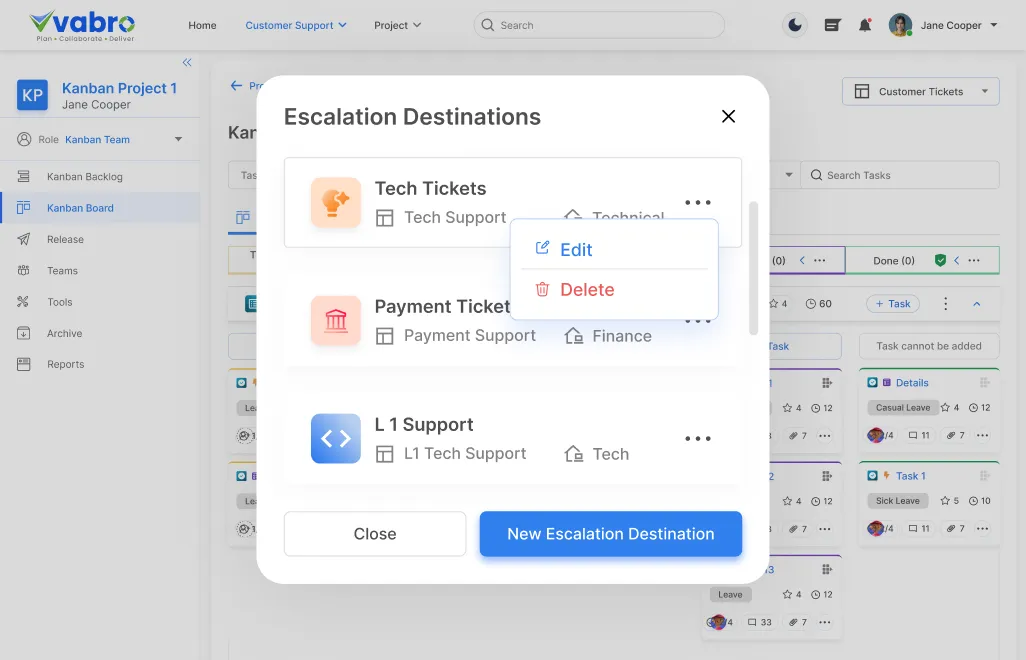
Forms
Standardize data collection and improve process accuracy with customizable forms.

WIP Limits
Prevent overload and enhance efficiency with controlled work-in-progress limits.
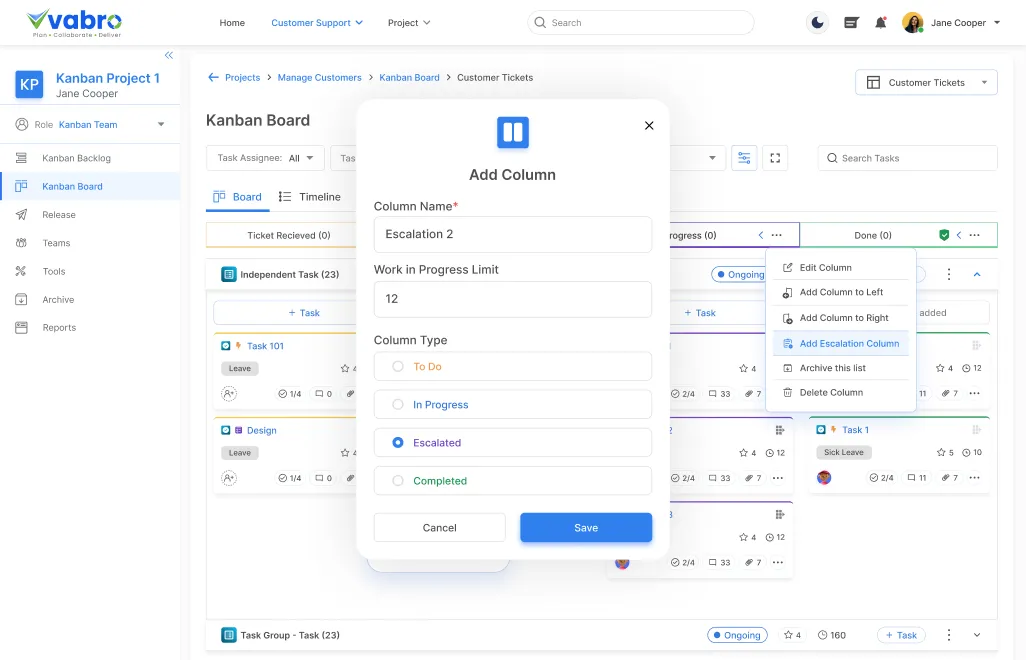
Kanban Board
Streamline workflows with flexible, visual task management.
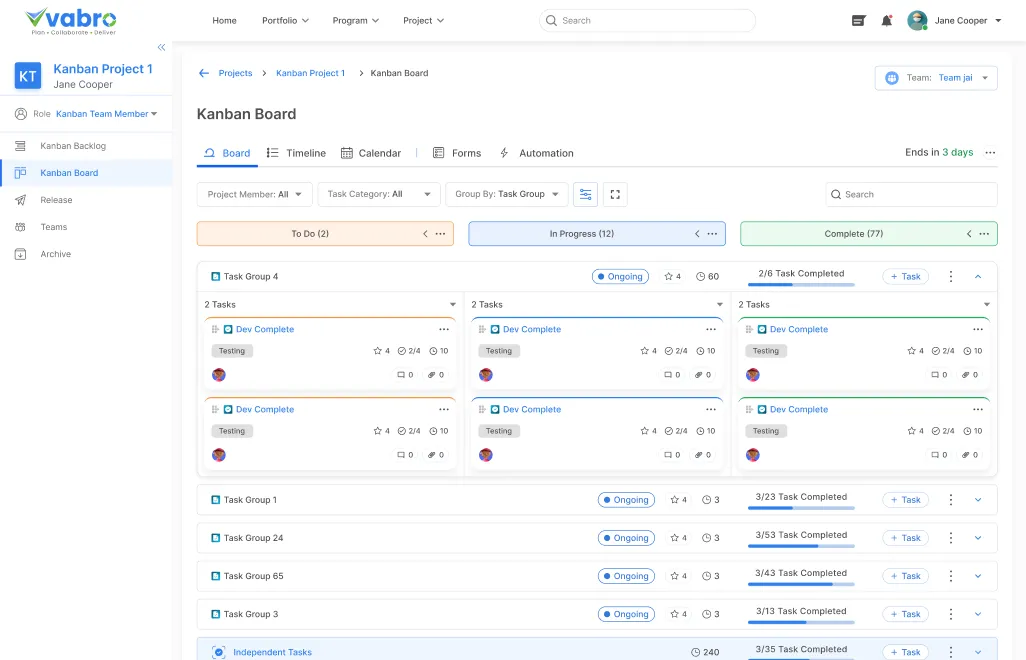
Reports
Make data-driven decisions with powerful Reporting & Analytics.
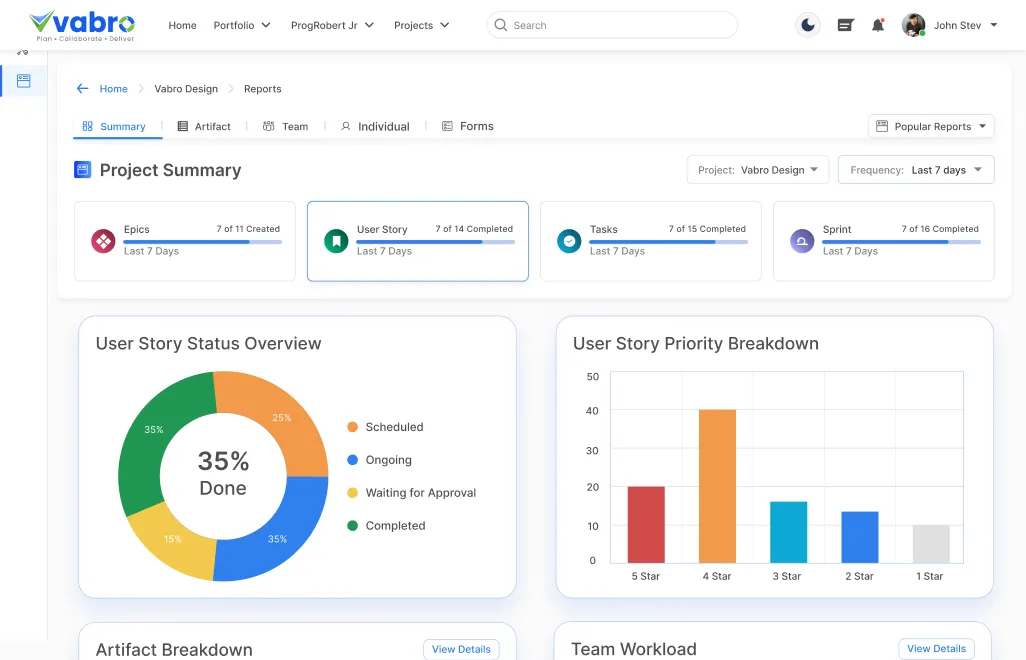
Self-Assign of Tasks
Enable teams to take initiative and drive work forward efficiently.
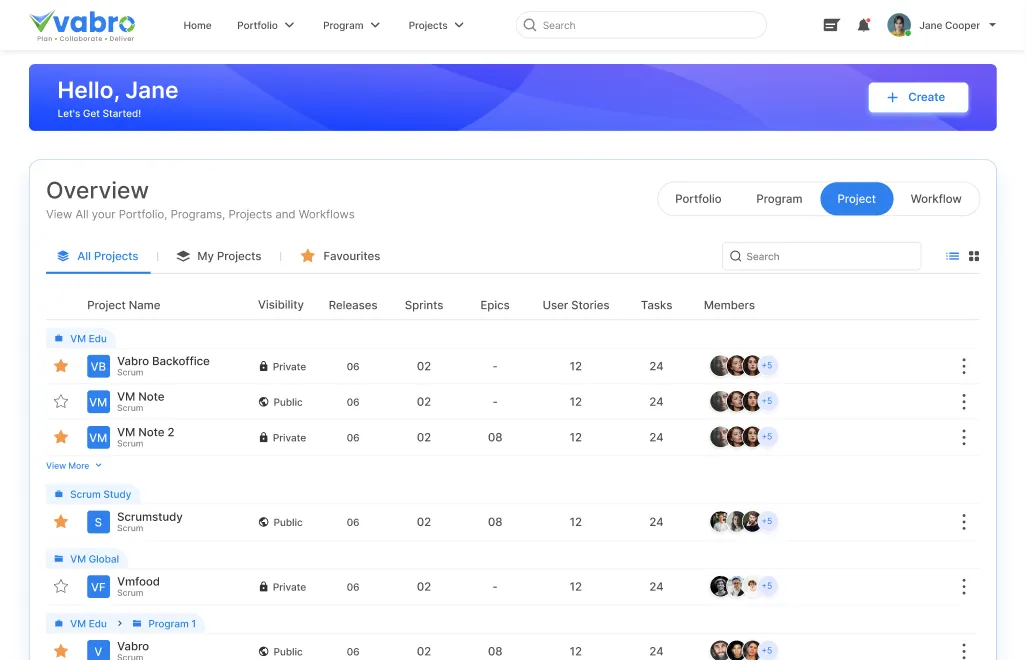
Here's how you can use
Vabro for Kanban Projects
Create a Kanban Board
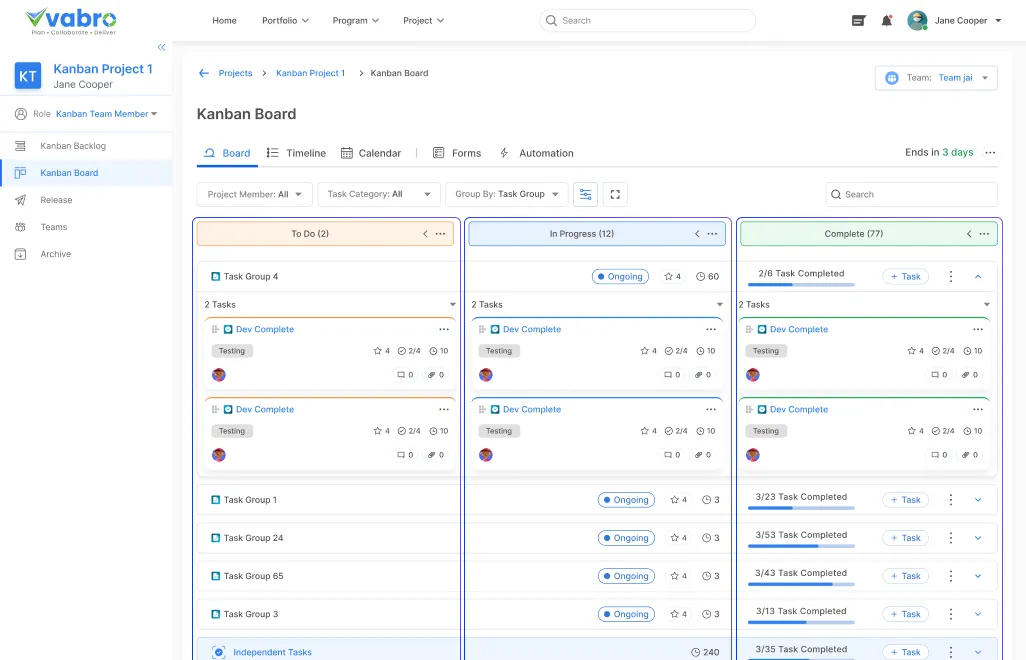
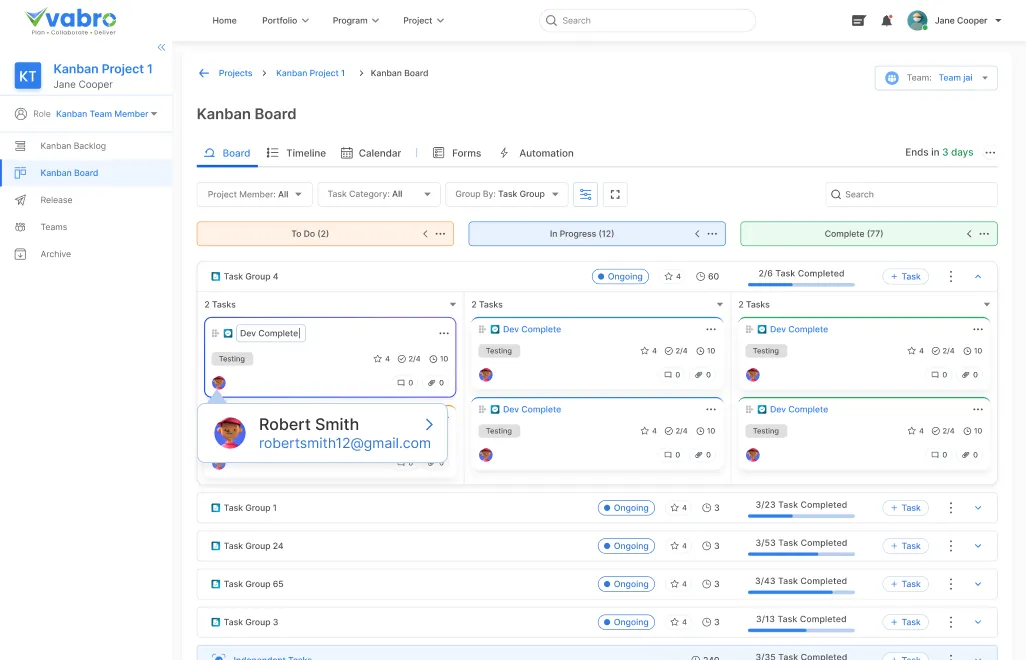
Implement Kanban Principles
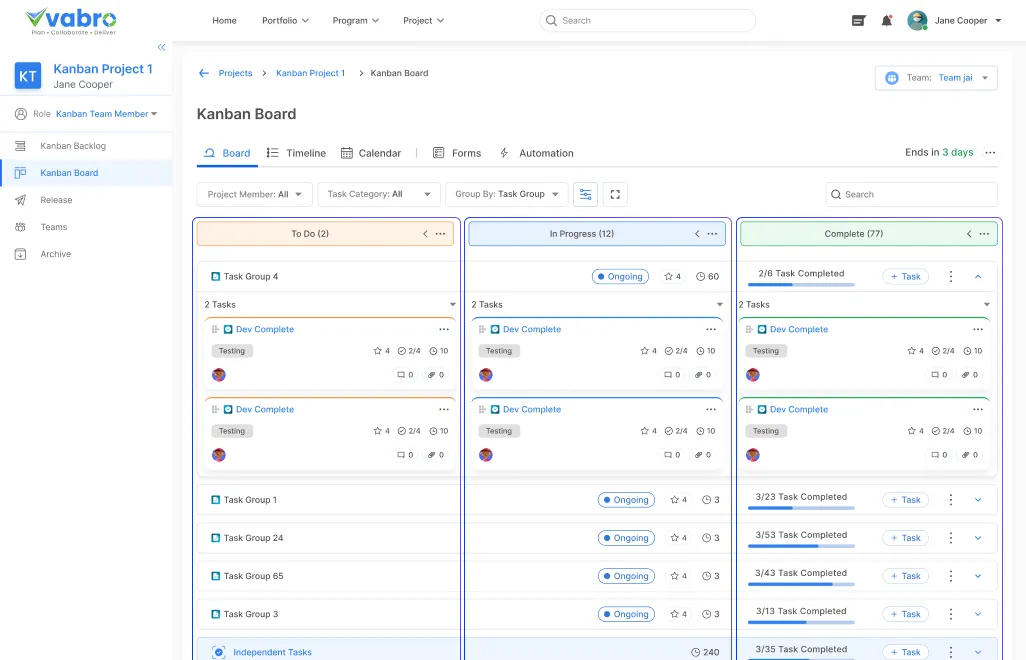
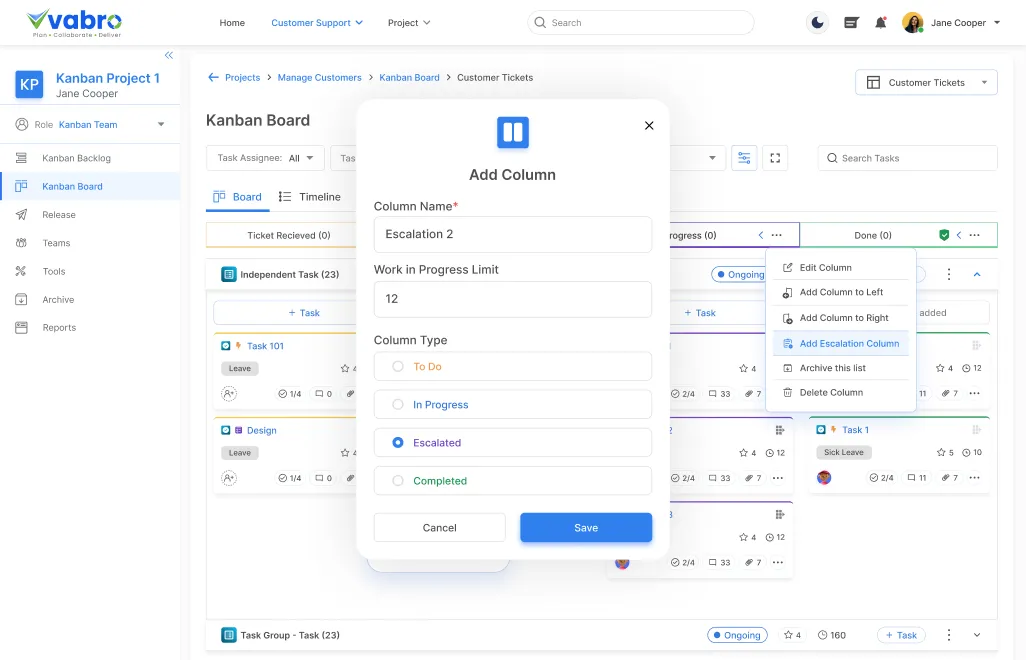
Continuous Delivery
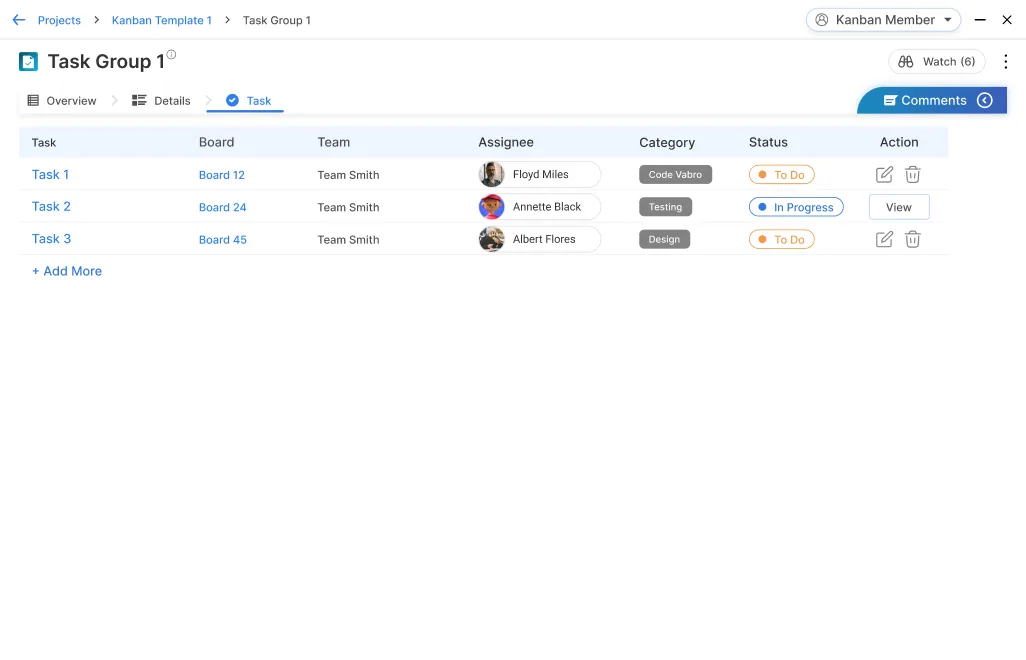
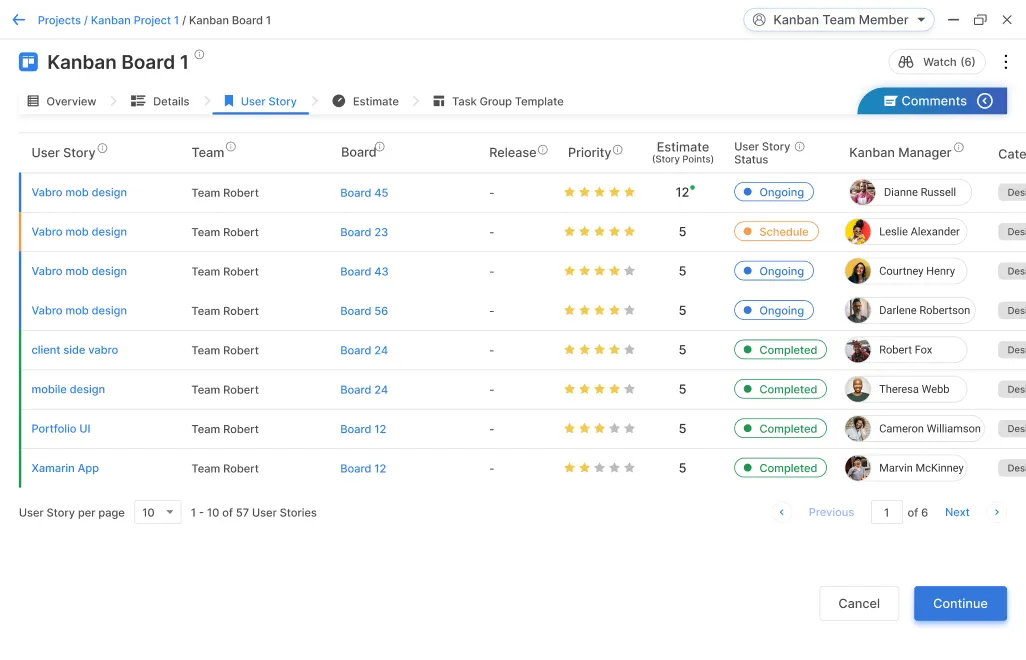
Process Improvement
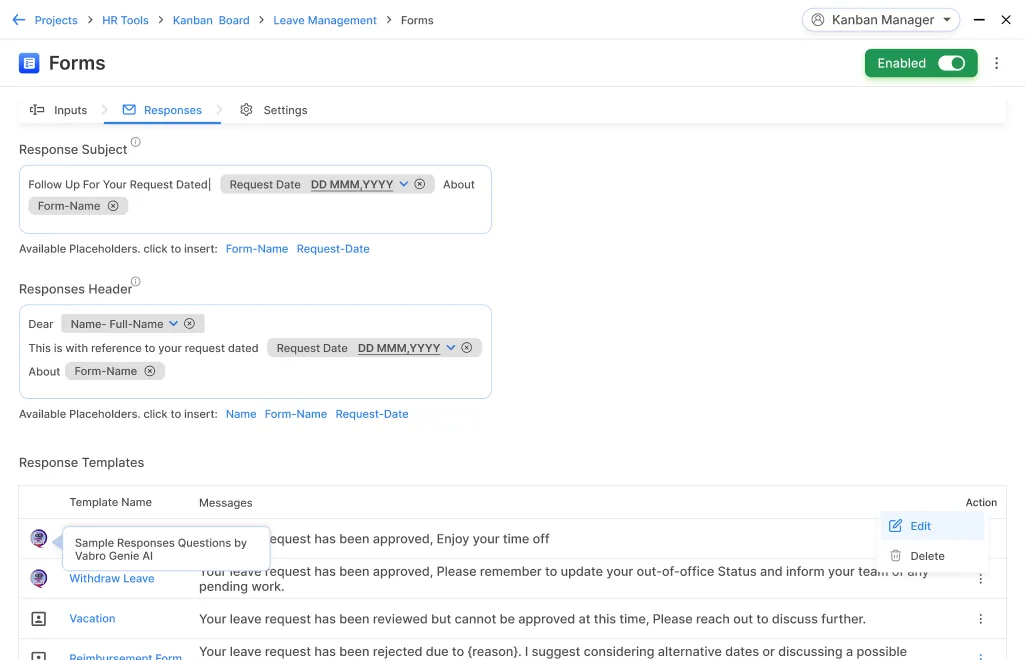
Managing Workflows and Automation
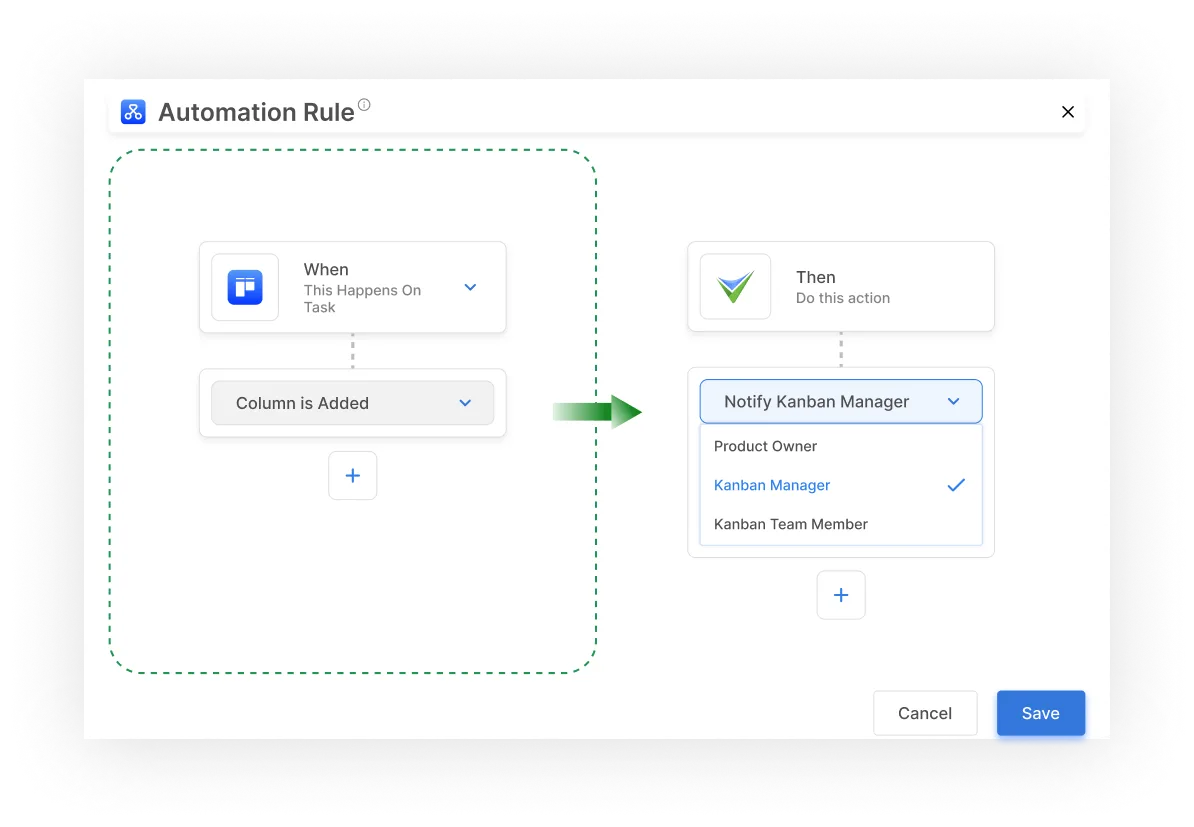
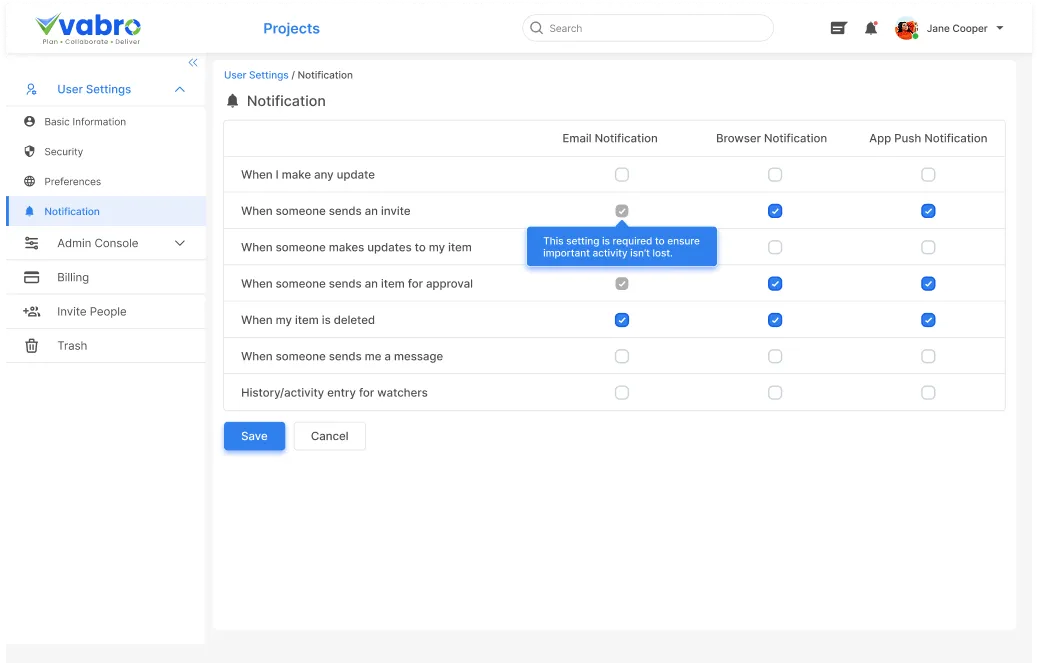
Reporting and Analysis
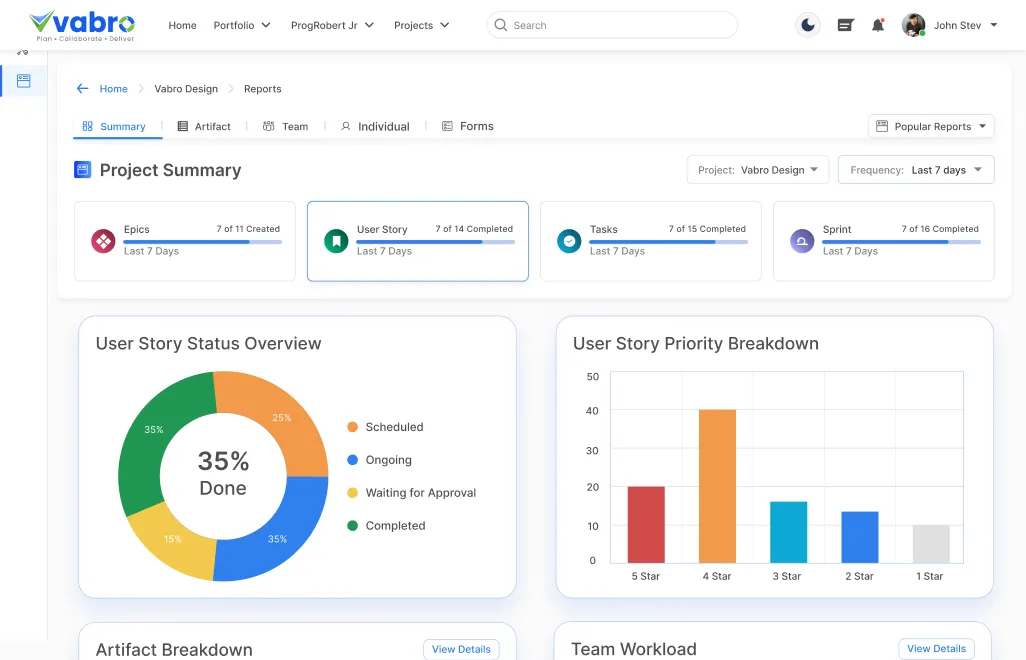
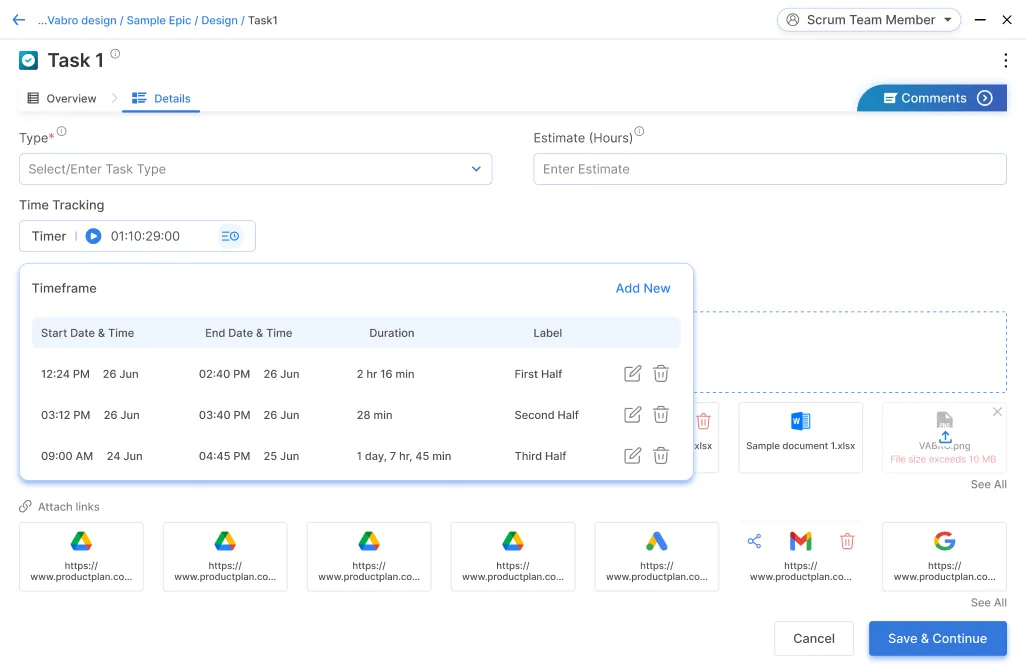
Collaboration and Communication