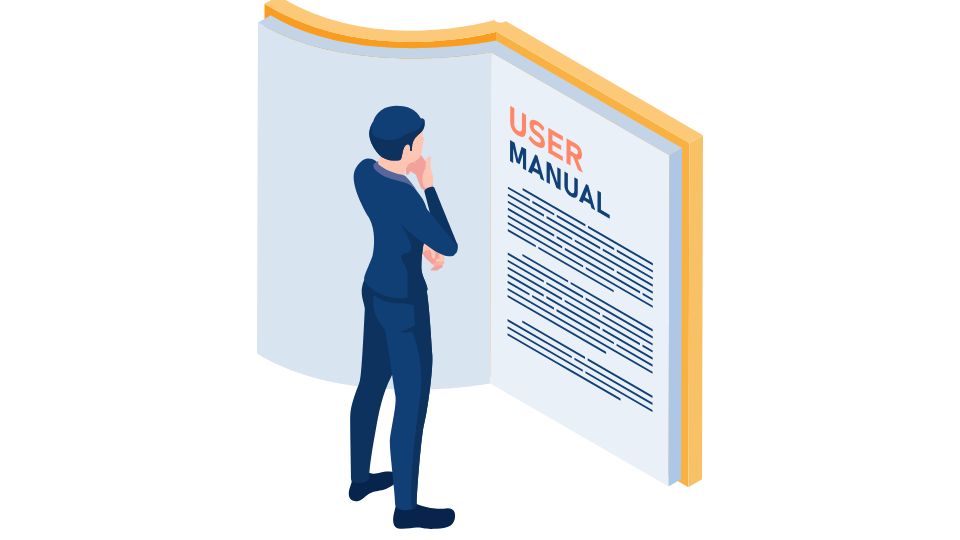What is the Vabro User Manual?
The Vabro User Manual acts as a central resource for all users of the powerful project management tool, Vabro. If you are new to Vabro or have experience with the tool but want to maximize its advanced features, you can use this manual as a step-by-step guide for looking around on the platform.
Key features of the Vabro User Manual
The Vabro User Manual is designed to cater to both beginners and advanced users. It includes comprehensive guidance on:
1. Setting Up Your Vabro Account
The manual guides you through the process of setting up your Vabro account, creating teams, and configuring your project environments. Whether you are using Vabro for Scrum, Kanban, or a hybrid Agile approach, the manual ensures a smooth setup process.
2. Managing Projects
Learn how to create, organize, and manage projects in Vabro. The manual covers project creation, task assignment, timeline management, and tracking progress using advanced tools like Gantt charts and Kanban boards.
3. Collaboration Tools
The manual explains how to use Vabro’s collaboration features effectively. From real-time communication to document sharing and feedback loops, it helps teams work together seamlessly, ensuring project success.
4. Reporting and Analytics
Vabro's reporting tools give a deeper insight into the project performance. It guides through using burndown charts, sprint reports, and customized dashboards to make informed data-driven decisions.
Why Vabro is Better Than Other Tools
Many project management tools feature basic features, but Vabro is known for having an intuitive interface, advanced analytics, and flexible Agile methodologies. Unlike other traditional tools, Vabro provides in-depth reporting, real-time collaboration, and enables teams to work more efficiently. More importantly, the Vabro User Manual ensures you get the best out of the platform, making it an excellent choice for teams of all sizes. Try Vabro today and feel the difference!