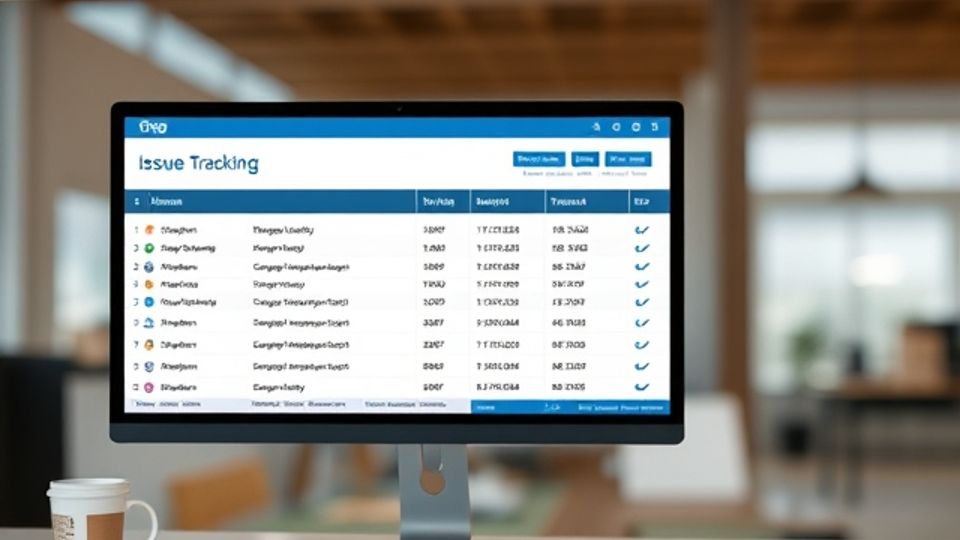What Are The Best Practices For Issue Tracking In Vabro?
Good issue-tracking facilitates the project workflow, especially if users are making use of issue-tracking tools such as Vabro. Best practices when users use functionalities in Vabro include proper usage of the custom fields when tracking specific project requirements.
- Set Priorities To Tasks & Bugs
Vabro can be used for users to customize the fields according to different types of projects. With this feature, teams can track the issues that are specific to their domain, such as whether the priority level is, what type of issue, or if any resources are required. With the customization of these fields, nothing falls through the cracks.
- Workflow Automation Saves Time
One of the key features of Vabro is automation. Automated notification and assignment of tasks will allow the teams to minimize manual work, further streamlining repetitive processes. For instance, an automated assignment of issues by type or priority will ensure that the right people are handling the right kinds of tasks on time.
- Visual Dashboards That Prioritize Issue Resolution
Vabro dashboards provide a clear view of the status and progress of projects. They give the team a visual image of what is completed and what remains to be focused on. Color-coded charts or graphs tell what bottlenecks are and where priority should be raised for the teams to concentrate on.
Conclusion
With such standards being available, Vabro's issue tracking may well yield significantly better results for all of those projects that it manages and be able to bring uniform results to the different teams.