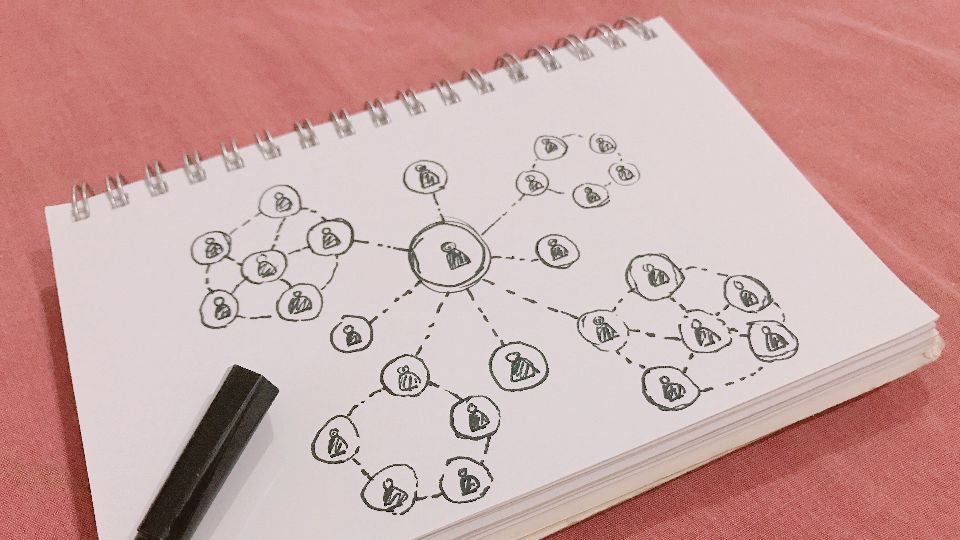Mind Map: How To Make One Easily with Vabro
It is a great way to organize thoughts, brainstorm ideas, and visualize complex information by creating a "mind map." At the end of the day, in everything one does, a mind map helps break down what one is thinking while allowing users to see and understand how these thoughts can be systematically arranged.
Why Is Vabro The Top Pick When It Comes To Mind Map-Building Tools?
Vabro is a versatile and powerful tool that not only makes the creation of mind maps easier but also offers the most advanced options to streamline your workflow. Built with UX in mind, Vabro makes it easy for you to start working as a team and scale up effectively!
- Mind Mapping Interface: Intuitive
Mind mapping with Vabro: Free from complex clusters of features, this mind-mapper provides an intuitive interface to create a mind map. Begin with a core concept and then add related topics and subtopics. Using Vabro, one can design elements by dragging and dropping techniques, sort with different colored nodes/icons, and organize process in a logical structure. If using mind maps for visual presentations, another benefit of this flexibility is the more accurate representation of your ideas and plans.
- Collaborative & Real-Time Updates
Real-time collaboration is one of the most noteworthy aspects of Vabro. Mind maps can be shared among team members in Vabro to gather ideas or make updates simultaneously. This is especially handy in brainstorming sessions since one needs several different perspectives. Vabro keeps everyone in sync and shows every single change, ensuring the team is always on the same page.
- Project Management Integration
Vabro not only enables to create mind maps but also integrates them into the project management workflow. Once the mind map is complete, one can easily turn ideas into tasks, assign them to people on the team, and view them in a column format, all inside Vabro. The ability to go from planning in a single tool to actioning their outputs directly saves significant time and improves efficiency for teams.
- Visualize & Plan With Ease
Vabro, the mind mapping tool, helps visualize the project structure and create a roadmap for the next steps easily. One can see relationships between ideas, classify tasks, and create a clear action plan. Vabro mind maps are more than just pictures; they can help create a strategy where necessary and take action when action is already paramount.
- Customization & Flexibility
Each design is different, and so Vabro offers a variety of customization features. From simple mind maps for personal use to extensive ones for comprehensive work projects, Vabro provides the versatility to design a map that fits your needs. One can customize the branches, add notes, set deadlines, or even link to external resources—all in one place, under Vabro.
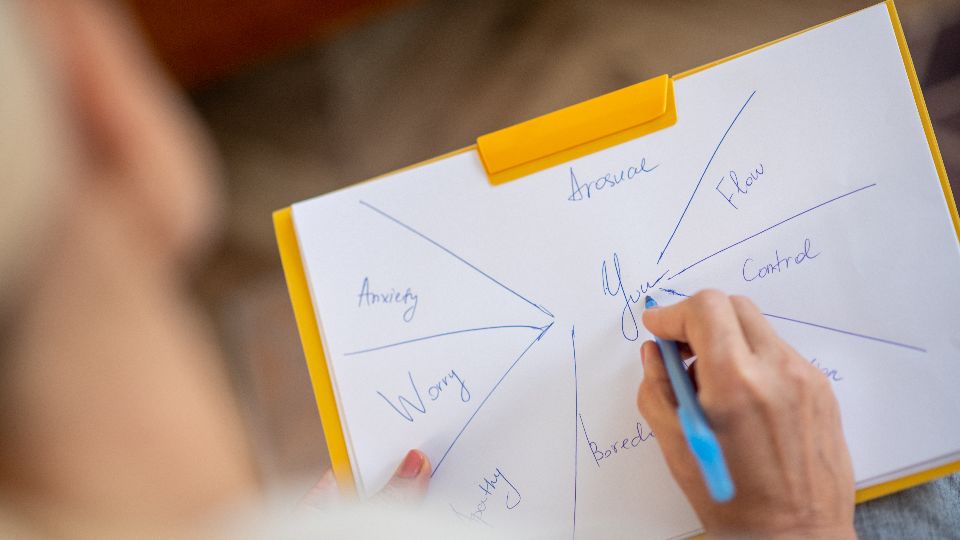
Vabro Mind Map Tool Walkthrough
Vabro makes creating a mind map as simple as child's play.
- Start With One Core Idea: Begin mind map by placing a circle around what has been identified as the main idea or theme that all other concepts will relate to. It might be a project name problem to solve or a concept that needs demystification.
- Different Tiers: Start with the middle tier and add branches for major themes or categories that relate to the topic. These are the main ingredients of mind map.
- Subcategories: Once the branchesare known, add topics under each branch that are further subcategorized within each theme. Stretch further when it becomes habitual; break complex ideas into simpler ones and go down with them.
- Personalize: Organize the map using Vabro's customization tools. Highlight with a color to distinguish different branches, add images for emphasis, and change the structure according to how the brain works.
- Collaboration & Sharing: Invite teammates to work with on the mind map. Lead Vabro mind map with real-time updates and allow anyone to contribute ideas.
- Turn Ideas Into Action: Turn mind map ideas directly into Vabro tasks with its built-in project management features. Delegate, track work items, and monitor completion times within the same ecosystem.
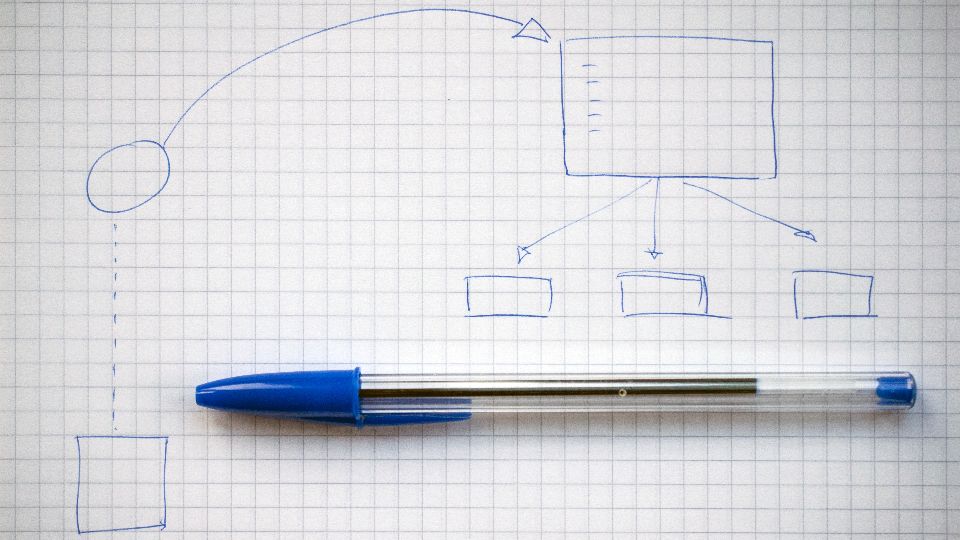
Conclusion
With Vabro, one can create a mind map, but it’s not just about structuring thoughts—it's about organizing ideas for conversion into action. Vabro provides powerful mind-mapping tools to intuitively and collaboratively integrate into the project management workflow. Vabro ensures that whetherone is brainstorming by oneself or as part of a team, those mind maps will not just remain plans on paper but become blueprints for success!