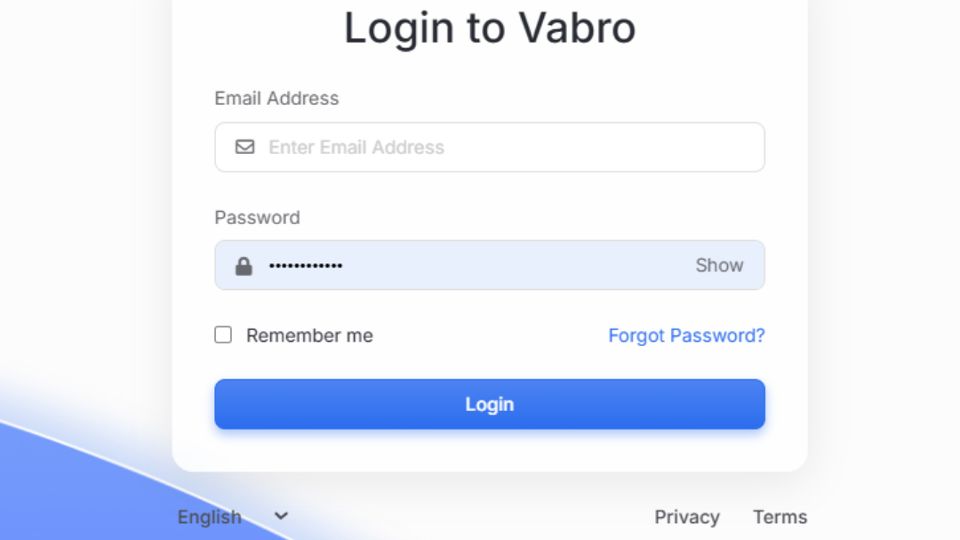How To Sign In Into Vabro?
Logging into Vabro is simple, and users can use its project management and team collaboration tools fully. In this article, we will guide users through the Vabro sign-in process so that they can easily manage their workspaces.
How To Signin To Vabro
Click through the official website of Vabro and continue with the following guide:
- Tap Sign-In Button: The "Sign In" button is located at the top right of the homepage. Tap it.
- Enter your Credentials: Input email or username and password. If a user has a third-party signin, such as Google or Microsoft, click the sign-in option appropriate for that.
- Two-Factor Authentication: Depending on the two-factor authentication method, a user may be prompted to enter a verification code on their device.
- Access Your Account: After this validation, a user will be allowed to access the Vabro dashboard where the projects and tasks await.
Troubleshooting Sign-In Issues
If the sign-in fails then a user should ensure that, in the first place:
- Use the correct login credentials.
- Ensure the internet connection is stable.
- Ensure the browser is upgraded. Contact the support team at Vabro for more information.
Conclusion
In conclusion, streamlined processes are the only way to ensure productivity. Vabro's simple and safe login has allowed its project managers and teams to move on to their needed tools easily, without delay, putting it into the Agile principles of efficiency and collaboration. It requires just those steps to easily log in to Vabro and make full use of all that its project management can do for a user.