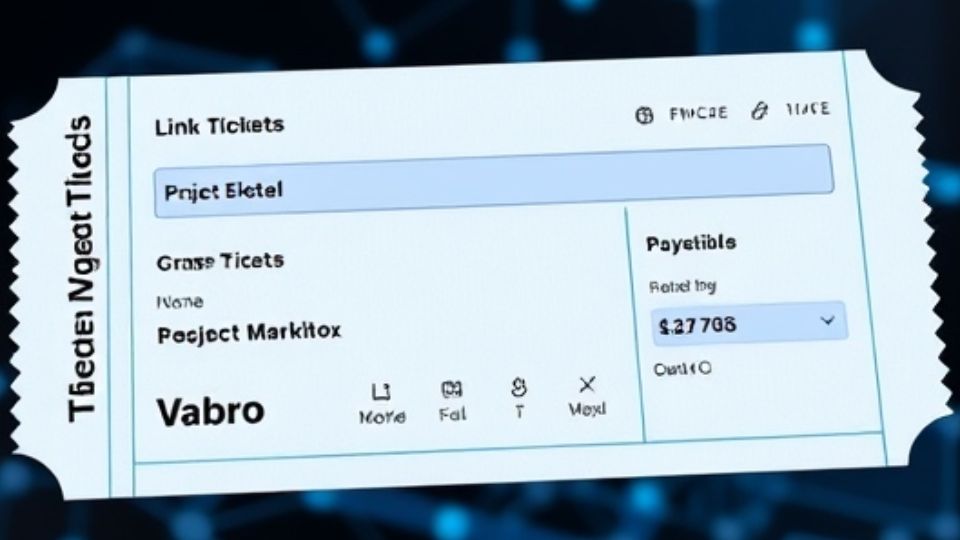How To Link Tickets In Vabro
Agile project management essentially means managing tasks and issues. With the use of Vabro, linking tickets can help optimize workflow management by providing teams with better visibility over related tasks, bugs, or features. This allows teams to link tasks within a particular project while ensuring that dependencies and relationships between tickets are indicated.
What Does Linking Tickets In Vabro Do?
Tickets in Vabro are linked to keep teams aligned and organized by relating related tasks or issues. They can be created based on features, allowing bugs associated with feature development to be traced by linking tickets. This is especially common in large projects implemented by cross-functional teams, where transparency and accountability are paramount.
Why Vabro Is Different
Other project management tools may not make ticket linking as advanced as Vabro, which uses AI insights to predict the dependencies associated with a particular task and, based on workflow patterns, recommend links. This not only saves time but also ensures that a team works efficiently without missing key dependencies. With an intuitive interface and comprehensive linking functionality, Vabro is the best fit for teams seeking to enhance project transparency and productivity.
Conclusion
Linking tickets in Vabro streamlines task management and boosts team collaboration. Indeed, in their case, teams get a clear overview of the dependencies and the project progress to avoid confusion and increase efficiency. This feature may help manage complex projects or just daily routines. Mastering how to link tickets in Vabro empowers teams to stay organized, meet deadlines, and deliver results effortlessly. Try it today and simplify project management!