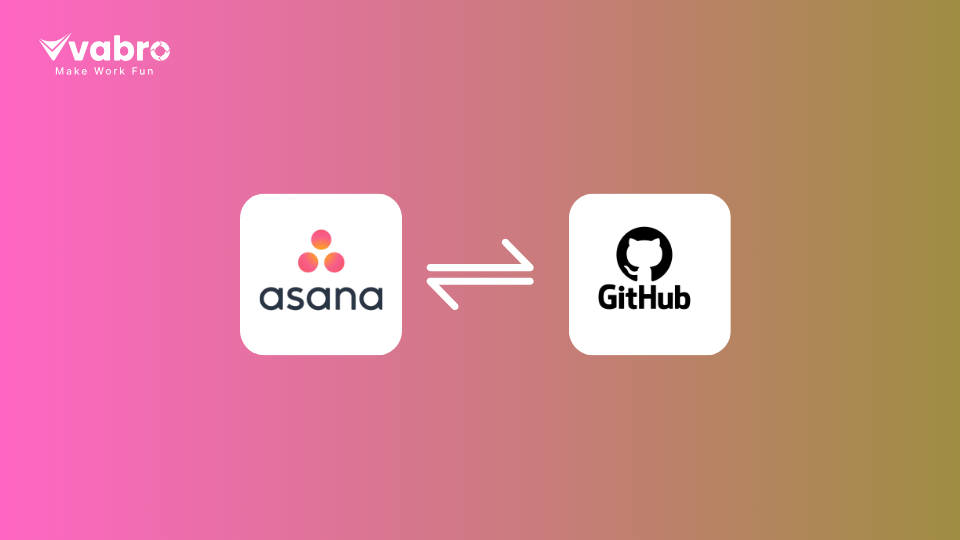How to Integrate GitHub with Asana?
Integrating GitHub with Asana can significantly streamline your development workflows, providing a seamless connection between project management and version control. This integration helps track progress in real time, making it easier for teams to manage tasks and code changes efficiently.
1. Why Integrate GitHub with Asana?
GitHub is widely used for version control, while Asana is a popular tool for project management. Integrating the two platforms ensures that developers and project managers can collaborate more effectively by syncing code changes with project tasks. This integration allows for automatic task updates, enhanced communication, and better visibility into project status.
2. Steps to Integrate GitHub with Asana
Step 1: Use Asana’s GitHub Integration
Asana offers a native GitHub integration through third-party apps like Zapier or Unito. These tools enable the connection between GitHub and Asana, allowing you to sync pull requests, commits, and issues with Asana tasks automatically.
Step 2: Connect Your GitHub Account
After setting up the integration tool (e.g., Zapier or Unito), you will need to connect your GitHub account with Asana. Follow the prompts to authorize the connection and allow both platforms to sync.
Step 3: Set Up Triggers and Actions
You can customize what actions happen when a GitHub event occurs. For example, when a new commit is made, Asana can automatically update the task status or add a comment with the commit details.
Step 4: Test the Integration
Once set up, test the integration by making a commit in GitHub and verifying that the corresponding task in Asana is updated with the relevant details.
3. Benefits of GitHub-Asana Integration
- Increased Efficiency: Developers no longer need to manually update tasks after each commit. Asana is automatically updated with relevant code changes.
- Better Collaboration: Project managers can track development progress without needing to switch between different tools.
- Real-Time Updates: As changes happen in GitHub, your Asana tasks stay updated in real time, ensuring better project visibility.
Why Choose Vabro for GitHub and Asana Integration?
Vabro’s seamless integration capabilities go beyond just GitHub and Asana, offering a unified solution for all your project management needs. Vabro’s intuitive interface ensures smooth workflows, allowing your team to focus on development while keeping tasks and code synchronized effortlessly. With Vabro, you can automate updates, enhance team collaboration, and streamline your entire project lifecycle. Try Vabro today for a more efficient and cohesive development process.