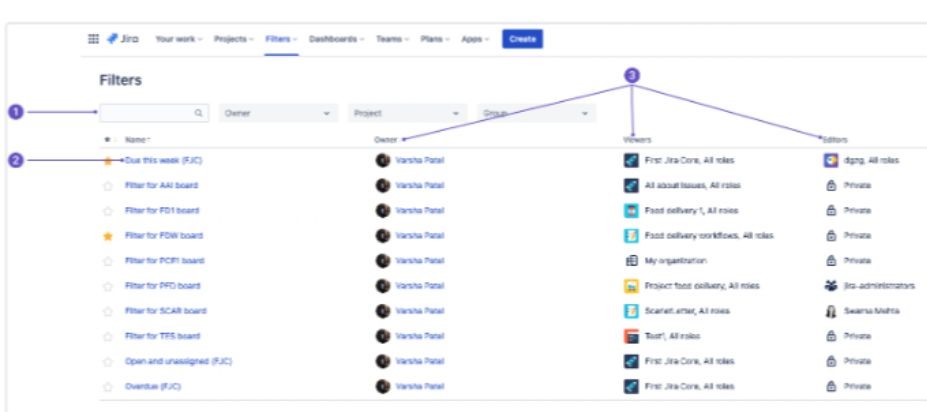How To Create A Jira Filter
It's easy to make a Jira filter in a few clicks, but it holds marvelous potential. Filters are applied to the issue list to extract data based on criteria such as project, issue type, status, and assignee. For starters, users can work only on issues that matter to them and exclude those that don't—thus decluttering and maximizing productivity with their help.
Advanced Filtering Features With Vabro
With Jira's native filtering capabilities, while helpful in their own right, Vabro amplifies that with its integration into Jira and many more dynamic filtering options. Vabro delivers dynamic filters that can be customized based on a team's needs or even individual projects. Users can set up filters that automatically retrieve specific issues, saving time and minimizing some manual work.
For example, with Vabro, users can create auto-refresh filters; thus, a team will always have the freshest information. The integration between Jira and Vabro not only gives access to issues much faster but also provides other features, such as real-time collaboration and task prioritization—a feature Vabro has that makes it a better tool for optimizing workflows in an agile environment.
Conclusion
By leveraging Vabro with Jira filters, teams can enhance their agile performance while aligning with the Agile Principles for transparency and efficiency. The integration of Vabro with Jira filters enables teams to make their Agile performance more transparent and efficient with the best practices outlined in the Agile principles.
(Image Source: Jira Cloud Support)