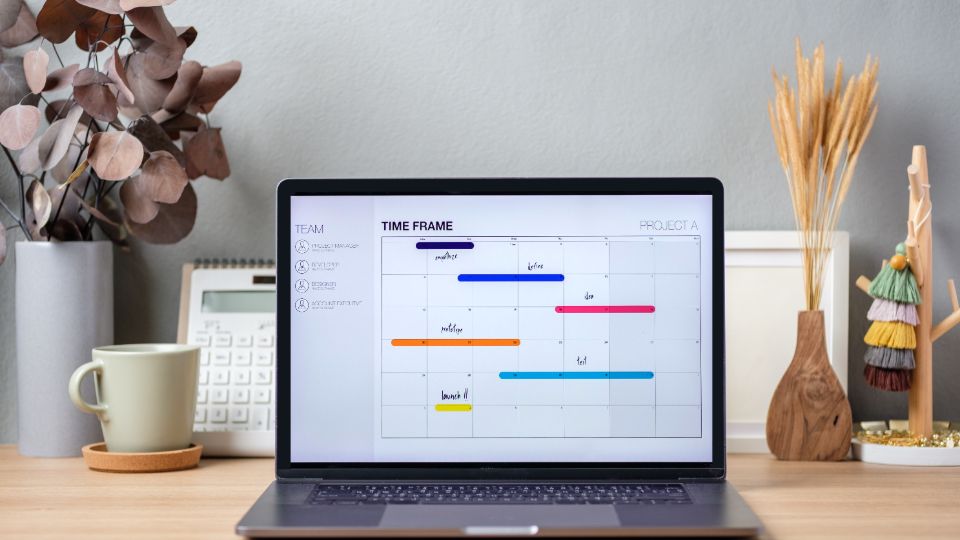How To Create A Gantt Chart Online For Project Tracking?
A Gantt chart online is to be built for effective tracking of a project. In addition to this, it helps teams visualize the tasks that are accomplished, deadlines met, and real-time progress on their part. Thus, using an easy-to-use tool to organize your project timeline can get all team members on the right track.
Using Vabro For Online Gantt Chart Creation
Vabro is one of the most powerful online Gantt chart-building tools in use, making life easy and smooth for users. With Vabro's feature of Gantt charts, one can divide a project into workable tasks, assign deadlines, and identify relationships between the tasks to know how they depend on each other. One thus gets a roadmap of the project's progression to avoid bottlenecks.
Step-By-Step Guide To Creating A Gantt Chart In Vabro
Set Up The Project: Make a new project in Vabro, and open the Gantt chart view on the project that has been created.
Add Tasks: It just lists out the tasks that will be included in the project. It's pretty easy in Vabro to enter tasks and specify their durations using a drag-and-drop interface.
Assign Deadlines: Assign start and finish dates to each task. Vabro automatically reflects these on the Gantt chart by projecting the overall timeline of the entire project.
Create Dependencies: Links related tasks to show dependencies. For example, a task may not start until another is finished. This dependency feature in the Vabro makes tasks flow smoothly.
Monitor Progress: As the project progresses, Vabro's Gantt chart will dynamically change on the fly, allowing for tracking of how things are completed and making changes to timelines as needed.