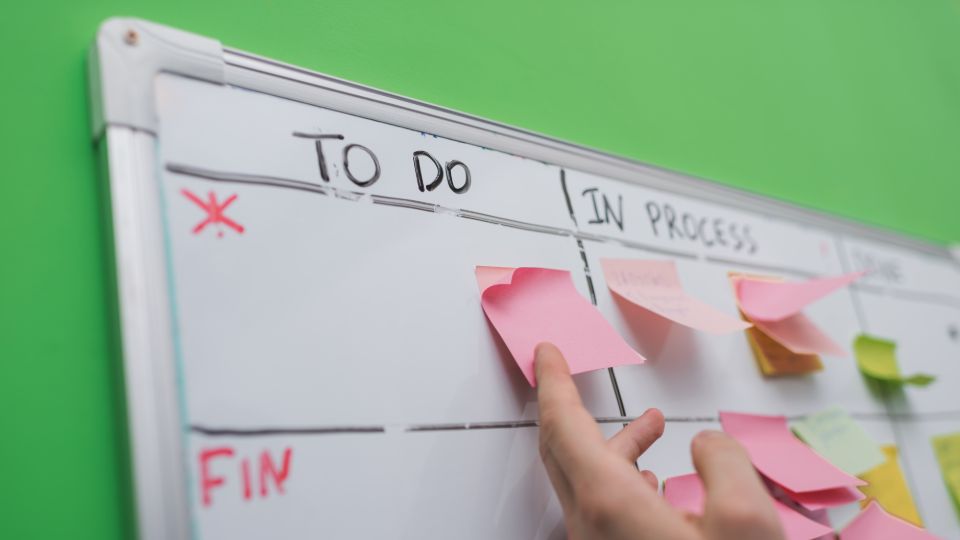Task Boards: What They Are and How to Master Them
Task boards have revolutionized the way individuals and teams manage work, providing a clear visual representation of tasks, priorities, and progress. Whether you're handling personal to-dos or managing complex projects, task boards can help streamline workflow, improve collaboration, and boost productivity.
In this guide, we'll explore what a task board is, the key benefits of using one, and how you can maximize its effectiveness for greater efficiency.
What Is a Task Board?
A task board is a visual management tool that tracks tasks and organizes them in a structured workflow. It typically consists of columns representing different stages of a process, such as To-Do, In Progress, and Completed. Tasks move through these columns as work progresses.
Types of Task Boards
- Physical Task Boards – Standard in offices and agile teams, these include whiteboards or sticky notes for tracking tasks.
- Virtual Task Boards – Web-based tools like Trello, Asana, Jira, and ClickUp offer virtual boards for remote collaboration and automation.
Why Use a Task Board?
Task boards offer numerous benefits that make project management and daily planning much easier:
- Enhanced Visualization – Provides a clear overview of tasks, making prioritization easier.
- Improved Collaboration – Teams can track responsibilities and progress in real time.
- Better Organization – Breaks down complex projects into manageable steps.
- Increased Productivity – Reduces confusion and keeps everyone aligned on goals.
How to Master Task Boards for Productivity
1. Choose the Right Task Board
The tool you choose depends on your needs. If you prefer a hands-on approach, a physical board may be best. Digital boards are more flexible and offer better integrations for remote teams or complex projects.
2. Structure Your Workflow
A well-structured board typically follows this format:
- Backlog – Tasks waiting to be prioritized.
- To-Do – Upcoming or planned tasks.
- In Progress – Work currently being executed.
- Review/Testing – Tasks needing approval or testing.
- Completed – Finished tasks to track overall progress.
3. Set Clear Priorities
Use labels, tags, or color coding to highlight urgent, high-priority, or low-effort items. This prevents bottlenecks and ensures important work gets done first.
4. Limit Work in Progress (WIP)
Avoid overwhelming yourself or your team by limiting the number of tasks in the In Progress stage. This helps maintain focus and prevents burnout.
5. Regularly Review & Optimize
Schedule daily or weekly check-ins to report updates, clear roadblocks, and refine the workflow. Track what's working and make necessary adjustments.
Conclusion
Mastering a task board requires the right structure, regular updates, and clear priorities. Whether you're managing a personal project or leading a team, these best practices will help you stay organized, meet deadlines, and boost efficiency.
Try using a task board today and take control of your productivity!