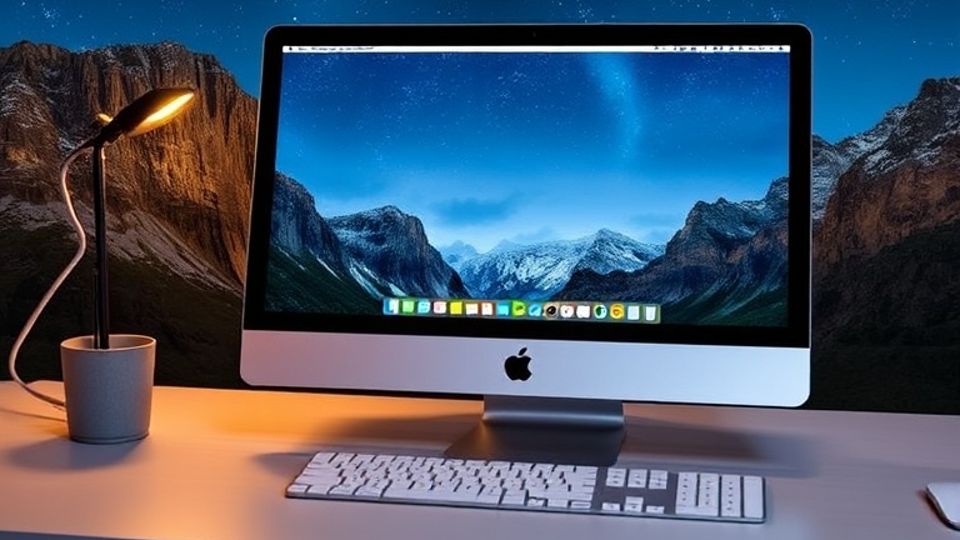Download Asana Mac: Supercharge MacOS Project Management
Downloading the Asana Mac App applies the project management processes. The team uses Asana for its ease of use and ability to perform the desired functions easily. When considering a more personalized and comprehensive approach, Vabro would be considered an optimal choice with better integration and customization according to the team’s needs.
How Vabro Outperforms Asana On MacOS
Asana is a great solution for task management; however, Vabro offers project management in its widest sense, and all of this is right on MacOS. Vabro has the flexibility in design to let teams use their customized workflow to integrate it simply with other important tools. So, why might one want to use Vabro instead on Mac?
- Customized Workflows For Team
Vabro is well aware that every team works differently. Asana, on the other hand, offers general task management and project tracking, but Vabro lets to create workflows designed to fit the team's processes. As a result, the team is not confined to limiting ways and forced to adapt to the system but can rather make it their own tool, exactly how they need it. Vabro is flexible enough to help measure and manage progress on agile projects while supporting creative campaigns or development tasks with high complexity levels.
- Improved Communication & Collaboration
Assigning tasks is only half of it; effective project management also requires flawless communication and collaboration among team members. We embed real-time messaging, file sharing, and editing together, so teams can easily stay connected and work from one place. Asana: Like other tools, this also has a collaborative work stream, but Vabro goes deeper with communication where Asana’s integration does not send messages like Slack, which can sometimes miss out.
- Detailed Reporting & Analytics
Vabro excels in one area, and that is reporting and analytics capabilities. Asana provides some basic level of reporting, but Vabro comes with more advanced tools for deeper analysis for project managers who want additional insights into team performance and different timelines, or high-level resource allocation. Vabro has advanced reporting capabilities to help make smart choices and keep projects on schedule.
- Native MacOS Tool Integration
Powered by the best, Vabro works alongside the toolset on MacOS. Whether using Slack, GitHub, or even Jira for the processes, Vabro can easily integrate with those platforms. Thanks to this integration, one no longer has to jump from one application to another, ensuring work.
Why Vabro Is The Best Option For MacOS Users
As a macOS user, one deserves a project management tool that meets the requirements with a traditional Mac-style design. Vabro comes with a clean and simple user interface that is built for MacOS to make it much simpler for the user while using the tool. Vabro brings a powerful platform that works the way MacBook users expect it to work, not just like any other day-to-day application.

Conclusion
When thinking about what the Asana download for Mac can do to elevate project management processes a notch higher, Vabro could be just another step that will multiply the efficiency and collaboration of the team. Vabro offers deeper and customizable workflows, better technology for advanced reporting capabilities, and elegant integration with MacOS apps, all provided by an integrated set of solutions, ensuring today’s tasks are completed as they should be. Looking for a project management tool that suits teams and improves life as a macOS user? Go with Vabro.