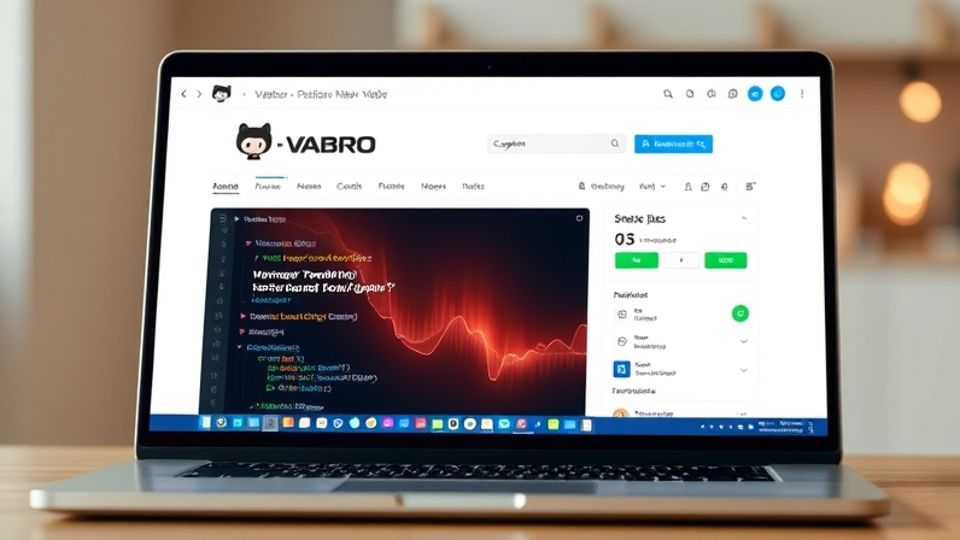What is the process for GitHub integration with Vabro?
For collaboration and version control in today's rapid development environment, effective interaction is required. This is where GitHub can grow into integration with Vabro. It will significantly contribute to the amplification of productivity and flow of your workflow, so let's dive into how to integrate GitHub into Vabro.
Before we move on to discuss integration, let's first understand what GitHub and Vabro would bring to the table. GitHub is one of the popular version controls and collaboration platforms; Vabro offers innovative development tools along with tools for project management. Bringing both these together creates a seamless environment for developers and teams.
Steps involved in setting up GitHub Integration with Vabro
Setting Up Your Accounts: The first step in the integration process is ensuring you have active accounts on both GitHub and Vabro. If you don't already have them, sign up for both services. Make sure you have the necessary permissions on your GitHub repositories and Vabro workspace.
Integration Setup: Once you've set up your accounts, log in to your Vabro dashboard. Navigate for the 'Integrations' or 'Connections' section, typically found in the settings menu. Here, you should find an option to connect with GitHub. Click on this to start the integration process.
Authorize the Connection: Vabro will redirect you to GitHub's authorization page. Here, you'll need to grant Vabro permission to access your GitHub account. Don't worry – you can always adjust these permissions later if needed.
Select Repositories: Once the connection is approved, the system requires you to choose which of the GitHub repositories you wish to link to your Vabro account. You will be redirected to select appropriate repositories for your projects. This helps Vabro to sync with the data from the GitHub repository.
Configuring Webhook Events: To ensure real-time updates, you'll need to configure Webhook events. This allows GitHub to send notifications to Vabro whenever specific actions occur in your repository, such as pushes, pull requests, or issues.
Mapping Projects and Issues: The final step involves mapping your GitHub projects and issues to corresponding items in Vabro. This step ensures that your workflow remains consistent across both platforms.
Why Vabro for GitHub integration?
GitHub integration in Vabro is special compared to other alternatives because it is seamless and hassle-free, using an interface. Competitors do not provide similar alternatives that enable a user to be completely in control of his workflow within the process of development. Vabro means more than just linking accounts; it's about building a harmonious ecosystem for better collaboration, higher visibility, and increased productivity.
Vabro's intelligent syncing capabilities ensure that your team stays on the same page, whether they're working in GitHub or directly in Vabro. The platform's intuitive interface makes it easy for both developers and project managers to track progress, manage issues, and coordinate releases. By choosing Vabro for your GitHub integration, you're investing in a solution that adapts to your workflow, not the other way around. Experience the Vabro difference and take your development process to the next level.