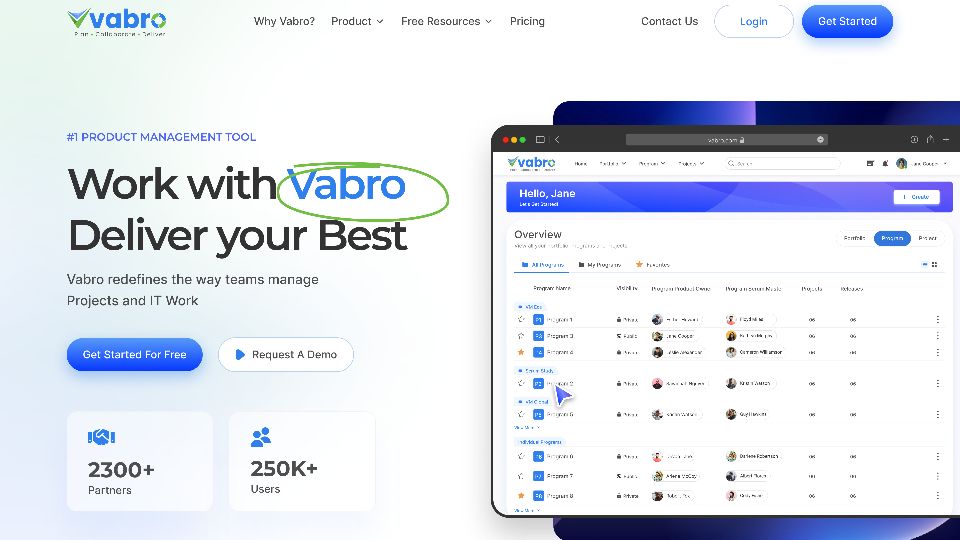What Are Some Simple Project Management Tools?
Project management tools are essential for organizing tasks, tracking progress, and ensuring team collaboration. If you're looking for simple tools that are easy to use, here are a few that stand out for their simplicity, functionality, and accessibility:
- Trello
Trello is a popular project management tool known for its simplicity and visual approach to organizing tasks. It uses Kanban boards, where users can create cards for tasks, move them between columns (such as "To Do," "In Progress," and "Done"), and assign deadlines, labels, and team members. Its drag-and-drop interface is intuitive, making it easy for both beginners and advanced users to manage their tasks and collaborate with others.
Best For: Small teams, task management, personal projects
Why It's Simple: Trello's straightforward design with customizable boards and cards makes project tracking effortless.
- Asana
Asana is another simple yet powerful project management tool. It allows users to create task lists, set due dates, assign team members, and track progress. Asana's user-friendly interface enables teams to manage multiple projects simultaneously while keeping things organized. With its visual timelines and calendar views, Asana helps teams stay on top of deadlines and project milestones.
Best For: Teams, project timelines, task tracking
Why It's Simple: Asana’s clean interface and versatile task management make it easy to use, with plenty of features that don't overwhelm users.
- Todoist
Todoist is a to-do list app with simple project management features that allow users to manage tasks across various projects. It’s perfect for individuals and small teams looking for an easy way to stay organized. You can set deadlines, assign tasks, and prioritize work with different labels and filters.
Best For: Personal projects, freelancers, small teams
Why It's Simple: Todoist focuses on task lists and prioritization, making it easy to manage daily to-dos and tasks without the complexity of more advanced tools.
- Basecamp
Basecamp is designed with simplicity in mind. It organizes your projects into clear, straightforward sections: tasks, documents, and discussions. It's perfect for teams that need a centralized platform for communication and collaboration. Basecamp keeps everything in one place, from to-do lists to file sharing, reducing the need for multiple tools.
Best For: Team collaboration, remote teams, basic project tracking
Why It's Simple: Basecamp’s focus on communication and task lists makes it a simple yet effective tool for team-based projects.
- Google Keep
For individuals and small teams who want the bare minimum of project management features, Google Keep is a note-taking tool that can also serve as a simple task manager. It allows users to create task lists, set reminders, and share notes with others, making it ideal for quick, small-scale project management.
Best For: Personal projects, small team collaboration
Why It’s Simple: Google Keep is a lightweight tool that focuses on essential task management features with an easy-to-navigate interface.
Why Vabro Is a Better Option
While these tools are great for simple task management, Vabro offers a more comprehensive and customizable solution. Vabro’s AI-powered project management platform integrates task management, workflow automation, and collaboration tools all in one place. It also offers features like time tracking, reporting, and advanced analytics, making it suitable for teams looking to scale up while still maintaining simplicity. Learn more about Vabro here.