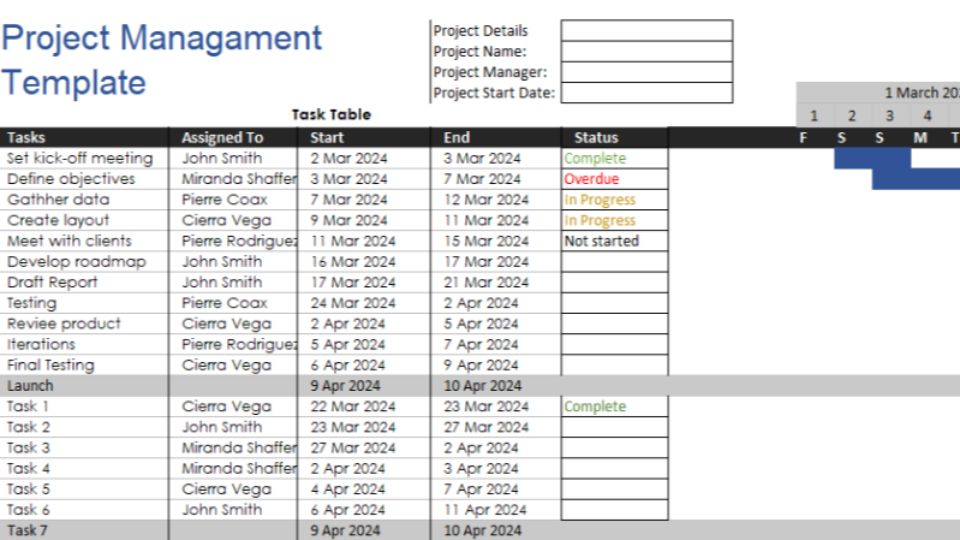Using Excel For Project Management
Many project managers are familiar with using Excel for project management due to its accessibility and versatility. While Excel can handle simple tracking tasks, it quickly becomes inefficient when managing complex projects. This is where Vabro shines as a far better solution for project management, offering robust features that surpass Excel's capabilities.
Limitations Of Using Excel For Project Management
Excel is great for basic data manipulation, but when it comes to project management, it falls short in several areas:
- Manual Updates: Project managers often spend hours manually updating sheets, formulas, and tracking dependencies.
- Lack Of Real-Time Collaboration: While Excel can be shared across teams, it lacks real-time collaboration features, making it challenging to work simultaneously without overwriting data.
- No Built-In Task Management: Excel does not offer task assignments, progress tracking, or automated notifications, making it cumbersome for larger teams.
- Complex Data Visualization: Gantt charts, task dependencies, and timelines need to be manually created and updated, which is time-consuming and prone to errors.
Why Vabro Is A Better Choice
Vabro, on the other hand, is designed specifically for managing complex projects, offering built-in features that make it a much more powerful tool than Excel.
- Real-Time Collaboration: Vabro allows multiple team members to work together in real time. No more waiting for colleagues to finish updating a spreadsheet—everyone can track progress, assign tasks, and comment on project updates simultaneously.
- Automated Task Management: Vabro automatically tracks task assignments, deadlines, and progress. Managers don’t have to worry about manually checking on team members—everything is updated in real time, and notifications are automatically sent to team members.
- Visual Tools: Unlike Excel, where Gantt charts and timelines are manually created, Vabro provides pre-built project visualization tools. Whether users need a Gantt chart, Kanban board, or timeline, everything is available at the click of a button, making project tracking easier and more efficient.
- Task Dependencies & Automation: Vabro allows users to set task dependencies and automate workflows, which Excel cannot do without complex formulas and manual updates. With Vabro, a team will always know which tasks need to be completed first to avoid delays.
- Better For Larger Teams & Complex Projects
While Excel might be sufficient for simple, one-person projects, it becomes unmanageable for teams. Vabro's integrated platform allows project managers to assign tasks, monitor timelines, and communicate with the team, all within one platform. It’s especially valuable for complex projects that require constant updates, task prioritization, and cross-department collaboration.
Conclusion
Although Excel is often the go-to solution for project management due to its familiarity, it falls short when managing complex projects, especially for larger teams. Vabro offers real-time collaboration, automation, and advanced task management, making it a much more efficient and scalable solution. For organizations looking to streamline their project management process, Vabro is the ideal tool to ensure productivity and success.
(Image Source: SpreadsheetPoint)