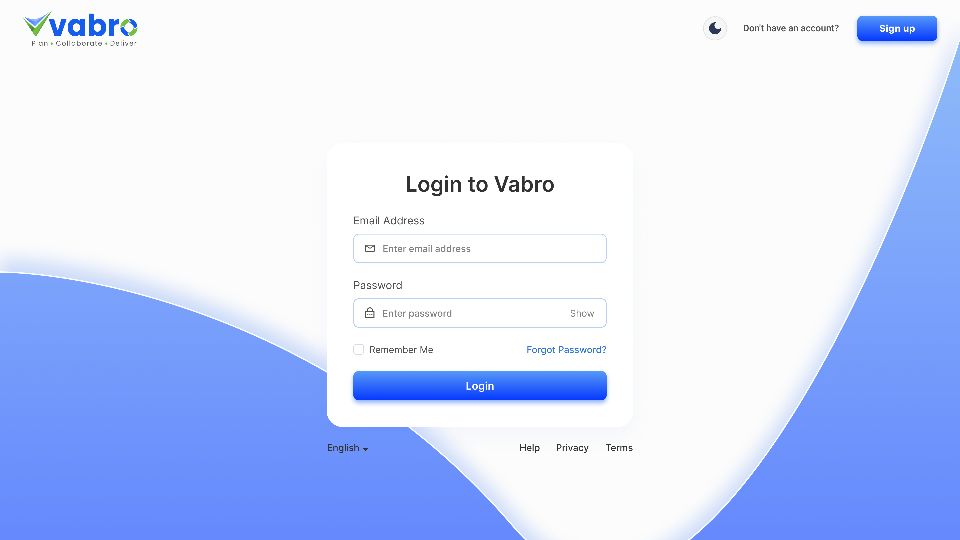Unlocking Project Management Excellence with Vabro
In today's digital age, having seamless access to your project management tools is crucial for maintaining productivity and efficiency. Vabro.com stands at the forefront of innovative project management solutions, but how exactly do you tap into this powerhouse of features? Let's explore the various ways to access vabro.com and make the most of its cutting-edge capabilities.
Getting Started with Vabro.com
Accessing vabro.com is designed to be straightforward and user-friendly. Here's a step-by-step guide to get you started:
- Open Your Web Browser: Use any modern web browser such as Chrome, Firefox, Safari, or Edge.
- Enter the URL: In the address bar, type https://www.vabro.com and press Enter.
- Login or Sign Up: If you're an existing user, click on the "Login" button. New users can click "Sign Up" to create an account.
- Enter Credentials: Provide your username and password for login, or fill out the registration form for new accounts.
- Two-Factor Authentication: For enhanced security, you may be prompted to enter a verification code sent to your registered email or phone.
Optimizing Your Vabro.com Experience
To ensure the best possible experience when accessing vabro.com:
- Use a Stable Internet Connection: A reliable, high-speed internet connection ensures smooth navigation and real-time updates.
- Keep Your Browser Updated: Regular browser updates provide better performance and security when accessing web applications.
- Clear Browser Cache: Occasionally clearing your browser's cache can resolve loading issues and ensure you're seeing the most up-to-date version of vabro.com.
- Enable Cookies: Vabro uses cookies to enhance user experience and maintain session information. Ensure cookies are enabled in your browser settings.
- Bookmark the Login Page: For quick access, add vabro.com to your browser's bookmarks or favorites.
Mobile App for Vabro.com
Vabro understands the importance of on-the-go project management. Here's how to access vabro.com on your mobile devices:
- Mobile Browser: Access vabro.com directly through your mobile device's web browser for a responsive mobile experience.
- Vabro Mobile App: Download the Vabro mobile app from the App Store (iOS) or Google Play Store (Android) for a native mobile experience.
- Tablet Optimization: Vabro's interface is optimized for tablet devices, offering a desktop-like experience on the go.
Troubleshooting Access Issues
If you encounter difficulties accessing vabro.com:
- Check your internet connection.
- Ensure you're using the correct URL (https://www.vabro.com).
- Verify your login credentials.
- Try accessing from a different browser or device.
- Contact Vabro's customer support for personalized assistance.