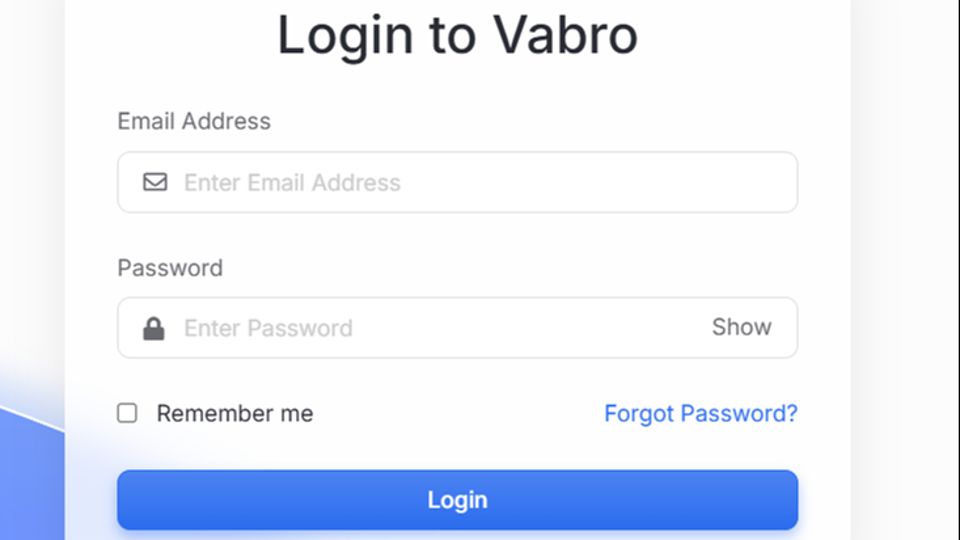Understanding The Vabro Login Process
Gaining access to the powerful features of Vabro requires a clear understanding of its login process. Here’s a straightforward guide to help a user navigate it smoothly:
- Access the Login Page
- Open the browser and enter the Vabro URL. This will take the user to the login page where one can enter the credentials.
- Open the browser and enter the Vabro URL. This will take the user to the login page where one can enter the credentials.
- View Login Credentials
- Click on the fields to input the Username and Password. Ensure that both are entered correctly to avoid any login errors. If a user has forgotten the password, then the "Forgot Password" link can be used to reset it.
- Click on the fields to input the Username and Password. Ensure that both are entered correctly to avoid any login errors. If a user has forgotten the password, then the "Forgot Password" link can be used to reset it.
- Click 'Login'
- After entering the credentials, click the 'Login' button. This will direct the user to the Vabro dashboard, where one can start utilizing its features.
Tips For A Smooth Login Experience
- Compatibility: Use a supported browser to minimize login issues.
- Clear Cache: Regularly clear the browser's cache and cookies to prevent any problems during login.
Conclusion
Understanding the Vabro login process is essential for accessing its diverse features for effective project management. Knowing these steps, including security measures, will facilitate a smooth entry into the Vabro account. This foundational knowledge not only simplifies the initial setup but also enhances workflow efficiency, allowing users to focus on leveraging Vabro’s tools to improve project management capabilities.