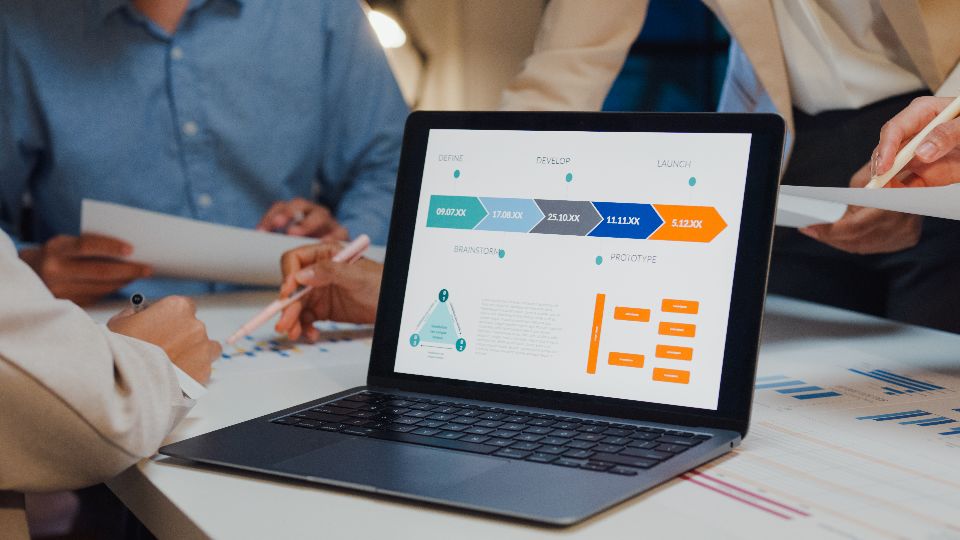Trello Project Management Software
One very important aspect of successful project management is choosing the right tools and best practices that promote collaboration and execution. Trello and Vabro appear to be two of the best available options, each with mutually exclusive but very intuitive features. Each tool seeks to serve the purpose of improving an organization in a way that is designed to fit how you are as an individual. A complete comparison shows in which organizations Trello is better to use and where Vabro excels.
Feature Comparison
Task Direction:
At its heart, Trello functions with boards for undertakings, with lists that constitute statuses and cards representing individual jobs. It allows accidental repositioning when statuses change through a drag-and-drop interface, accommodating notations, attachments, and comments.
Vabro allows the creation of tasks, full descriptions, and assignments with deadlines and priorities. Milestones and dependencies enable identifying landmarks as well as managing responsibility relationships to follow authoritative project progression. It also combines time tracking, so you can log the hours worked on tasks and manage your availability efficiently.
Visual Kanban boards depict venture stages and task cycles over time in Trello, allowing project tracking. The project schedule is also put together with schedules handy, providing a straightforward time-limited introduction of target dates. At the same time, Vabro provides both detailed Gantt charts for formal project timelines and flexible Kanban boards for task management. Continuous updates and reports disseminate project status and progress in real time.
Collaboration:
Trello encourages collaboration through commenting on cards and attaching files, integrating with communication tools such as Slack and Google Drive. On the other hand, Vabro enhances communication with attachments for discussion and record sharing or continuous updates on assignments and projects. Built-in communication tools assist in conversation and updates throughout.
Resource Management:
Vabro deals with asset designation, workload administration, and estimation. Talent management identifies team member skills and talents for the best project assignment. Trello has basic resource tracking, with additional functionality through integrations.
Vabro provides reporting and analysis that help create custom reports on execution, resource utilization, progress, etc. This information improves well-informed decisions and project efficiency. Trello supports recording history but relies on third parties for more advanced analysis.
Configuration and Integration;
Trello's advanced features are available for free, though they have limitations. Their Business Class and Enterprise tiers offer additional features with integrations.
Vabro offers a typical subscription pricing model, segmented into tiers based on user numbers and requested features. Spending decreases based on the size of the team and the complexity of the required abilities.
Trello facilitates in-depth customization through many tool integrations (e.g., Slack, Google Drive, and Jira). The flexibility in board setup and design is potential but limited due to a smaller number of Power-Ups available on the free plan. Vabro boasts the same level of integration with project management and communication platforms, allowing fine-tuning of views and dashboards based on a project's idiosyncrasies.
Conclusion
Vabro is skillful in managing complex program management and does this by promoting talent utilization with rich functionality, intelligent reporting, and deep integrations. This level of governance is more suitable for extensive, higher-value, multiple-project needs to monitor and evaluate everything properly.
In conclusion, Trello and Vabro both offer useful solutions— which one is preferred depends on individual team workflows and needs.