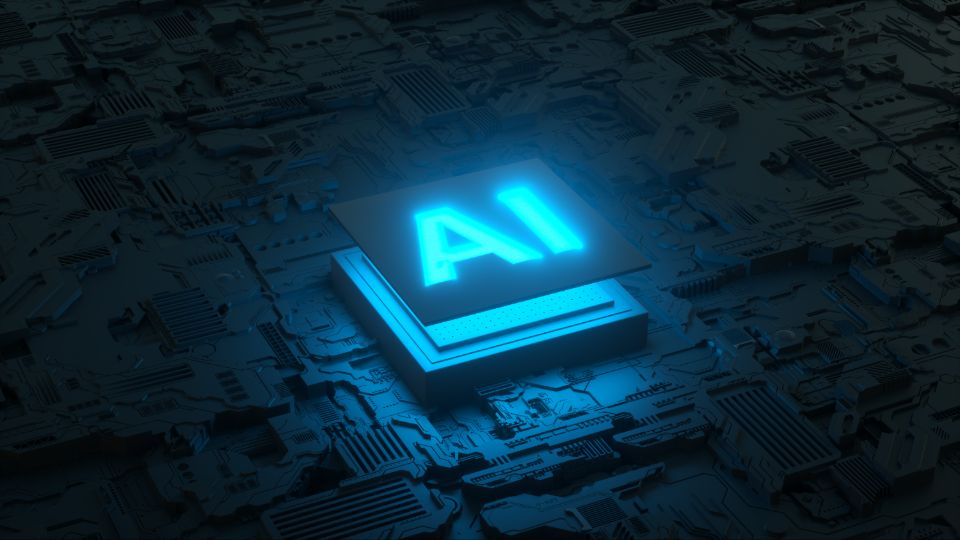Streamlining Project Management with Vabro Process Flow
Vabro.com provides powerful automation features that transform how teams manage projects and tasks. By automating repetitive processes, Vabro helps you save time and reduce errors, allowing your team to focus on what truly matters—achieving your goals. These features enable users to create efficient, tailored workflows that fit their specific needs.
Task Automation
One of Vabro’s standout automation capabilities is its task automation feature. Users can set up rules that trigger actions based on predefined conditions. For example, when a task reaches a certain stage, Vabro can automatically notify team members or move tasks to the next column on a Kanban board. This enhances accountability, reduces oversight, and ensures that tasks never slip through the cracks.
Seamless Integration with Third-Party Tools
Vabro goes beyond just task automation by integrating seamlessly with third-party tools. Whether it’s Slack, Google Drive, or various CRMs, Vabro ensures automatic updates and data synchronization across platforms. For instance, when a document is updated in Google Drive, relevant stakeholders are automatically notified in Slack. This keeps everyone informed without the need for constant manual updates, streamlining collaboration across platforms.
Customizable Project Templates with Automation Rules
Vabro also offers customizable templates for various project types, each equipped with predefined automation rules. Whether you’re managing marketing campaigns or software development, these templates enable teams to hit the ground running. With best practices already built in, teams can avoid repetitive setup tasks and focus on execution from the start.
Automated Reporting and Analytics
Vabro’s automation extends to reporting and analytics, offering the ability to set up automated reports. Users can schedule reports to be generated at specific intervals, providing valuable insights into team performance and project progress without manual intervention. This feature is especially beneficial for managers who need regular updates on KPIs and overall project health.
User-Friendly Setup
Despite its robust automation capabilities, Vabro emphasizes user-friendliness in its setup. With an intuitive interface, users can easily create and modify automation rules without needing extensive technical expertise. This accessibility ensures that all team members—regardless of their tech-savviness—can make the most of the automation features.
Conclusion
In summary, Vabro.com’s automation features are designed to enhance productivity, streamline workflows, and facilitate seamless collaboration. By reducing manual tasks and improving communication, Vabro allows teams to focus on what they do best—delivering high-quality results. To explore these features further, visit www.vabro.com and see how automation can elevate your project management experience!