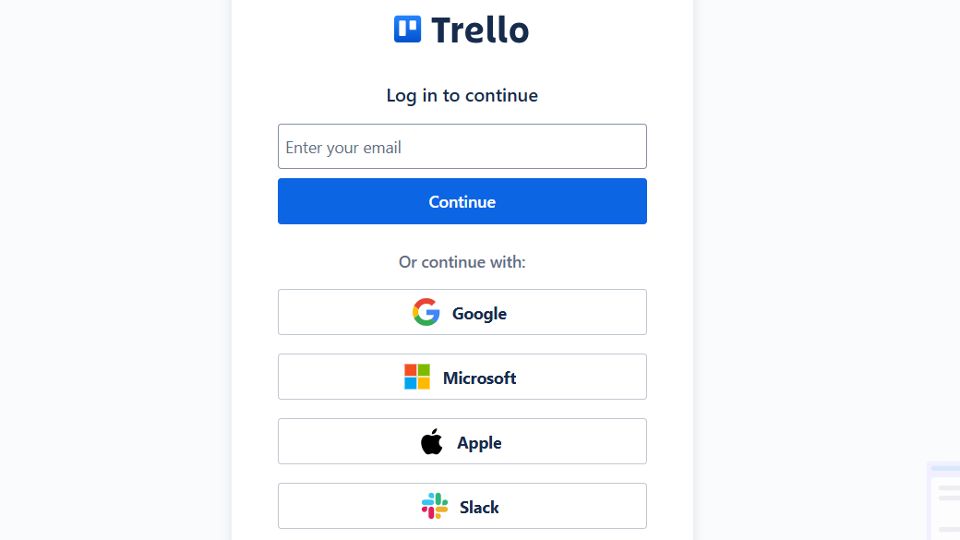Seamlessly Log In To Trello & Unlock The Project's Potential
Logging into Trello primarily grants access to project management boards, to-do lists, and collaboration tools. Whether a new user or an experienced project manager, understanding how to log in ensures quick and easy access to get up to speed. How to log into Trello? Here is a simple guide to logging into Trello and exploring how that experience is enhanced by Vabro.
The Basics: Logging Into Trello
To log in to Trello, go directly to the site or open the app. Then click the "Log in" button and enter email address and password, or use SSO options like Google and Microsoft. Once logged in, users are taken directly to their boards, where they can start managing their tasks and responsibilities and perform follow-ups
Why Vabro Makes Trello Even Better
While Trello offers intuitive login and a suite of tools to help in task management, Vabro takes it a notch higher by introducing features that work in great connection with Trello. Improved security measures on Vabro translate into a more secure login, reducing the risk of unauthorized access. The intuitive dashboard that Vabro has created greatly simplifies the flow from login to task management, making it easier for users to dive into their workflows without unnecessary delays.
Vabro also provides customized login options to enable teams to tailor authentication to suit organizational policy requirements. This includes two-factor authentication and role-based access, which are critical for teams dealing with sensitive information.
Conclusion
Logging into Trello is straightforward, but with Vabro added to the mix, additional features enhance security, customization, and efficiency. With Vabro integrated, the project management processes become more effective and secure, helping the users focus on achieving their goals.
(Image Source: Trello Official Website)