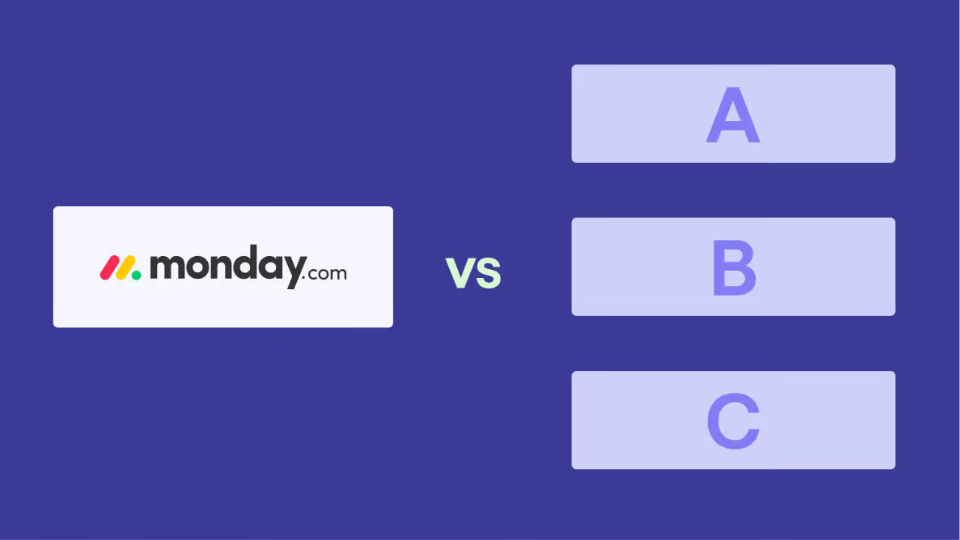Monday Tool vs. Other Management Tools
In the competitive landscape of project management, choosing the right tool can make all the difference in how effectively your team collaborates and executes tasks. Among the myriad of options available, Monday.com stands out for its flexibility and user-friendly design. But how does it compare to other management tools? Let’s dive into the key features, pros, and cons of Monday.com and its competitors.
1. User Interface and Usability
One of the standout features of Monday.com is its visually appealing interface. The platform employs a colorful, intuitive design that makes task management engaging. Users can customize dashboards to suit their needs, which enhances user adoption. In contrast, tools like Trello and Asana also offer user-friendly interfaces but may not provide the same level of visual customization that Monday.com does.
2. Customization and Flexibility
Monday.com excels in customization, allowing teams to create boards tailored to their specific workflows. Users can add columns, change statuses, and set up automations easily. This flexibility is a significant advantage over more rigid tools like Jira, which, while powerful for software development, can be less adaptable for diverse project types.
3. Collaboration Features
Effective collaboration is essential for any successful project. Monday.com offers built-in communication tools, enabling team members to comment on tasks, share files, and receive notifications. While tools like ClickUp and Basecamp also focus on collaboration, Monday.com’s seamless integration of communication directly into tasks enhances real-time teamwork.
4. Reporting and Analytics
Monday.com provides robust reporting and analytics features, allowing teams to track progress and performance metrics effectively. Users can generate customizable reports to visualize project timelines, resource allocation, and team performance. While tools like Wrike also offer reporting capabilities, Monday.com’s visual approach can make insights easier to digest.
5. Pricing Structure
When comparing pricing, Monday.com offers a variety of plans catering to different team sizes and needs. While it may be more expensive than some basic tools like Trello, it provides a broader range of features and greater customization options. Teams should consider their specific requirements and budget when choosing between Monday.com and other tools.
6. Integrations
Monday.com integrates seamlessly with numerous third-party applications, including Slack, Google Drive, and Zoom, making it easy to incorporate into existing workflows. While many project management tools offer integrations, Monday.com’s extensive library enhances its functionality and user experience.
Why Choose Vabro Over Monday.com?
While Monday.com is a robust project management tool, Vabro offers a unique all-in-one solution that stands out in several ways. Vabro combines the best features of project management, task tracking, and collaboration into a single platform. Its user-friendly interface is designed for teams of all sizes, ensuring that everyone can easily adapt and utilize its features. Unlike Monday.com, Vabro offers customizable workflows and real-time analytics at a competitive price point. For teams seeking a comprehensive solution that grows with them, Vabro is the ideal choice for efficient project management. Choose Vabro to elevate your team’s productivity and streamline your projects.