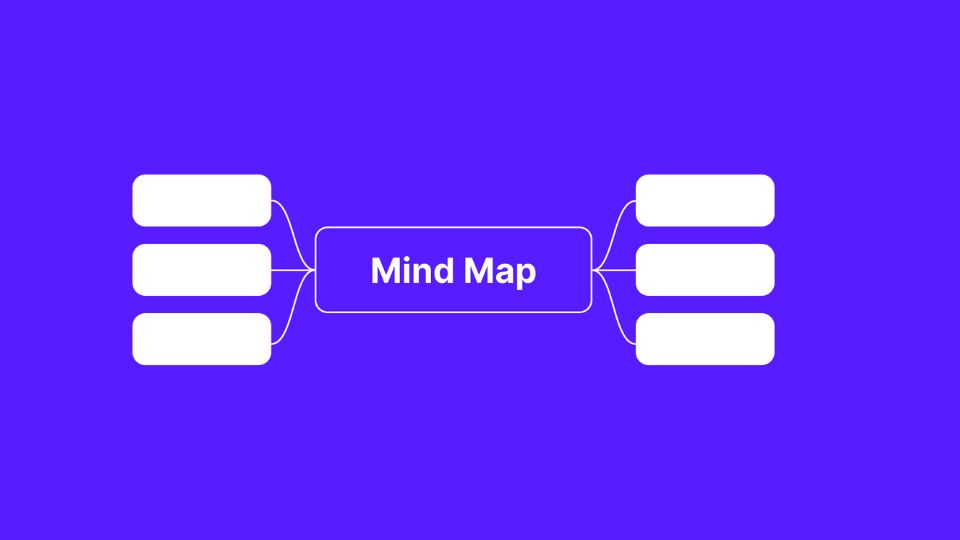Mind Mapping Template: Organize Your Ideas with Vabro
Mind mapping is a powerful technique that allows you to visually organize your thoughts and ideas. It helps in brainstorming, planning projects, and enhancing creativity. To make the most of this method, having a structured mind-mapping template can be incredibly beneficial. Below, we present a comprehensive mind mapping template that can be used with Vabro, integrating it into your project management processes.
Mind Mapping Template Structure

Here’s a simple structure for a mind map template that you can create using Vabro:
- Central Idea
- Write down the main theme or topic in the center of the mind map.
- Use a larger font or a different color to make it stand out.
- Main Branches
- Create branches radiating from the central idea for each major category or sub-topic.
- Each branch represents a key concept related to the central idea.
- Sub-Branches
- Add sub-branches to each main branch to break down ideas further.
- These can include tasks, notes, or related concepts that elaborate on the main branch.
- Keywords and Phrases
- Use keywords or short phrases on branches and sub-branches to convey information concisely.
- Avoid long sentences; the focus should be on clarity and brevity.
- Visual Elements
- Incorporate colors, images, or icons to differentiate between branches and enhance visual appeal.
- This helps in associating different ideas and making the map more engaging.
- Links and Connections
- Draw lines or arrows between related branches to show connections or relationships between different ideas.
- This visual representation of relationships helps in understanding complex topics better.
- Action Items
- At the end of your mind map, include a section for action items or next steps.
- This ensures that your brainstorming leads to actionable tasks.
How to Use the Template in Vabro
- Create a New Mind Map: Open Vabro and start a new mind map project. Use the template structure as a guide to organize your ideas.
- Add Content: Fill in each section with relevant information, utilizing Vabro’s features for customization, such as changing colors, fonts, and adding images.
- Collaborate with Your Team: Share your mind map with team members, allowing them to add their ideas or comments in real-time, fostering collaboration.
- Convert Ideas into Tasks: After brainstorming, you can seamlessly convert branches into tasks within Vabro’s project management module, ensuring your ideas are actionable.
- Review and Revise: Regularly revisit and update your mind map as the project evolves. This will keep your ideas aligned with the project’s goals.
Benefits of Using a Mind Mapping Template
- Clarity: Visual representation of ideas helps clarify thoughts and identify gaps in understanding.
- Creativity: Encourages free thinking and the exploration of new ideas without the constraints of linear note-taking.
- Efficiency: Streamlines the brainstorming process and leads to actionable outcomes, especially when integrated with project management tools like Vabro.
- Collaboration: Promotes teamwork by allowing multiple users to contribute to the mind map simultaneously.
Conclusion
Using a mind mapping template can significantly enhance your brainstorming sessions and project planning efforts. Vabro provides an excellent platform for creating and managing mind maps, allowing you to integrate your creative processes with effective project management.
Start utilizing mind mapping today and unlock the potential for innovation and clarity in your projects with Vabro!