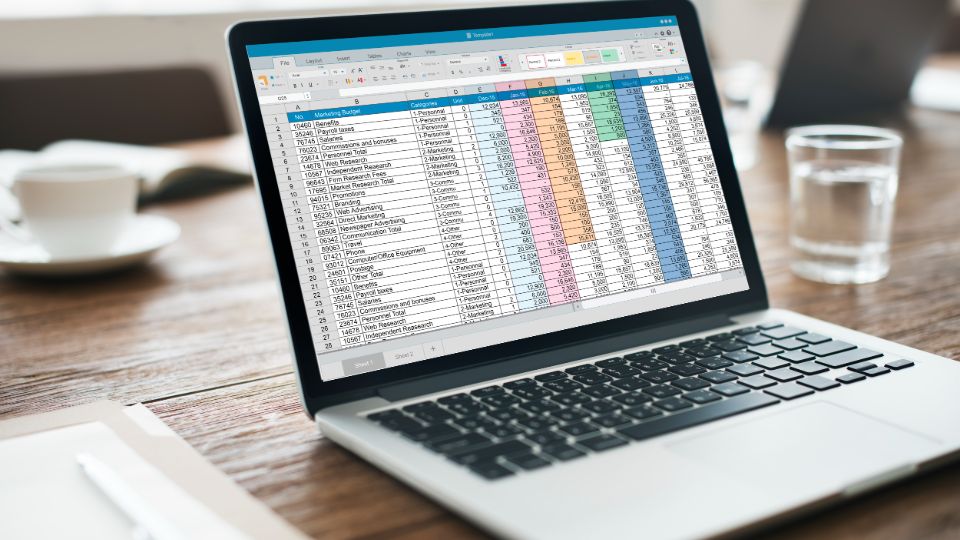Maximize Productivity with Excel Project Management Tools
Project management tools in Excel have been indispensable for many organizations seeking to manage tasks, timelines, and resources. Its flexible spreadsheets allow users to create Gantt charts and task lists, with the ability to track the project budget. However, as projects grow in complexity, Excel tends to limit what can be done. That's where modern project management platforms like Vabro come in.
Why Vabro Over Excel?
Vabro is much more robust and vibrant than traditional Excel. Unlike the static nature of Excel, Vabro is designed to be used for collaborative applications, real-time updates, and advanced project tracking. It comes with tools to assign tasks, track progress, and monitor project milestones. In Excel, data updates have to be done manually, whereas in Vabro, most updates are automated, saving significant time and reducing the possibility of errors.
Collaborative Features in Vabro
The best feature of Vabro over Excel is its team collaboration features. Teams can work on it in real-time with proper synchronization and understanding through Vabro. You can assign tasks, set deadlines, and share documents without the hassle of sending updated Excel files back and forth. Its cloud-based system ensures that updates are immediately visible to all parties involved.
Efficient Task Management
Regarding task management, Vabro is much more streamlined than what’s possible within Excel. Developing multiple complex rows and formulas to track tasks in Excel can become hectic. Vabro simplifies all of this with a very intuitive interface. Teams find it easy to prioritize and assign tasks, allowing for effective tracking, which makes project management much easier.
Conclusion
In conclusion, while project management tools in Excel offer basic functionality, Vabro takes productivity to another level with its user-friendly interface and much more advanced features. Excel does not provide real-time collaboration, automated tracking, or custom-made dashboards for specific projects—features that Vabro offers. Teams can streamline workflows, enhance visibility, and improve overall project outcomes, making Vabro the better option for successful project management. For smaller tasks, Excel project management tools may suffice; however, Vabro provides a more scalable, user-friendly, and efficient solution. Its advanced features enable Vabro to meet the needs of modern projects compared to Excel.