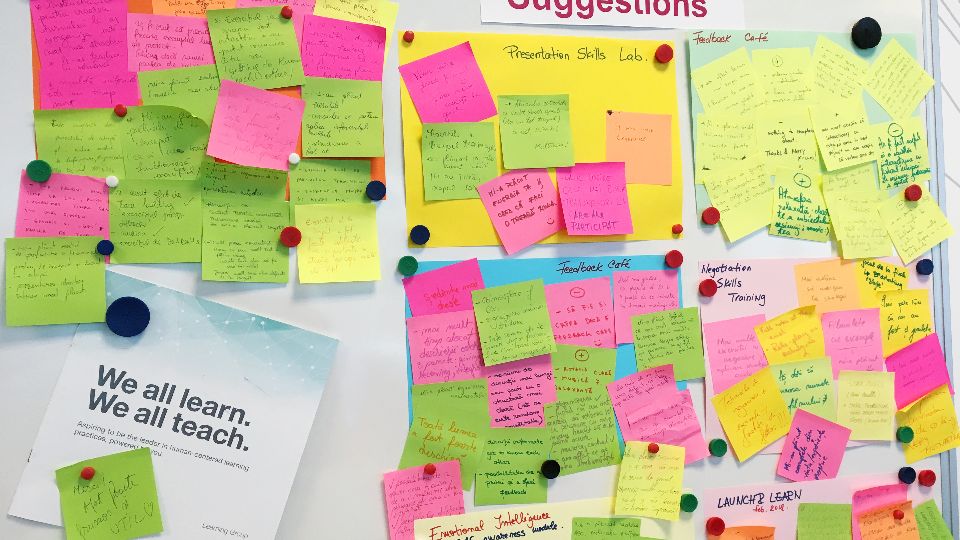Kanban Chart
A Kanban chart is a visual tool used to manage workflows by tracking the progress of tasks through different stages. It helps teams visualize their work, optimize processes, and identify bottlenecks. While traditional Kanban charts provide a basic view of task management, Vabro enhances this tool with advanced features that significantly boost productivity and efficiency.
The Basics of Kanban Charts
At its core, a Kanban chart is a board divided into columns representing different stages of a workflow, such as "To Do," "In Progress," and "Done." Tasks are represented as cards that move from one column to another as they progress through these stages. This visual approach helps teams quickly assess the status of tasks, prioritize work, and manage their workflow effectively.
How Vabro Enhances Kanban Charts
Vabro brings a host of enhancements to the Kanban chart, transforming it from a simple task tracker into a robust project management tool. Here’s how Vabro makes a difference:
- Streamlined Interface and Customization
Vabro’s Kanban charts feature a clean, intuitive interface that simplifies task management. Unlike many traditional Kanban boards that can become cluttered and difficult to navigate, Vabro offers a streamlined experience where tasks are easy to manage and track. Users can drag and drop tasks between columns effortlessly. Vabro also allows extensive customization of the Kanban board. Teams can create custom columns, labels, and workflows tailored to their specific needs, ensuring that the Kanban chart aligns perfectly with their operational processes. - Advanced Analytics and Insights
One of the standout features of Vabro is its advanced analytics capabilities. While basic Kanban charts provide a snapshot of task status, Vabro offers deeper insights into workflow performance. With features like cycle time analysis and throughput tracking, teams can gain a detailed understanding of how long tasks are spent in each stage and where potential delays occur. These insights help in identifying inefficiencies and making data-driven decisions to improve workflow efficiency. - Real-Time Updates and Notifications
Keeping everyone on the same page is crucial for effective project management, and Vabro excels in this area with real-time updates and notifications. As tasks move through the Kanban chart, Vabro automatically refreshes the board, ensuring that all team members see the most current information. Notifications alert team members to task changes, approaching deadlines, and completed tasks, helping maintain alignment and coordination across the team. - Enhanced Task Management Features
Vabro integrates advanced task management features into its Kanban charts, offering more than just a visual representation of tasks. Teams can link tasks, set dependencies, and track progress in a more detailed manner. Additional features like task comments, attachments, and time tracking are also available, making it easier to manage and collaborate on tasks directly within the Kanban board. - Customization of Workflows
Vabro’s Kanban charts are highly customizable, allowing teams to define workflows that fit their specific needs. Teams can set Work In Progress (WIP) limits, configure task stages, and create custom labels and filters. This level of customization helps teams tailor the Kanban chart to their unique processes, making it a more effective tool for managing their projects and tasks. - Improved Collaboration
Collaboration is a key component of any successful project, and Vabro enhances this aspect through its Kanban charts. The platform provides features that facilitate team collaboration, such as shared boards and integrated communication tools. Team members can comment on tasks, provide updates, and collaborate directly within the Kanban chart, streamlining communication and ensuring that everyone is working towards the same goals. - Customizable Reporting
Vabro also offers customizable reporting features that provide valuable insights into project performance. Teams can generate reports based on Kanban chart data, including metrics like cycle times, lead times, and task completion rates. These reports help in analyzing trends, measuring team productivity, and making informed decisions based on empirical data.
Conclusion
Using Vabro’s Kanban chart practices can transform how you manage workflows, offering significant improvements over traditional Kanban boards. With its intuitive interface, advanced analytics, real-time updates, and enhanced task management features, Vabro turns the Kanban chart into a powerful tool for optimizing processes and boosting team productivity. Whether you’re looking to refine your workflow management or explore new ways to enhance team collaboration, Vabro provides the tools and features needed to achieve your goals effectively. Embrace Vabro’s capabilities and see how it can elevate your Kanban chart experience to new heights.