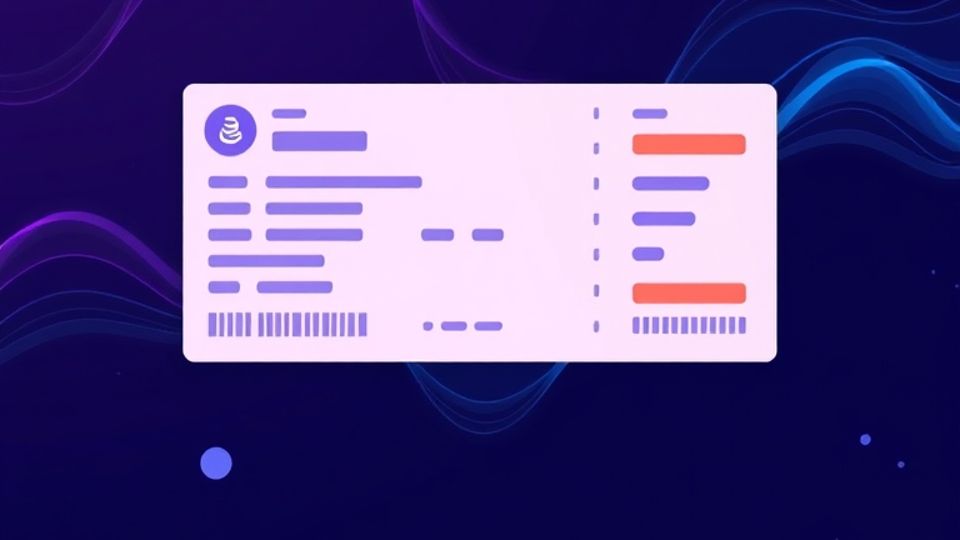Jira Ticket Template
By using a well-designed ticket template in Vabro, you can improve your issue tracking and ensure that all tickets have the same format when they are reported or managed. From IT support to customer service to project tasks, a standard ticket template streamlines the process of capturing relevant details, which leads directly to faster resolution times. Here's how to use a ticket template in Vabro.
Main Elements of a Ticket Template
- SUBMISSION ID: A unique identifier for each ticket, automatically created by Vabro.
- Title/Subject: A short, descriptive name of the issue or request.
- Details: Provide more information about the issue or request. This should include:
- Description of the problem/request.
- Reproduction Steps (if applicable).
- Expected outcome.
- Any error messages or screenshots.
- Priority: This field indicates the level of importance you attribute to this ticket (e.g., Low, Medium, High, Critical).
- Category: Categorize the ticket (e.g., Technical Issue, Feature Request, General Inquiry).
- Status: Current state of the ticket (e.g., Fresh, Getting Worked On, Resolved, or Closed).
- Assignee: The person or team responsible for resolving the ticket.
- Due Date: The due date for resolving the ticket (if applicable).
- Attachments: Attach files, screenshots, or documents that are pertinent to the ticket.
- Tags/Labels: Tags used to sort and search tickets.
- Comments/Notes: A place to input updates, comments, or additional information about the ticket.
- Customer Information: Fields for collecting customer data (such as name, address, contact info, and company).
Conclusion
A proper ticket template in Vabro helps to streamline issue tracking, ensuring that everything can be captured easily. You can optimize your ticketing process by defining key elements, customizing fields as needed, setting up workflows, and training your team. A well-structured template allows you to approach challenges more optimally and ensure quick resolution of problems with tickets.