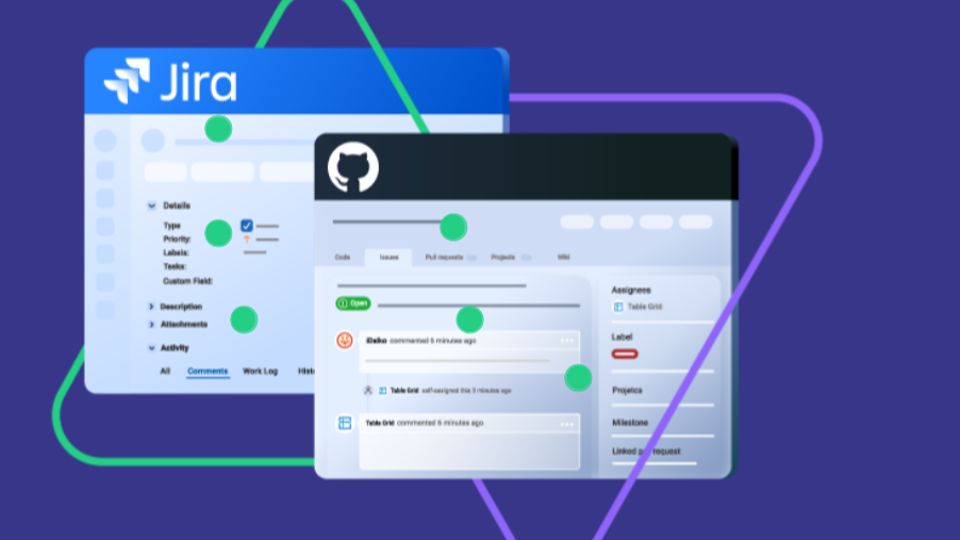Jira Integration With GitHub: Streamline Development Workflow
It is most likely just more effective to configure the integration of Jira and GitHub in a single, smoother way toward practically working on any project. Once these two platforms are integrated, teams can automatically match up commits, branches, and pull requests with Jira issues. The codes along with the tracking of the project could be synchronized automatically by linking two platforms. The integration brings in a world of views and information to help the teams to be more effective right there from Jira.
What Makes Vabro Stand Out In Jira-GitHub Integration?
Comparing the integration of Jira with GitHub, one cannot afford to overlook an impressive alternative to use all the necessities. Vabro's integration with GitHub is specially built for small teams and large-business users who are in quest of a smooth experience to boost their productivity and free-flowing collaboration.
- Advanced Issue Tracking
Each commit, each branch, or each pull request at GitHub can be easily linked to certain tasks or issues in the Vabro and be automatically commented on by our system via Vabro integration. No commits are ever out of reach. The update is always synchronized with the software, making the project management up to date by default, hence enabling an overview of what is currently being done and also permitting insight into what may become a bottleneck. Because of the intuitive visibility of Vabro's front-end interface, chances are minimized of getting lost between multiple work tasks.
- Custom-Designed Workflows
The most distinguishing feature of Vabro is its custom-designed workflows. Some of these regular setups for integration between Jira and GitHub can be pretty manual, but Vabro goes a step further to provide an option for teams to create custom-designed workflows. Whether a team addresses its development processes through Agile, Scrum, or any other hybrid version, Vabro will go a long way toward allowing for that flexibility within your operation strategy.
- Real-Time Collaboration
Good project management is defined by collaboration, and collaboration is a forte of Vabro. With the integration of GitHub, team members can get more into real-time collaborations, where every change is updated in the interface immediately. In this way, developers, project managers, and other stakeholders can be sure they are literally on the same page. This reduces communication errors so that everybody can be on the same page with your project objectives.
- Advanced Reporting & Analytics
It also includes advanced reporting and analytics features to get a deeper insight into your project's progress. Integrated with GitHub, Vabro helps to generate extensive reports that can track the commits, get issues resolved, and increase elements of productivity in a general sense. These insights can be invaluable when it comes to teams aiming to optimize their workflows and improve efficiency.
- Easy Setup & Configuration
It is relatively easy to set up Vabro with GitHub, which is friendly to those teams with at least a minimum level of technical knowledge. The platform gives rather detailed guides and support to ensure that integration runs smoothly and is free of any hassles. Having integrated, Vabro intends to continue supporting and helping teams troubleshoot problems that arise, making sure the platform is aligned with their developing needs.
Conclusion
While Jira powers most development organizations around the world, Vabro is right there and, in some ways, even better than most when it comes to collaboration, flexibility, and productivity. With features like customizable workflows, real-time collaboration, and advanced reporting, Vabro gives the modern development team everything it might need. A team can now have an improved, effective workflow with features such as Vabro being embedded with GitHub, making sure that projects are delivered on time and with impeccable standards.
(Image Source: exalate.com)