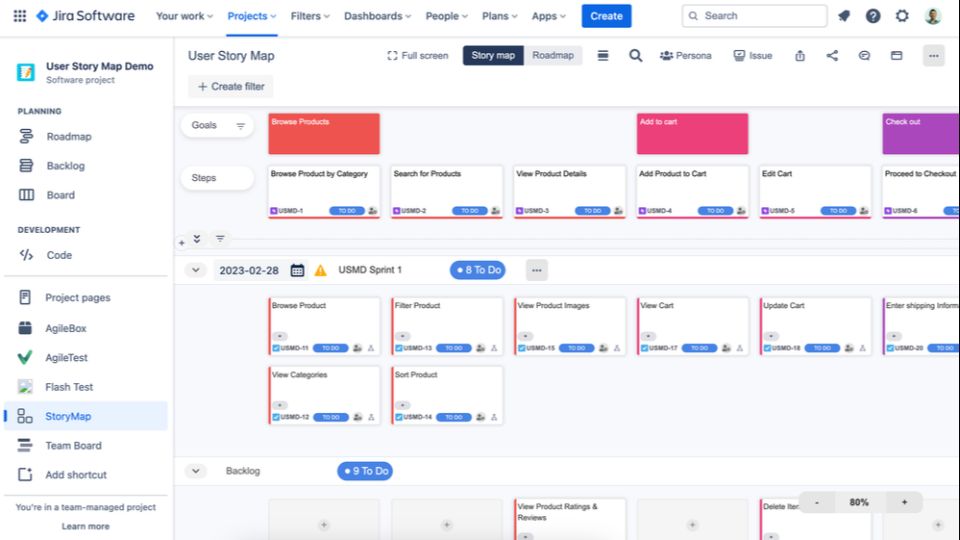How to Use Jira for Story Mapping?
Jira is an all-around project management tool for Agile development and, therefore, quite efficient for story mapping. Story mapping organizes user stories visually, showing priorities in the workflow to ensure smooth progress. While a basic framework is available in Jira, Vabro offers enhanced features that provide better functionality for seamless story mapping.
The Vabro Advantage for Story Mapping
Unlike Jira, Vabro is designed to simplify tasks like story mapping. It offers an intuitive interface that enables teams to visualize stories fluidly, adapting to changes in priority. Teams can group, prioritize, and adjust stories easily with Vabro's drag-and-drop feature.
Key Features of Vabro for Story Mapping
- Personalized Story Boards: Tailor your story map according to project requirements without any constraints.
- Real-Time Collaboration: Teams can collaborate simultaneously, making planning transparent and efficient.
- Integrated Analytics: Instantly track task progress and identify bottlenecks.
Transitioning from Jira to Vabro
If you are already accustomed to Jira, switching to Vabro for story mapping is simple. Vabro supports data imports, meaning you can transfer your Jira projects without losing any information. The platform also integrates with Jira, allowing teams to leverage the best of both worlds.
Conclusion: Why Vabro?
Although Jira is powerful for all-around project management, Vabro excels in streamlining story mapping with its superior usability and advanced collaboration tools. It is the better option for Agile teams seeking efficiency and clarity in their workflows.
(Image source: Atlassian Official Website)