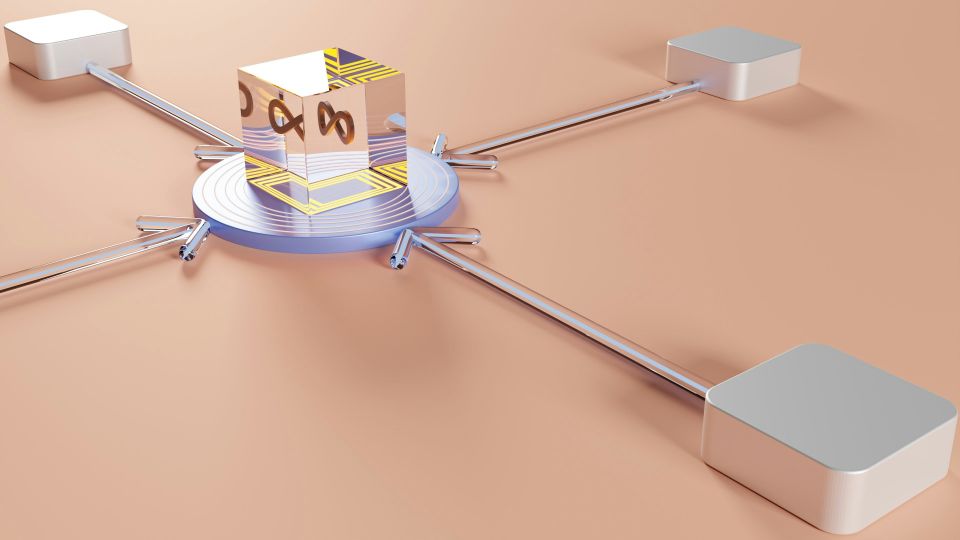How to Use Gantt Milestones
Gantt milestones are essential markers in project management that signify critical points along your project timeline. They help teams track progress and maintain focus on key objectives. By using Gantt milestones effectively, you can enhance planning, communication, and overall project success. In this article, we’ll explore how Vabro allows you to utilize Gantt milestones to streamline your projects.
1. Setting Up Milestones in Vabro
To start using Gantt milestones in Vabro, navigate to the project timeline section. Here, you can easily define milestones by selecting specific dates that represent significant events or deliverables in your project. For example, you might set a milestone for the completion of a project phase or the delivery of a key feature. Vabro’s user-friendly interface makes it straightforward to add these markers to your Gantt chart.
2. Visualizing Progress
One of the key benefits of Gantt milestones is their ability to provide a visual representation of your project timeline. In Vabro, milestones are visually distinct from tasks, often represented by diamond shapes on the Gantt chart. This clear distinction allows your team to quickly assess the project's status at a glance. Regularly updating the status of these milestones helps keep everyone informed and aligned on progress.
3. Enhancing Team Collaboration
Vabro promotes collaboration by allowing team members to comment on milestones directly within the platform. This feature encourages discussion about upcoming deadlines and potential roadblocks, ensuring that everyone is on the same page. By facilitating open communication, you can address concerns proactively and keep your project on track.
4. Tracking Dependencies
Milestones often represent dependencies between tasks. In Vabro, you can easily link tasks to specific milestones, indicating which tasks must be completed to reach a milestone. This feature enables better planning and prioritization, ensuring that your team understands what needs to be done before reaching significant project markers.
5. Reviewing and Adjusting Milestones
As your project progresses, it’s essential to review and adjust your milestones as necessary. Vabro allows you to update milestone dates or descriptions based on changing project dynamics. This flexibility ensures that your project timeline remains realistic and achievable.
Conclusion
Using Gantt milestones effectively can significantly enhance your project management experience in Vabro. By setting up milestones, visualizing progress, promoting collaboration, tracking dependencies, and adjusting as needed, your team can stay focused and organized. With Vabro’s intuitive features, you’ll be well-equipped to achieve your project goals while maintaining clarity and alignment throughout the process.