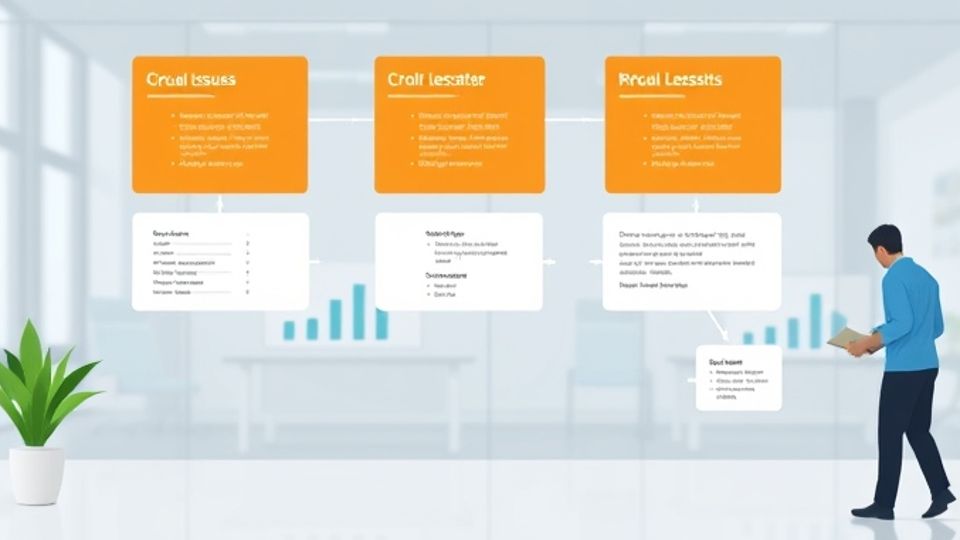How To Use An Issue Template For Vabro?
Using issue templates in Vabro will help streamline the entire process of reporting and resolving bugs or feature requests during any project. A well-written template will ensure that the team maintains consistency in the accuracy and clarity of documentation of issues.
Step-By-Step Instructions For Setting Up An Issue Template In Vabro
- Open The Issue Template Section
First, open the Vabro project settings. The bottom left corner of this section contains an "Issues" tab. Under this tab, users can find an issue template setting.
- Create/Edit The Template
Once we reach the issue template section, we will have to create a new template precisely tailored to the needs of our team. Now, let's take some of the key critical areas that should appear in issues such as descriptions of issues, expected behavior, steps to reproduce, and a few potential solutions. Don't forget priority and assignee fields to track issues better.
- Save & Implement
After creating the issue template, save the template and make that the default for the project. This way, all new issues will come in a standardized format, ensuring efficiency and eliminating miscommunication.
Conclusion
An issue recorded through Vabro templates helps ensure that teams communicate much better and reduces the possibility of error occurrence. Smoother project execution translates into better products delivered more efficiently.