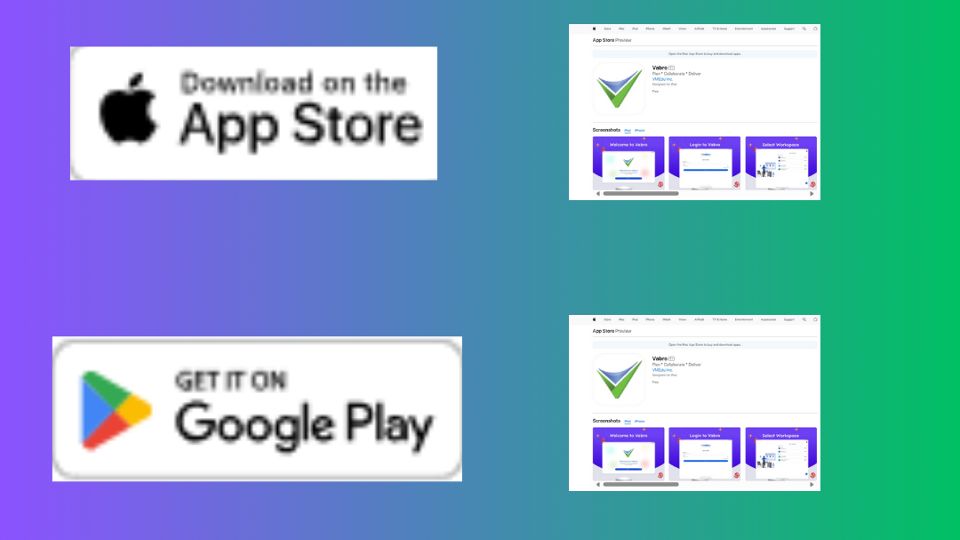How To Download Vabro?
The download for Vabro is the first to unlock its rich project management features. The download process in Vabro is very straightforward and will not give any hassle in setting up and managing the projects quickly
Vabro Download Procedure
Vabro is created with maximum user-friendliness, and this can be seen even at the initial step of downloading. Check here how one can easily download Vabro and begin using all its comprehensive project management tools.
- Visit The Vabro Website: Begin by surfing the official website of Vabro. From there, one can get all the necessary information about the software and its features.
- Download Section: Look for the download section on the Vabro website. Generally, Vabro will have a clear download button that will see a user through the whole process.
- Platform To Choose From: Vabro comes in most devices, so choose whichever the users are using- Windows, MacOS, or whatever system the user is currently working on.
- Download & Installation Of Vabro: Once a user has successfully downloaded Vabro, just open and install it. Installation goes quickly and practically without any hassle.
A user gets to set up the Vabro account after installation. This step, which creates a username and password, gets access to everything that Vabro can offer to a user.
Conclusion
Thus, in a nutshell, Vabro downloading can be said to mean opening the gates to a suite of supercharged project management tools from download to the installation process almost hassle-free, thus allowing the teams to optimize their workflows with minimal notice. Its harmony with Agile principles makes it more valuable, and thus, it forms one of the best choices for effective project management.