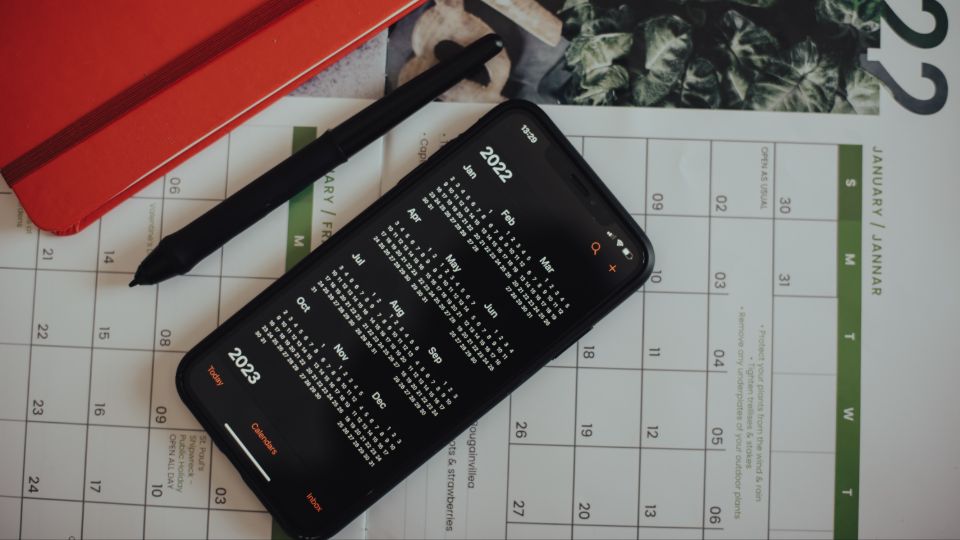How to Create a Monthly Social Media Calendar
A well-structured social media calendar ensures your content is organized, consistent, and aligned with your marketing goals. It helps avoid last-minute scrambling and improves audience engagement. Here’s how to create an effective monthly social media calendar:
1. Define Your Social Media Goals
Establish clear goals that align with your brand’s objectives. For example:
- Increase Instagram engagement by 10%
- Drive traffic to a product page
- Boost brand awareness across multiple platforms
2. Select Social Media Platforms
Choose the platforms that best align with your target audience. For instance:
- LinkedIn for B2B engagement
- Instagram for visual content Consider the posting frequency for each platform:
- Instagram: Daily posts
- LinkedIn: Weekly posts
3. Choose Key Themes or Content Pillars
Create content themes or pillars to keep posts varied and on-brand. Examples include:
- Motivational Mondays
- Product Spotlights
- Customer Stories These themes will ensure your content remains engaging and aligned with your audience’s interests.
4. Plan Posting Frequency and Schedule
Determine how often you’ll post on each platform to maintain consistency. Example:
- Instagram: 5 posts per week
- LinkedIn: 3 posts per week
5. Organize Content with a Template
Use a spreadsheet or social media management tool to structure your calendar. Include these columns:
- Date and Time: When the post will go live
- Platform: Instagram, LinkedIn, etc.
- Post Type: Image, video, blog link
- Caption and Hashtags: Write your content and relevant hashtags
- Call-to-Action (CTA): What you want your audience to do (e.g., visit a website, comment)
Example of a Social Media Calendar Layout
|
Date |
Platform |
Content Type |
Caption/Hashtags |
CTA |
Status |
|
Oct 15 |
|
Image Post |
"Our new feature is here! 🎉 #NewRelease" |
Visit our website |
Scheduled |
|
Oct 18 |
|
Blog Link |
"Learn how Vabro simplifies workflows!" |
Read the blog |
Draft |
Automate with Scheduling Tools
Leverage social media scheduling tools like Buffer, Hootsuite, and Vabro’s social media templates to automate your content. These tools ensure posts are published at the optimal times, saving time and reducing the risk of missing key dates.
Track Performance and Adjust
Monitor key engagement metrics—such as likes, shares, and comments—to identify what resonates with your audience. Use these insights to refine your strategy for the next month and improve results.
Why Vabro Simplifies Social Media Planning
Vabro simplifies social media management with pre-designed templates that allow you to create, track, and manage your calendar efficiently. The platform supports task assignments, collaboration, and workflow automation, ensuring your team works seamlessly. Vabro also integrates with scheduling tools and offers real-time updates, keeping your social media strategy organized and consistent across all channels.