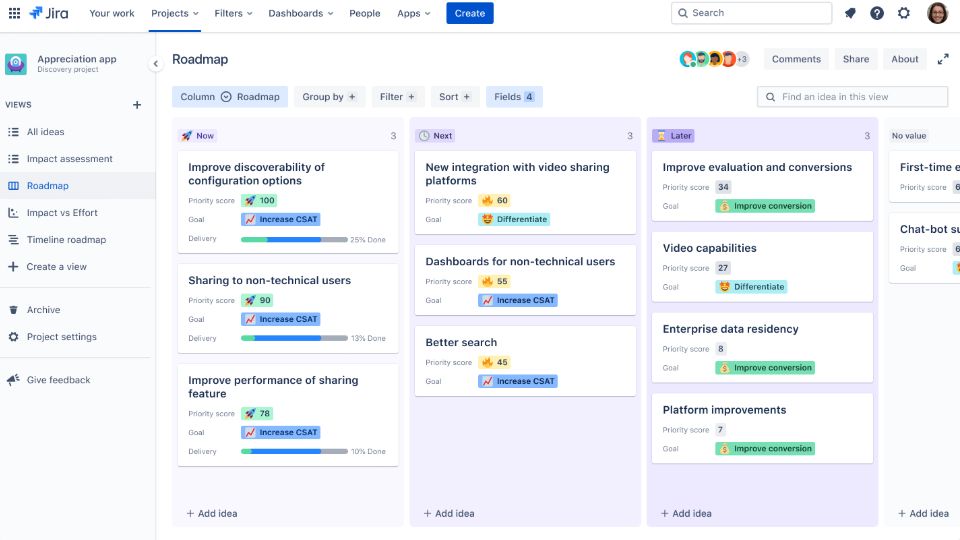How To Create A Jira Product Roadmap?
Creating a product roadmap in Jira helps teams align on project goals, milestones, and timelines. This provides clear direction for product development and allows teams to track progress. However, most teams are discovering that Jira's built-in features for roadmaps are either not flexible enough or hard to use. This is where Vabro, an incredibly powerful project management tool, comes in to fill the gap by seamlessly integrating with Jira while making the process of creating a roadmap easier.
- Start With A Clear Vision
No tool, whether it's Jira or Vabro, can be effective without a clear vision for the product, its goals, and its objectives. Begin by outlining the key features, milestones, and deadlines. Epics and user stories in Jira are ways to define the big picture, but in Vabro, users can visualize and manage these components intuitively. - Leverage Vabro’s Roadmap Features
Vabro provides a dynamic and user-friendly roadmap interface that is integrated with Jira. This means users can easily synchronize their Jira issues directly into Vabro's roadmap tool. This integration ensures that the Jira data is updated while providing users with a broader, more detailed view of their project. The Vabro tool is more adaptable than the standard Jira roadmap, making it easier to adjust timelines, reassign tasks, and shift priorities. - Customize The Roadmap
With Vabro, powerful customization allows users to tailor the roadmap according to the needs of their project. They can drag tasks across, set dependencies, and adjust start/end dates effortlessly. This functionality is crucial when teams are dynamic, as priorities can change at any time, and the scope may adjust quickly. - Enhance Team Collaboration
Collaboration is essential in any project, and Vabro excels in this area. Vabro's roadmap feature supports team communication by allowing team members to add comments, share feedback, and track progress in real-time. This is particularly useful for keeping all stakeholders on the same page, ensuring that nothing is missed or overlooked during the project lifecycle. - Track Progress & Adjust As Needed
Vabro not only helps users create a roadmap but also provides tools to track progress and make adjustments when necessary. By integrating Jira with Vabro, users can easily monitor how tasks are progressing and adjust their roadmap based on real-time data, giving them full control over their project's timeline and outcomes.
Conclusion
Creating a Jira product roadmap doesn’t have to be complex. With the combination of Jira’s powerful features and Vabro’s flexible, user-friendly interface, teams can create detailed, adaptable roadmaps that align with their goals. Whether users are just starting or managing ongoing projects, Vabro’s integration with Jira can significantly enhance their roadmap planning and execution.
(Image source: Atlassian Official Website)