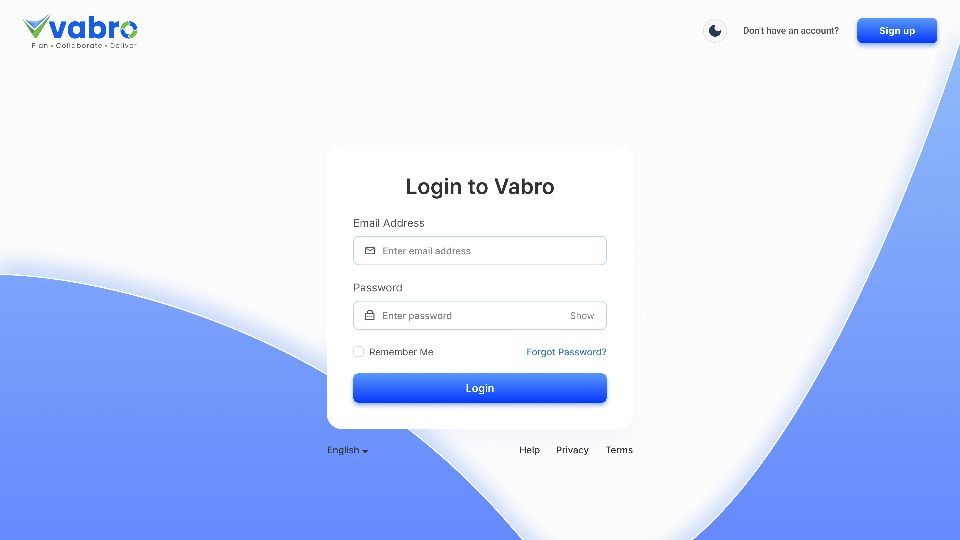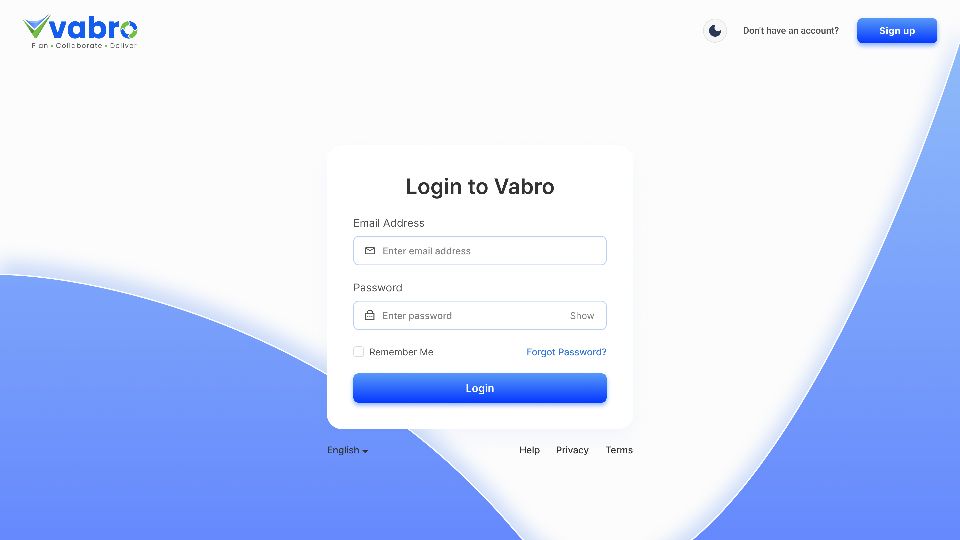How to Access the Vabro Login Page?
Accessing the Vabro login page is quick and straightforward, allowing you to seamlessly log in to manage projects, collaborate with your team, and utilize Vabro’s comprehensive suite of tools. Whether you are an existing user or signing in for the first time, here is a step-by-step guide to help you access the Vabro login page effortlessly.
Step 1: Open Your Web Browser
To begin, open any web browser on your computer or mobile device. Vabro is compatible with most modern browsers, including Google Chrome, Mozilla Firefox, Microsoft Edge, and Safari, ensuring a smooth experience regardless of the browser you use.
Step 2: Enter the Vabro Website URL
In the browser's address bar, type the official Vabro website URL: www.vabro.com. This will take you to Vabro’s homepage, where you can find information about the platform’s features, tools, and benefits.
Step 3: Locate the Login Button
On the Vabro homepage, look for the "Login" button, located in the top right corner of the website. Clicking on this button will redirect you to the login page, where you can enter your credentials to access your account.
Step 4: Enter Your Credentials
Once you’re on the Vabro login page, enter your registered email address and password in the designated fields. If you have forgotten your password, click on the "Forgot Password?" link to reset it. Follow the instructions sent to your registered email to create a new password.
Step 5: Click on “Sign In”
After entering your credentials, click on the "Sign In" button. You will be directed to your Vabro dashboard, where you can access various project management tools, track tasks, collaborate with your team, and more.
Additional Access Methods
- Bookmark the Login Page: To make future logins easier, bookmark the Vabro login page in your browser. This will save you time by allowing you to access the login page directly with a single click.
- Mobile App Access: If you prefer managing projects on the go, download the Vabro mobile app from the App Store (iOS) or Google Play Store (Android). Once installed, open the app and enter your login credentials to access your Vabro account anywhere, anytime.
Why Choose Vabro?
Vabro is an all-in-one platform designed to streamline project management, improve team collaboration, and enhance productivity. With features like customizable Kanban and Scrum boards, advanced analytics, and real-time updates, Vabro offers a superior experience compared to other project management tools. Its intuitive interface ensures that both beginners and experienced users can easily navigate and utilize its full potential.