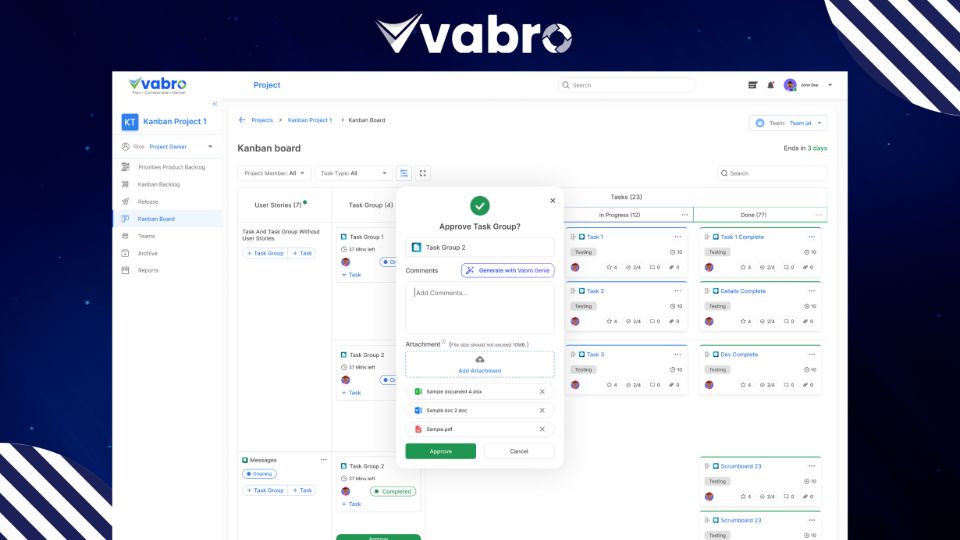How Does the Kanban Board in Vabro Help in Managing Workflows?
The Kanban board in Vabro is a powerful tool designed to enhance workflow management by providing a visual representation of tasks and their progress. It helps teams optimize processes, improve efficiency, and ensure that projects are completed on time.
Here’s how the Kanban board in Vabro assists in managing workflows?
Visual Workflow Representation
Vabro’s Kanban board offers a clear visual representation of the entire workflow, allowing teams to see all tasks and their statuses at a glance. This visualization helps team members understand the flow of work, identify bottlenecks, and prioritize tasks effectively. By having a comprehensive view of the project, teams can make informed decisions and allocate resources where they are needed most.
Customizable Columns and Cards
The Kanban board in Vabro is highly customizable, allowing teams to tailor it to their specific workflow needs. Users can create custom columns to represent different stages of the workflow, such as "To Do," "In Progress," and "Done." Additionally, task cards can be customized with details like deadlines, assignees, and priority levels. This flexibility ensures that the Kanban board aligns with the team’s processes and enhances overall efficiency.
Work-in-Progress (WIP) Limits
Vabro’s Kanban board supports the implementation of work-in-progress (WIP) limits, which help teams manage their workload and prevent over-commitment. By setting WIP limits, teams can focus on completing tasks before taking on new ones, reducing multitasking and improving productivity. This feature encourages a steady flow of work and helps maintain a balanced workload across the team.
Real-Time Collaboration
The Kanban board in Vabro facilitates real-time collaboration, enabling team members to update task statuses, add comments, and share files instantly. This feature is particularly beneficial for remote teams, as it ensures that everyone is aligned and informed, reducing the risk of miscommunication and delays. By enhancing collaboration, Vabro’s Kanban board helps teams work more efficiently and effectively.
Integration with Other Tools
Vabro’s Kanban board integrates seamlessly with other productivity tools, enhancing its functionality and allowing teams to streamline their workflows. This integration ensures that all tools work together harmoniously, reducing the complexity of managing multiple applications and improving overall efficiency. Whether it’s integrating with communication platforms, file storage solutions, or other project management tools, Vabro ensures a seamless experience.
Why Choose Vabro’s Kanban Board for Workflow Management?
Vabro’s Kanban board stands out as an excellent choice for teams seeking to enhance workflow management. Its comprehensive feature set, real-time collaboration capabilities, and robust integration options make it a powerful platform for managing projects efficiently. By choosing Vabro, teams can benefit from a Kanban solution that enhances productivity and reduces complexity, ensuring that projects are completed on time and within scope.
In summary, the Kanban board in Vabro helps manage workflows by providing a visual representation of tasks, customizable features, WIP limits, and real-time collaboration. Whether you are managing a small team or a larger organization, Vabro’s Kanban board provides the tools you need to organize, prioritize, and track your work effectively.