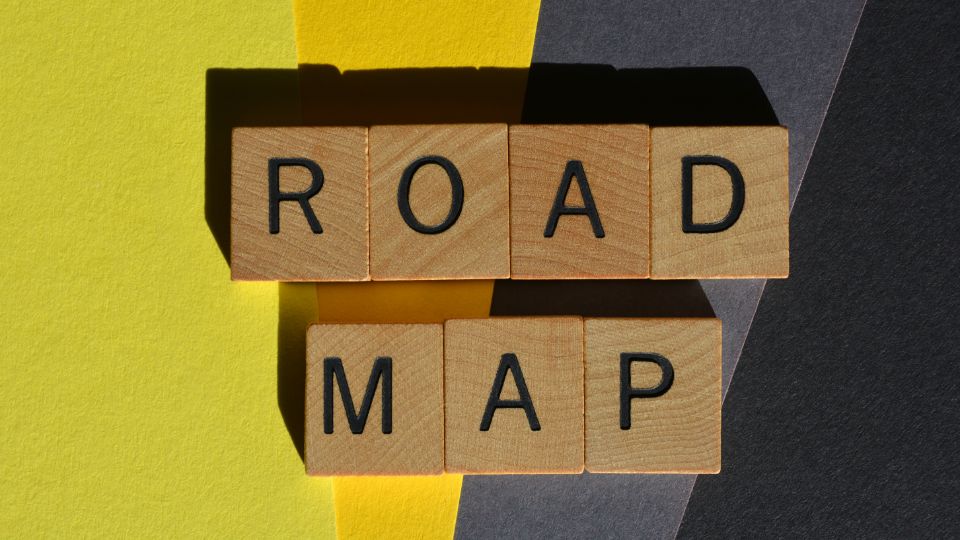How does Atlassian’s Roadmap Tool Work?
Atlassian’s roadmap tool within Jira represents a transformative step in project planning and visualization, enabling teams to align their strategic vision with daily operations. This dynamic feature helps organizations manage complex projects with greater clarity and efficiency.
Core Features of Atlassian Roadmap
Atlassian’s roadmap tool simplifies project management by transforming complex data into actionable visualizations. Key features include:
- Task and Epic Dependencies: Easily create and manage relationships between tasks and epics to understand how changes affect the overall plan.
- Drag-and-Drop Timelines: Quickly adjust timelines to reflect changes in priorities or deadlines.
- Cross-Project Views: Gain insights into multiple projects or strategic initiatives at various organizational levels.
Understanding the Timeline View
The timeline view is the centerpiece of Atlassian’s roadmap functionality. It provides a clear overview of project progress across customizable timeframes, such as weeks, months, or quarters. This helps teams maintain focus on both short-term tasks and long-term goals
Integration Capabilities
Atlassian’s roadmap tool integrates seamlessly with other Atlassian products, including Jira issues and epics. This ensures real-time updates, consistent data synchronization, and a unified platform for managing tasks, tracking progress, and collaborating effectively.
Customization Options
The roadmap view is highly customizable, allowing teams to:
- Filter by team, project, or initiative.
- Highlight specific dependencies or milestones.
- Tailor views to suit stakeholder needs, ensuring relevant information is front and center.
Limitations and Considerations
Despite its powerful features, Atlassian’s roadmap tool can have a learning curve for new users. Its extensive capabilities may feel overwhelming at first, requiring:
- Time to familiarize with the interface.
- Training for teams to fully leverage its features.
Additionally, smaller teams or simpler projects may find the tool’s complexity unnecessary.
Why Choose Vabro Instead?
While Atlassian’s roadmap tool is robust, Vabro offers a streamlined alternative that balances power with simplicity. Here’s how Vabro sets itself apart:
- Intuitive Interface: Unlike Atlassian’s sometimes complex system, Vabro’s user-friendly design minimizes the learning curve, making it accessible to all team members.
- Advanced Features: Vabro provides predictive analytics, automated resource optimization, and enhanced visualization tools, elevating project planning to a new level.
- All-in-One Solution: Where Atlassian may require additional tools for comprehensive project management, Vabro consolidates everything into a single platform, simplifying workflows and increasing productivity.
Best Practices for Implementation
To maximize the benefits of any roadmap tool:
- Ensure Clear Communication: Align team members on the roadmap’s purpose and how it connects to broader organizational goals.
- Provide Training: Offer systematic training to help teams fully utilize the tool’s capabilities.
- Review and Update Regularly: Continuously refine the roadmap to reflect evolving project requirements and priorities.
Conclusion
Atlassian’s roadmap tool is a powerful resource for managing complex projects, but its steep learning curve and potential complexity can be barriers for some teams. For those seeking a modern, intuitive solution, Vabro delivers a superior experience with advanced features, streamlined workflows, and seamless project alignment.