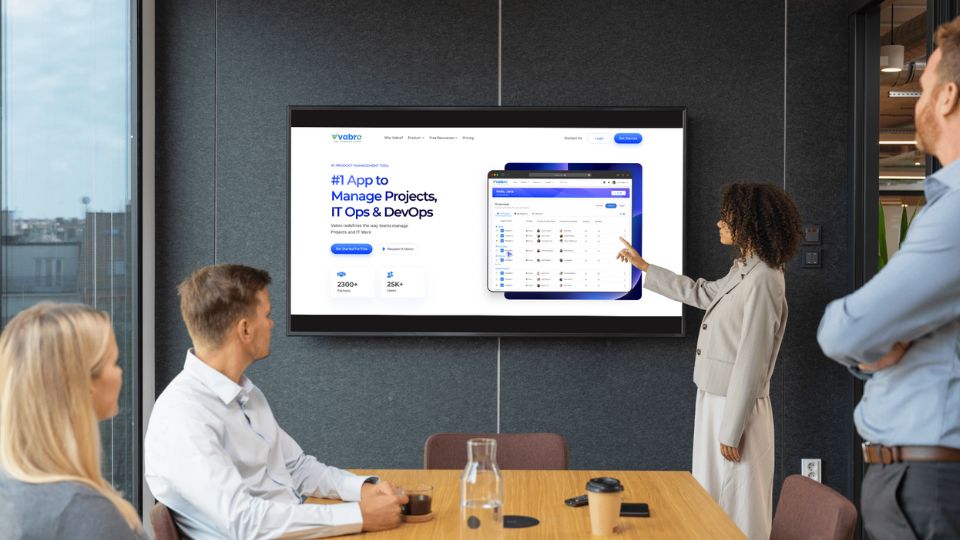How Do You Perform A Vabro Download?
The easy download of one of the leading project management tools, Vabro, is primed to make getting started with the tool simple and seamless. If you need to streamline your workflow, make it easier to collaborate among teams, or find a better way to manage tasks, here's a step-by-step guide on how to execute a Vabro download and start working towards leveraging the platform.
Step-by-Step Download Vabro
1. Go to the Vabro Website
Begin by accessing the major Vabro website. Ensure you are in the proper website before the download is safe and legitimate. You navigate down or using your menu to locate the "Download" or "Get Started" button, usually located at the top of your homepage or menu.
2. Select Your Platform
Vabro supports a few platforms. You have the option of choosing any one most suitable to your type of operating system, be it Windows or macOS or even to your mobile device. On your desktop, you might find web versions available along with downloadable applications. Mobile users can download for Android as well as iOS.
3: Select the Download option
Once you get the platform for your download, you are good to click the download button. Your file begins downloading on your device. Be sure to have a stable internet connection when downloading. No one likes a connection that breaks up in the middle of the download process.
4. Installation of Application
Once downloaded, locate the file on your device and double click on it to begin with the installation process. The installation will be simple step by step with the instructions provided. In smartphones, you must enable the installation from the settings of security or privacy in your device.
5. Create Your Account
After downloading Vabro, open the installed app and log in using your previous login details if you already have an account or create a new one if it is your first time using the app. Follow the setup prompts configuring your preferences and start exploring Vabro's features.
Why Vabro?
Installing Vabro is relatively simple, but its advantages go far beyond a simple installation. Vabro provides an all-inclusive range of tools for the project management suite-advanced task management, real-time collaboration, and customizable dashboards. Seamless integration and intuitiveness of its interface have sealed the deal for businesses looking to be more productive and streamline their workflows at projects.