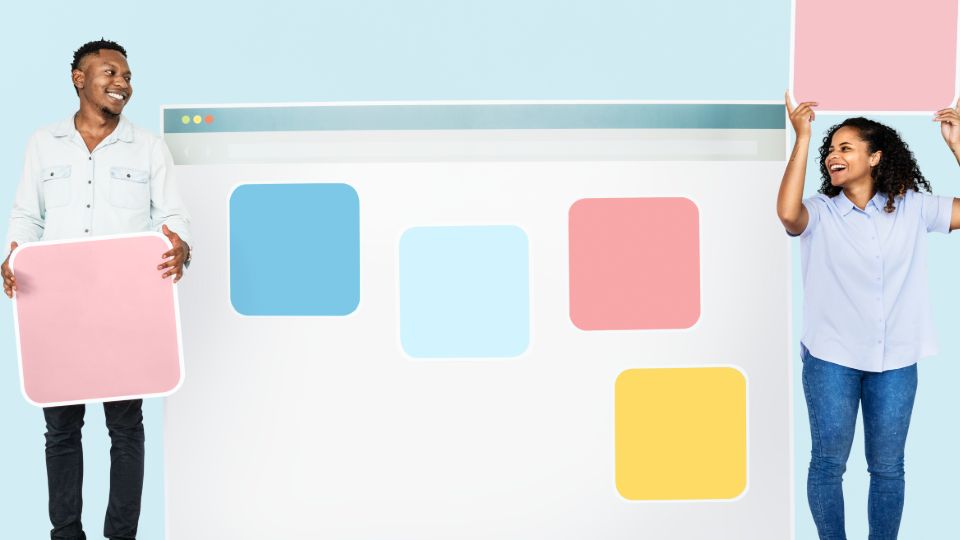How Do Asana Charts Improve Tracking?
Asana charts provide powerful tools for teams to track progress, understand project status, and make informed decisions. Whether you're managing a small team or coordinating a complex project, Asana’s visual charts streamline the tracking process, helping team members and managers stay aligned on project goals. Here’s a breakdown of how Asana charts improve tracking and boost productivity.
1. Clear Visualization of Project Progress
Asana’s chart features, such as the Progress and Timeline views, offer a visual overview of task statuses, deadlines, and dependencies. By viewing these charts, teams can quickly identify overdue tasks or blockers, helping to maintain productivity. The Timeline view, which is similar to a Gantt chart, is especially beneficial for time-bound projects. It helps team members see task sequences, adjust deadlines, and ensure milestones are achieved on time.
2. Customizable Dashboards for Targeted Insights
With Asana’s customizable dashboards, users can create charts tailored to their team’s specific tracking needs. For example, managers can set up dashboards displaying high-priority tasks, overdue assignments, or the workload of each team member. These charts allow teams to focus on tasks that need immediate attention and optimize resource allocation accordingly.
3. Real-Time Progress Tracking with Status Updates
Asana’s status updates and Progress charts allow team leaders to keep track of ongoing project health. With built-in tools for gauging overall progress, the platform enables timely status reporting. Teams can update stakeholders in real time, reducing the need for meetings or extensive communication threads. This streamlines communication, allowing more time for actual work execution and boosting productivity.
4. Enhanced Data Analysis with Reporting Charts
Asana’s reporting charts enable teams to analyze project data and identify key productivity trends, time allocation patterns, and task completion rates. By monitoring these KPIs (Key Performance Indicators), teams can make better resource allocation decisions and pinpoint areas for process improvement, leading to more efficient project completion.
Why Choose Vabro for Superior Tracking?
While Asana charts provide excellent visual tracking, Vabro takes project management to the next level. Vabro’s AI-powered analytics and insights not only help teams track current progress but also predict future bottlenecks, automate task prioritization, and provide intelligent reporting—features that Asana lacks. For organizations looking to optimize project tracking with cutting-edge AI capabilities, Vabro offers a clear advantage, ensuring that projects stay on time and on track.