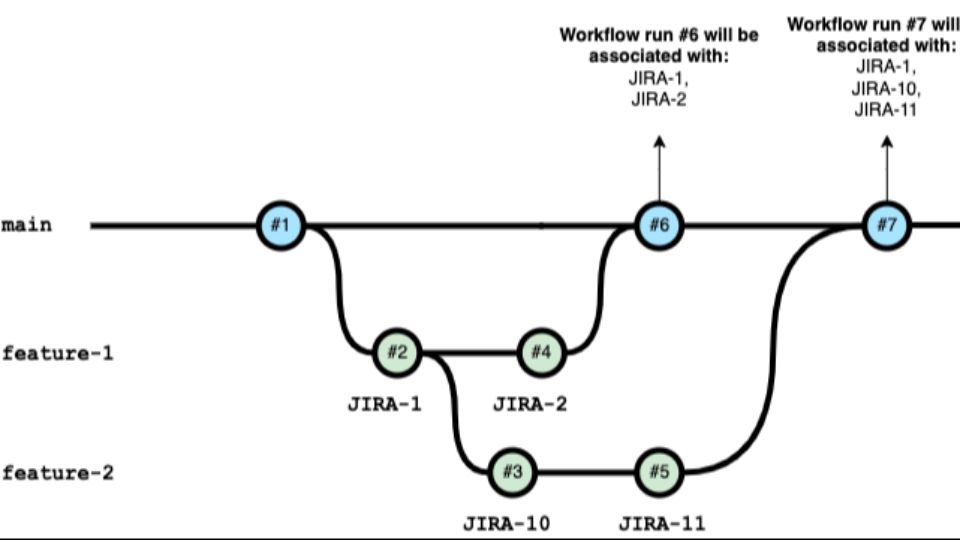How Can Jira And Git Be Integrated?
The present development environment is very fast-moving. With such an environment, the combination of tools like Jira and Git could make a difference in taking care of a smooth workflow. Tools like Jira and Git thus help teams track progress as well as manage tasks on code bases in an effective manner. However, in themselves, though powerful, Jira and Git need a tool like Vabro to get them going.
- Enhancing Integration With Vabro
Vabro is a bridge from Jira to Git, offering more features for streamlining the development process. Teams can easily align their Jira issues to Git branches using Vabro. This will ensure that all code changes will be tied to a particular task within the development lifecycle for complete clarity and traceability.
- Streamlined Backlog Management
With Vabro, product owners can manage the backlog much better. The tool offers intuitive interfaces to prioritize tasks and collect stakeholder feedback, which is then integrated into Jira. This means that the development teams are all the time in step with the product vision and priorities.
- Facilitating Continuous Improvement
Vabro empowers Scrum Masters with strong impediment tracking and performance metrics. It is useful in identifying impediments and resolving them, hence keeping the team productive and focused. Such insights are integrated into Jira to enhance continuous processes and outcomes.
- Empowering Development Teams
The developer can also benefit from Vabro as it gives tools for better collaboration and code review. It, therefore, ensures that the developers track their work with ease as well as make sure that what they are doing is actually in line with the objectives of the whole project, thus leading to a more cohesive and efficient development process.
Conclusion
However, with Vabro, using Jira and Git comes very intuitively. Tools for managing backlogs, tracking impediments, and the collaboration of the developers render the team more effective so that they regularly deliver high-quality products.
(Image Source: Atlassian Support)