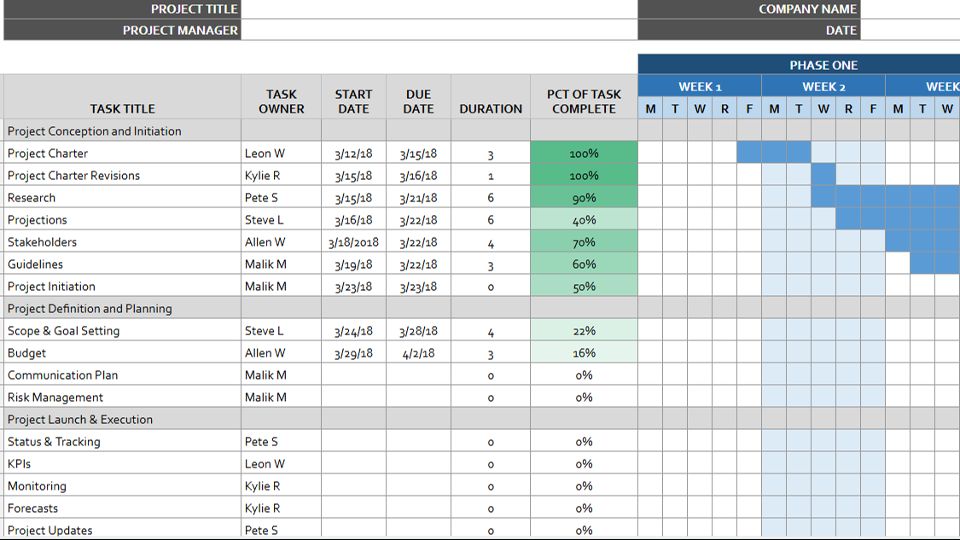Gantt Chart Google Sheet - Simplify Project Planning And Tracking With Ease
Gantt charts in Google Sheets are an easy and intuitive way to manage and showcase project timelines. Gantt charts are particularly useful when teams want to track the progress of their projects without using any overloaded applications. While Google Sheets offers a basic Gantt chart, it has its drawbacks that might limit one from handling advanced projects.
Why Google Sheets Alone Is Not Sufficient
While one can indeed create a Gantt chart in Google Sheets for small projects, there comes a time when it can get cumbersome as the project scales up. Needless to say, manual input has to be made every time there is an update to tasks, timelines, and dependencies of a project—the occurrence of errors being highly probable—and no advanced features are available for automatic updates, resource allocation, and real-time collaboration, which makes it less than ideal for larger teams. This is where Vabro steps in as a superior alternative.
Introducing Vabro: The All-In-One Project Management Tool
Vabro will help overcome the inadequacies of tools like Google Sheets in providing advanced Gantt chart capabilities to give a well-rounded project management solution. Unlike Google Sheets, the Gantt charts in Vabro are interactive and fully customizable. They update automatically once tasks are entered into the system, so the project timeline is always up-to-date.
- Smooth Working With Vabro
Although it is possible to collaborate Gantt charts with Google Sheets, it poses a lot of challenges because it can handle multiple viewers and editors, but does not update in real-time. However, Vabro holds a fair amount of potential in terms of team collaboration. Real-time updates, task dependencies, resource allocation—Vabro keeps everybody on the same page, reducing miscommunication and project delays.
- Customization & Flexibility
Vabro gives much more room for customization than Google Sheets. Whether it is a small or complex project, Vabro Gantt charts will enable users to do whatever needs to be done. Users can add or remove tasks with ease, set milestones, and edit the timeline with just a few clicks of the mouse. It is the potential of being flexibly integrated with other tools for project management that makes Vabro a very important tool for any project manager.
- Advanced Reporting & Analytics
Although Google Sheets may help build some basic Gantt charts, it is nowhere close to presenting the advanced reporting and analytics features that Vabro does. Using Vabro, users can generate detailed reports that shed important insights on the progress of the project, including bottleneck identification and data-driven decision-making. These reports can be easily shared with stakeholders to keep them up-to-date on the status of a project at all times.
Why Vabro Is The Better Choice?
In general, Google Sheets can be a good starting point for a basic Gantt chart, but it lags far behind when it comes to large-scale projects. Vabro provides an easier and more powerful way to grab a handle on project management, keeping track of the progress and ensuring that the team meets scheduled deadlines. Need a solution that simplifies Google Sheets but still brings heavy artillery to the project management features? Well, then, Vabro is the way to go.