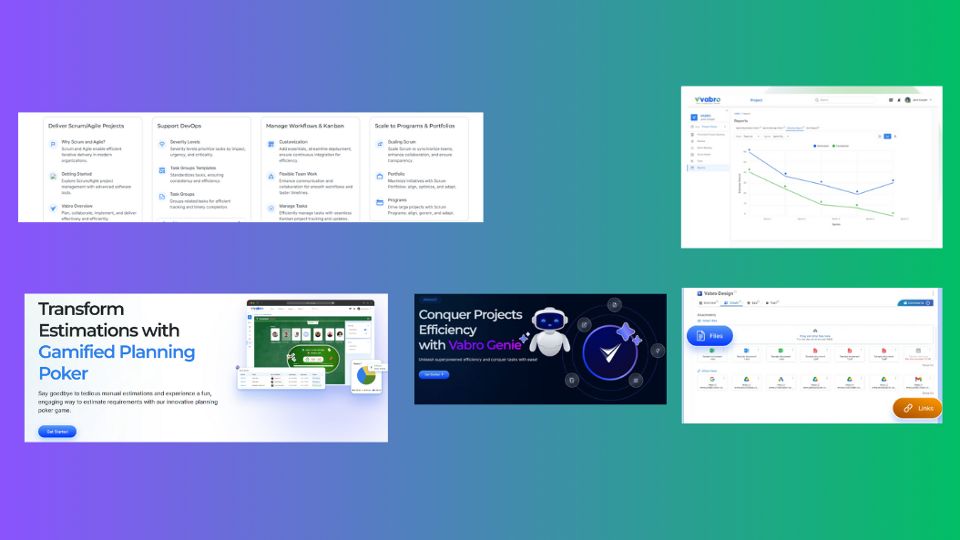Exploring Vabro Software Features: A Comprehensive Overview
The software platform on Vabro is built for better project management, collaboration, and productivity. The vast number of functional features makes it a valuable project management and task-tracking tool, supporting businesses in reaching growth with better team performance. The following gives a detailed insight into some of the essential features of Vabro Software:
- Project Management
- Task Tracking: Assign and track tasks with descriptions, due dates, and priorities. Vabro also uses a variety of tools to manage tasks and ensure that each team member is aware of who should be doing what, and by when.
- Timeline Charts: Capture project schedules and milestone timings by plotting them as a timeline chart. This feature maps the workflow, keeps an eye on progress, and helps meet deadlines.
- Kanban Boards: Monitor workflows and tasks using Kanban boards. It is a visual board that enables you to prioritize tasks and track the status of work as it progresses through distinct stages, e.g., To Do → In Progress → Done.
- Gantt Charts: For project planning and scheduling down to the smallest detail, use Gantt charts. Gantt is like a graphical visualization for tracking tasks over time, marking dependencies and critical paths.
2.Document Management - Repository: Keep all documents related to a project in this repository. This ensures that all members of a team have the latest and correct versions.
- Versioning: Keep track of different versions related to documents and manage them accordingly. Version control ensures no history is lost and makes it possible to go back in time at any point if necessary.
- Permission and Access Control: Granularly defines who can see each document at what level (No access, read access, or edit access). This keeps documents hidden from unwanted eyes.
- Real-Time Collaboration: Collaboratively draft documents with comments/annotations and simultaneous editing.
3. Communication & Collaboration - Team Messaging: Encourage team communication with features like real-time messaging. Update and comment on tasks within the same app so that conversations happen within context.
- Comments & Mentions: Add comments and @mentions to directly converse in context around tasks, documents, or projects. Contextual feedback and notifications are improved with this feature.
- Notifications & Alerts: Be notified about key updates, deadlines, and changes. Keep yourself updated with what is happening in the project and the status of tasks.
4.Workflow Automation - Repeat Tasks Automated: Automate repeat tasks and processes for more efficiency. Define your triggers and actions to automate processes, reducing manual intervention as much as possible.
- Task Dependencies: Establish relationships between tasks to ensure that work is executed in the correct sequence and keep your project on track.
5.Reporting & Analytics - Bespoke Dashboards: Design the dashboards to see the metrics that matter most and best represent how things are going with the projects. Create tailored views to focus on the information that matters most for a part of the project or a specific side of business.
- Reporting For Better Insights: Get detailed reports and insights on how the projects are progressing, team performance, and task completions. These reports can be used to make decisions and get a clear picture of where it may be going wrong.
6.Integration & Compatibility - Integrations: Integrate Vabro with other tools and platforms like emails, calendar apps, and third-party project management software. The result is an augmented level of efficiency where data easily flows from one place to the next.
- API Access: Integrate with other systems and automate data exchange using Vabro’s API. This enables users to bring all sorts of custom integrations and makes the platform even more flexible.
7.User Management & Security - Role-Based Access: Define user roles and permissions to restrict access to different features and data. Roles and authorizations ensure that users can only access pages if they are authorized, based on their roles within the organization.
- Security: Implement security to protect the data following industry best practices. Encryption and secure access controls help keep sensitive data in Vabro safe.
8.Task & Project Tracking - Progress Tracking: Get a real-time view of the tasks and projects being tracked. Measure completion rates and deadlines of the assignments, project statuses, etc., to stay updated with work progress and output.
- Time Recording: Track and manage time spent on tasks or projects. This feature helps schedule work hours, budgeting, and resource appropriation.
Conclusion
Vabro comes with an array of features for project management, document handling, and team collaboration. With features in task management, report generation, and integration workflows, it is a very strong tool to improve productivity as well as aid operational efficiencies. Vabro has the tools to help with complex projects, team collaboration, and performance tracking