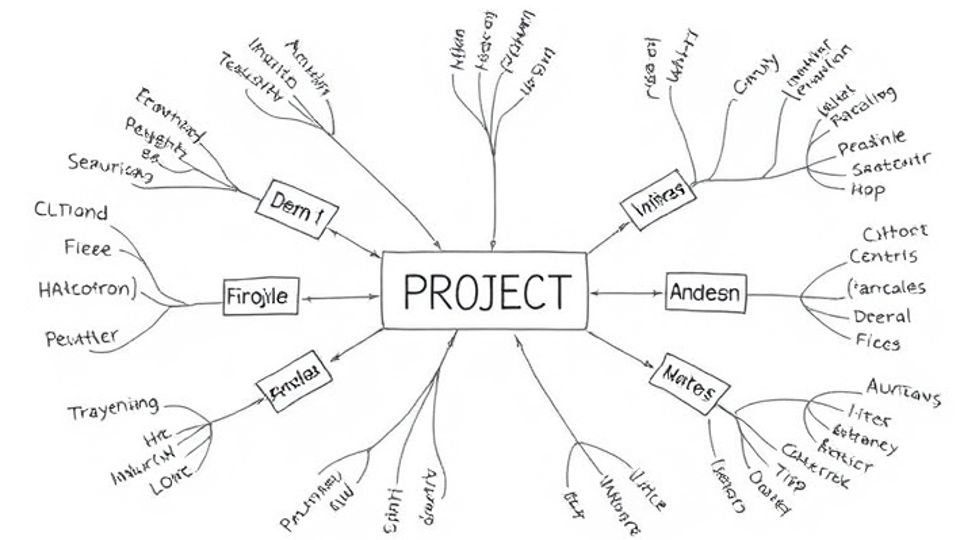Draw Mind Map - A Great Visual Thinking Technique For Users
This technique is very simple—just draw a mind map.
The mind map method is a way of organizing thoughts, ideas, and information. It visually outlines the major topics related to the ideas and shows how they interconnect using branches from a central image, which represents the primary concept. This method is useful for brainstorming new project proposals or planning out solutions. A user can create a mind map for anything large and complex, such as a project, exam preparation, or simply to sort out what’s going on in the user’s head.
Things That Prove Vabro Is The Best Center For Mind Mapping
Vabro is designed for anyone, including teams, to meet their various mapping needs. Its key benefits include collaboration, customization, and ease of use. It is easy to create mind maps with Vabro, but here is what users get:
Easy To Collaborate With
Another fantastic feature of Vabro for mind mapping is its great real-time collaboration capabilities. Many teams use mind maps for different purposes, such as brainstorming, project outlining, or strategy development. Vabro allows teams from different locations to work together on the same project. It provides shared access, meaning multiple users can work on it simultaneously, enabling you to combine and refine different ideas.
Customization & Personalization
All projects are different, and so are their mind maps. Vabro allows users to personalize mind maps by changing colors, shapes, or layouts. With a multitude of tools and options available, users can make the mind map fit their project perfectly. Vabro ensures that the mind maps not only serve their purpose but also look nice and are easily understandable. Vabro can directly integrate the mind maps into project management, including planning, distribution of work responsibilities, and monitoring progress. Since all the ideas are organized thoughtfully in a mind map, turning them into steps with the Vabro project manager app becomes easy. This ensures a seamless work process. Vabro covers all the bases to turn excellent ideas into reality and have a Vabro mind map ready.
Vabro’s Special Mind Mapping Features
- Drag-And-Drop Interface: One special feature is the freely available drag-and-drop program, allowing users to create a mind map by dragging elements to connect ideas or pull branches to reorganize elements.
- Real-Time Updates: Vabro keeps track of and updates the dragged parts. As the team makes changes, Vabro updates the mind map in real time, providing an editable state to users and their team at any time.
- Template Library: Users who want to start with something can find several templates on Vabro. Whether it is for business planning or marketing strategies, Vabro offers various templates that help simplify workflows.
Integrating Vabro Mind Maps With Other Tools
Vabro mind maps can easily integrate with other tools, such as Slack or Jira, within any modern integration architecture. This connectivity enables users to make mind maps a central hub for project planning and collaboration.
Conclusion
Mind mapping is all about presenting the ideas clearly and concisely. Vabro excels in this area through its enhanced collaboration and adaptability features, making it a top choice in project management tools. Vabro creates a productive workspace for individuals and teams alike, ensuring that all the attributes required for dynamic mind maps are well-supported, whether in brainstorming, planning, or strategy formulation. When the user’s mind is cluttered, or users’ need to organize things with their team, Vabro is perfect for mind mapping and offers a fresh perspective on how easily work can be executed.