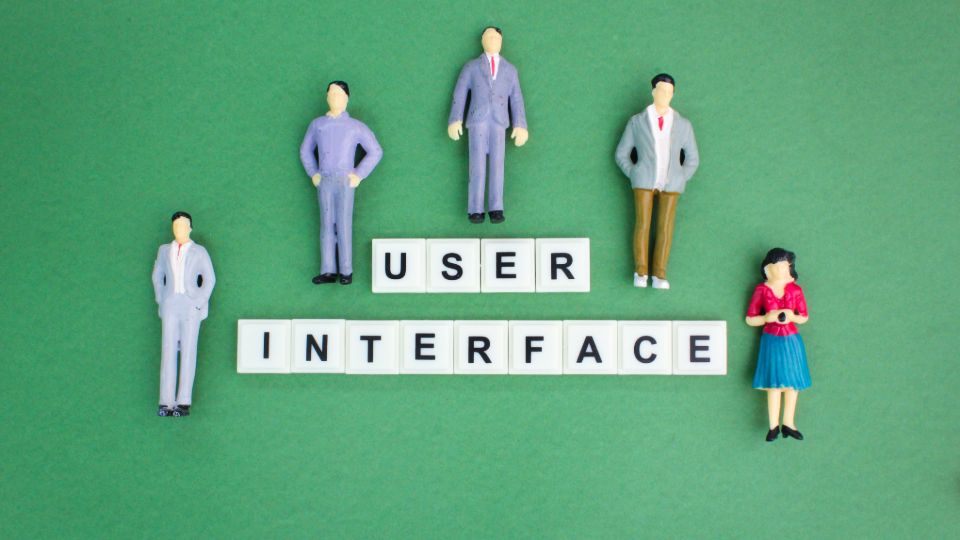Customizing the User Interface for Better DevOps Workflow Management
In a fast-paced DevOps environment, efficient workflow management is essential for ensuring seamless collaboration, faster delivery, and smooth operations. One effective approach to enhance these processes is by customizing the user interface (UI) of project management tools and platforms to better suit the unique needs of DevOps teams. Customizing the UI can improve task visibility, simplify navigation, and reduce the time spent on manual processes.
Optimizing DevOps Workflow with UI Customization
1. Tailoring Dashboards for Key Metrics
In DevOps, teams often work with various metrics like build status, deployment frequency, and incident tracking. By customizing dashboards, teams can ensure that the most important metrics are front and center, making it easier for team members to monitor progress in real time.
- Jira Software allows users to create custom dashboards that display key performance indicators (KPIs), such as the status of sprint tasks or deployment pipelines. Custom widgets and visualizations make it easy for DevOps teams to keep track of their work.
- Azure DevOps provides customizable dashboards that allow teams to add widgets for build pipelines, test results, and project milestones, offering a clear overview of ongoing tasks and potential bottlenecks.
2. Customizing Workflow Views
The ability to adapt workflows to reflect specific project needs is crucial for streamlining DevOps practices. DevOps teams can benefit from configuring Kanban boards, Gantt charts, or Scrum boards to ensure that each step in the workflow is tailored to the team’s processes.
- Trello and Jira offer boards that can be customized with different columns and filters to reflect DevOps processes, such as stages of a CI/CD pipeline. Teams can create workflows that mirror their actual processes from development to production, ensuring transparency and efficiency.
- Monday.com allows for customizable workflow views that can map specific phases of the development lifecycle, from feature ideation to deployment. This flexibility helps teams visualize their work, manage dependencies, and stay aligned with project goals.
3. Personalized Notifications and Alerts
Configuring notifications and alerts based on workflow status is one of the most important UI customizations for DevOps teams. Automating notifications and prioritizing alerts based on urgency ensures that teams stay informed of critical developments without being overwhelmed by information overload.
- Slack integrates with various DevOps tools like GitLab and Jira, allowing teams to receive customized alerts about build failures, pull request updates, or deployment completions directly in Slack channels. This improves response times and facilitates faster troubleshooting.
- GitHub Actions and CircleCI allow users to create custom notification settings, sending alerts via email, chat apps, or dashboards when specific actions occur in the CI/CD pipeline.
4. User Role Customization
Different members of a DevOps team have unique needs depending on their roles (developer, tester, operations, etc.). Customizing the UI to display relevant information based on user roles ensures that each team member has access to what they need without distractions.
- GitLab and Azure DevOps allow administrators to configure permissions and customize the UI to reflect what each user sees. Developers may need access to code repositories and CI/CD logs, while operations personnel may require visibility into deployment statuses and infrastructure health.
- Jira lets users customize issue views to show relevant details, such as user stories, bugs, or deployment tasks, based on their permissions, enhancing task management and reducing clutter.
5. Simplifying Task Management with Templates
Customizing task templates is another way to improve workflow efficiency in DevOps. By creating standardized templates for recurring tasks like bug fixes, feature development, or infrastructure updates, DevOps teams can avoid redundant steps and speed up processes.
- Asana offers custom templates for tasks related to software deployment or infrastructure management, which can be reused across teams to standardize workflows and improve task completion rates.
- Trello allows users to create boards and task templates that automate repetitive task creation, enabling smoother transitions between development phases.
6. Visualizing Code Integration with Tools
Customizing how code integration results are displayed within project management tools helps DevOps teams detect and address issues quickly. Integration with CI/CD tools should offer a smooth and intuitive view of the status of each build, allowing for a faster response to issues in the pipeline.
- Jenkins, when integrated with tools like Trello or Jira, provides customizable views of build progress and failure notifications, making it easier to visualize the status of ongoing projects.
- GitLab CI/CD offers a customizable UI to display detailed logs of build pipelines, so teams can quickly pinpoint areas that require attention.
7. Seamless Collaboration with Integrated Comments and Annotations
Customizing how communication appears in project management tools helps teams collaborate more efficiently. By integrating comment sections, annotations, and direct messaging within tools, DevOps teams can streamline communication around tasks and improve collaboration.
- Jira and Trello enable task-specific comments, allowing team members to communicate directly on individual work items, keeping all conversations tied to the relevant task or ticket.
- GitHub facilitates inline code reviews and discussions directly within pull requests, making it easier for developers and operations teams to collaborate on improving the code.
Conclusion
Customizing the UI of project management tools is a strategic way to enhance DevOps workflow management. By tailoring dashboards, notifications, workflow views, task templates, and user permissions, DevOps teams can work more efficiently and stay aligned with project goals. The ability to make tools fit the team's unique needs increases productivity, reduces errors, and accelerates software delivery. By integrating the right tools and configurations, DevOps teams can build a smoother, more collaborative development and operational environment that drives success.