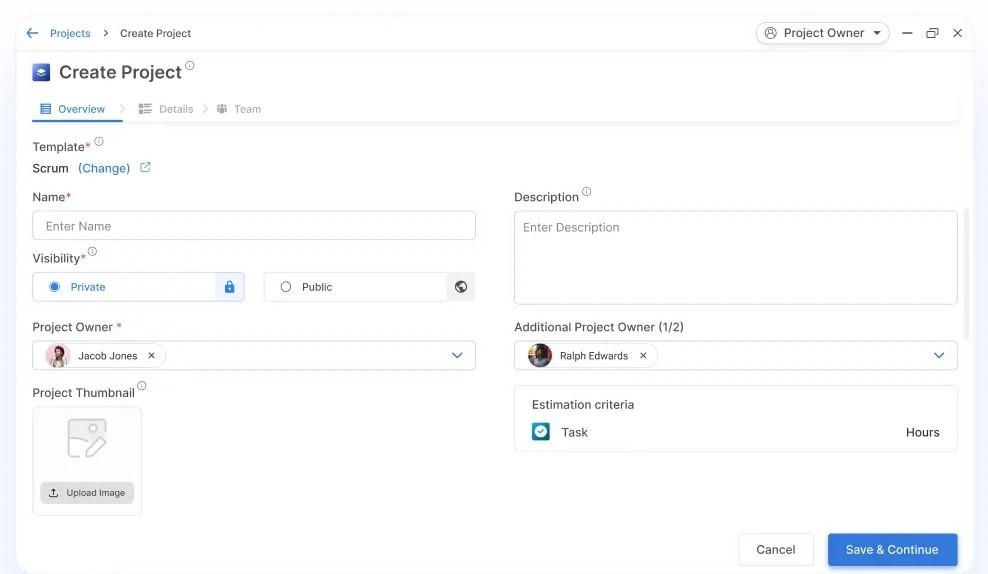Create a Project on Vabro Board
Creating a project on a Vabro board is a seamless process that enhances team collaboration and organization. Vabro boards provide a visual framework for managing tasks, deadlines, and responsibilities, making it easier for teams to stay on track. This guide will walk you through the essential steps to set up your project effectively.
How To Create A Vabro Account
First, log into the Vabro account and navigate to the project dashboard. Click on the option to create a new project. Users’ll be prompted to name the project and define its primary goals. Clearly outlining these objectives at the start helps align a team and sets a solid foundation for success.
Once the project is created, users can choose the board view, which offers a clear visual representation of the workflow. Set up the board by adding columns that reflect the stages of the project, such as “Backlog,” “In Progress,” and “Completed.” This structure allows team members to see the status of tasks at a glance and understand where their efforts fit into the bigger picture.
Next, populate the board with tasks. Each task should include a detailed description, deadlines, and assigned team members. Vabro makes it easy to add attachments and links, ensuring that all necessary resources are readily available. Users can also use labels to categorize tasks by priority or type, making it simpler to filter and manage your workload.
Collaboration is at the heart of Vabro. Team members can comment on tasks, provide updates, and share feedback directly within the platform. This fosters open dialogue, ensuring everyone stays informed about changes and progress.
Finally, regularly review the board to assess progress and make adjustments as needed. Vabro’s analytics features can help track performance and identify bottlenecks, allowing users to optimize workflows continuously.
Summary
In summary, creating a project on a Vabro board is an efficient way to organize and manage tasks. By leveraging its visual tools and collaborative features, teams can enhance their productivity and work cohesively toward achieving project goals. Embrace Vabro to transform how the team collaborates and executes projects.