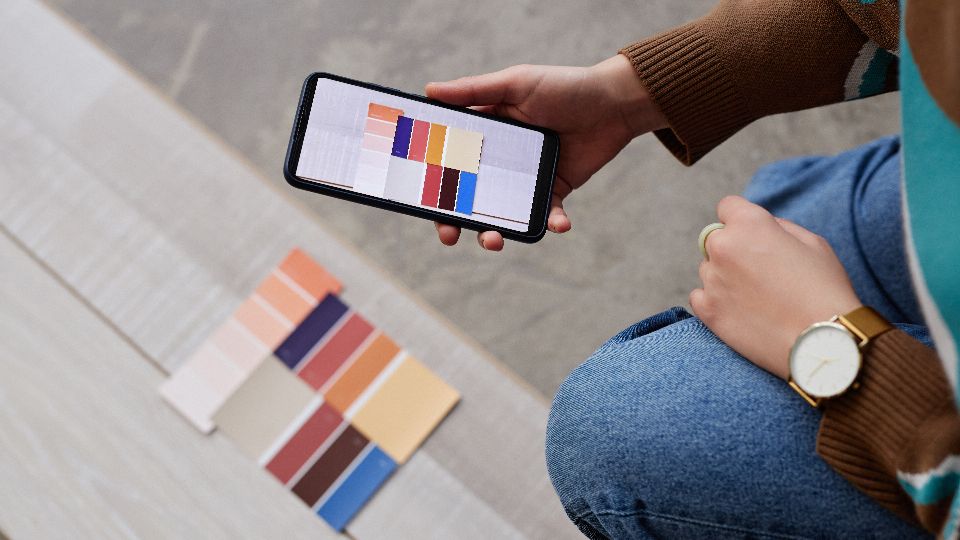Confluence App
The key to choosing tools for project management and team collaboration lies in selecting future-proof options that fit the needs of your use cases. Two major contenders in this space are Confluence and Vabro. Both offer excellent capabilities for teamwork and project management, but they differ in nuances depending on your needs and use cases. The following evaluation of Confluence and Vabro provides insight into what each tool excels at, helping you decide which is the better choice for your organization.
Comparison
1. Collaboration and Communication
Confluence enables:
- Collaborative Editing: Allows live concurrent editing of documents, enabling multiple users to collaborate on a single page.
- Content Organization: Provides hierarchical structuring, labeling, and linking to systematically organize content.
- Integration with Jira: Effortlessly integrates with Jira to provide advanced project tracking and issue management by associating project records with tasks and issues.
Vabro incorporates:
- Task and Venture Collaboration: Features for undertaking tasks, comments, and record sharing within projects or ventures.
- Instant Notifications: Provides instant updates and alerts when tasks are modified, project statuses need attention, or team members need to be notified.
- In-Product Chat: Offers built-in communication tools to facilitate discussions and updates right within the project management interface.
2. Task and Project Management
Confluence:
- Task Management (End-to-End): Allows users to create, assign, prioritize, and track tasks along with projects. Vabro offers detailed task management features, including workload management, forecasting, and visual tools like Gantt charts and Kanban boards.
- Templates and Customization: Provides templates for different project types that users can modify, along with customizable dashboards/views. Confluence also offers document templates, primarily used for creating a knowledge base via manuals and wikis, and includes version control for tracking changes.
- File Storage & Sharing: Enables file uploads within tasks and projects and content sharing. Vabro focuses more on task management rather than serving as a knowledge base like Confluence, so document attachments are limited to authorized users.
- Project Integration: Integrates work processes with communication and management tools. Confluence integrates well with other Atlassian products and third-party apps.
- Document Collaboration: Allows documents and files to be attached, linked, and shared for group collaboration. However, Confluence focuses more on documentation and version control, while Vabro emphasizes getting tasks done.
Conclusion
In summary, Confluence is best suited for documentation and internal office work, while Vabro emphasizes careful project control. To determine the best fit for your organization, consider your organizational priorities. If documentation and casual collaboration are more important, Confluence may be the better choice. Otherwise, if project tracking and management are more critical, Vabro is likely the better option.