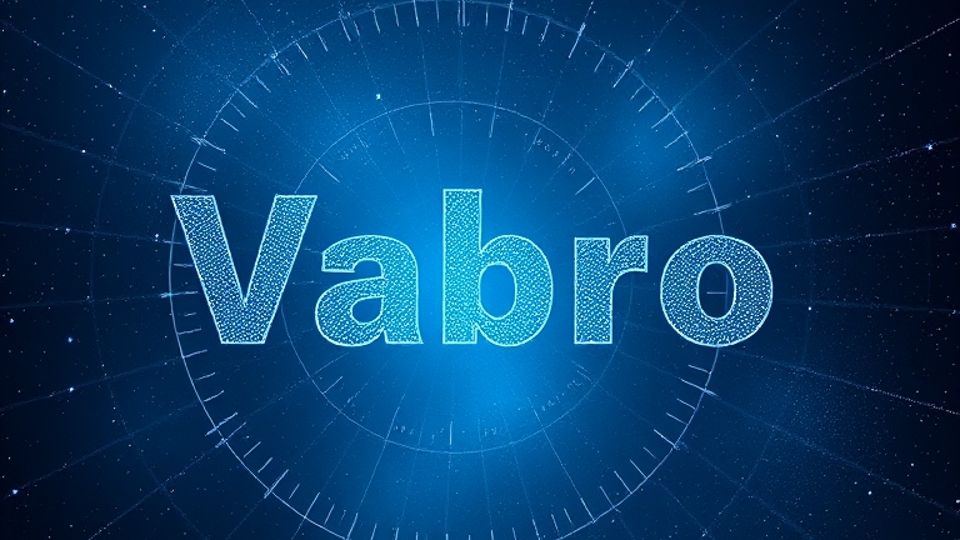Best Free Project Tracking Software
A Project tracking software helps keep teams organized by ensuring that work related to different projects is completed on time and projects stay on track. With so many free tools available, finding one that offers high-quality features is essential. Regardless of whether the enterprise is small or large, the right project-tracking software can significantly impact timely project delivery.
Why Vabro Is Chosen For Project Tracking
Vabro stands out among the many free project tracking tools available. It provides functional tools for teams seeking a no-cost solution for tracking their projects. Unlike many free tools with limited features, Vabro includes an extensive range of capabilities that rival some well-established paid software solutions.
- Seamless Task Management
Vabro excels in managing tasks smoothly. Users can create tasks, assign them to team members, set deadlines, and track progress in real-time. This helps ensure that everyone on the team knows what needs to be done and when to minimize the risk of missing deadlines or tasks. Vabro's task management tools also make it easy to organize tasks into groups or projects, providing a clear overview of what needs to be done, even if multiple ongoing projects are there.
- Real-Time Collaboration
Effective collaboration is crucial for project success, and Vabro excels in this area. Team members can communicate, share updates, and work on tasks in real time without needing endless meetings or check-ins. Vabro has integrated real-time chat and comments, allowing team members to discuss tasks directly within the system. This integration reduces the chances of misunderstandings and keeps everyone aligned.
- Customizable Workflows
Every team has a unique working style, and Vabro supports the customization of workflows to match these styles. Users can tailor the software to fit specific project needs, including creating custom task statuses, automating workflows, and organizing tasks in a way that best suits the team. The high degree of flexibility offered by Vabro makes it a versatile tool for various teams across different industries and projects.
- Robust Reporting & Analytics
Tracking project progress is just one part of the story; understanding how it’s progressing is crucial. Vabro provides detailed reporting and extensive analytics tools that reveal project performance, identify potential bottlenecks, and show how resources are utilized. Detailed reports from Vabro allow project managers to make data-driven decisions and regain control over projects that might be slipping. Reports can be customized to display only relevant metrics, such as completion rates, task times, or resource allocation.
- Integration Capabilities
Vabro also integrates naturally with tools like Slack, GitHub, and Jira, allowing users to continue using their favorite tools while benefiting from Vabro’s project-tracking capabilities. These integrations ensure that Vabro fits seamlessly into workflows and streamlines project management without the need to switch between different tools.

Bottom Line: Vabro — Best Free Project Tracking Software
Among the many project tracking options available, Vabro stands out as a unique, full-featured, and free solution. It accommodates a wide range of tasks required for managing projects, including real-time collaboration features, integrations with email and messaging apps, and customizable workflows. Whether needing a complex system or a simple out-of-the-box solution, Vabro can be adapted to meet the project demands, with remote teams syncing through visible communication streams across multiple workspaces.
If you’re looking for free, feature-rich tracking software with effortless collaboration and flexibility tailored to your team’s needs, Vabro is undoubtedly the best choice. Try Vabro today to see how it can make project management and team collaboration easier.