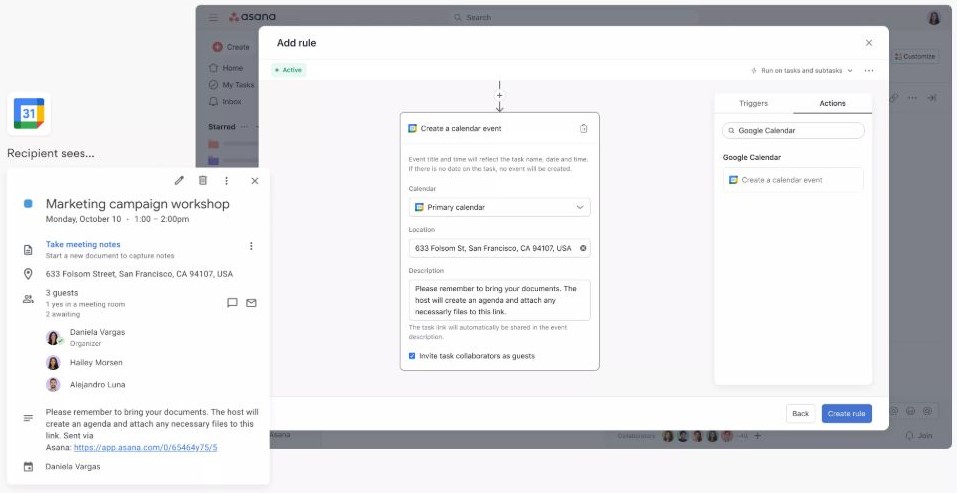Asana’s Integration With Google Calendar
Asana is a popular project management tool that allows teams to organize tasks and collaborate effectively. One of its features includes integration with Google Calendar, enabling users to sync tasks and deadlines. However, Vabro offers an even more advanced and seamless integration with Google Calendar, enhancing productivity and workflow management. Here’s a look at how both tools integrate with Google Calendar and why Vabro is the better choice.
Asana’s Integration With Google Calendar: Steps To Enable It
Asana allows users to sync their tasks and deadlines with Google Calendar, ensuring that important due dates are visible alongside personal or team schedules. Users can enable this integration by:
- Linking Accounts: Users can connect their Asana and Google accounts through the Asana settings.
- Syncing Tasks: Once linked, tasks with due dates in Asana automatically appear in Google Calendar, helping team members manage their time effectively.
- Viewing Deadlines: Users can see deadlines and due dates in their calendar view, making it easier to prioritize tasks and allocate time accordingly.
While this integration is beneficial, it may lack advanced functionalities and customization options that some teams require.
Vabro’s Enhanced Integration With Google Calendar
Vabro takes integration with Google Calendar to the next level, providing features that allow for a more streamlined and organized workflow. Here’s how Vabro excels:
- Automatic Updates: Vabro automatically syncs tasks, deadlines, and project milestones with Google Calendar, ensuring real-time updates without manual intervention. This feature helps teams stay aligned on project timelines without the risk of missing important deadlines.
- Customizable Sync Options: Vabro offers customizable settings for how tasks appear in Google Calendar, allowing users to select which tasks to sync based on priority, project status, or team assignments. This level of customization ensures that users can tailor their calendar view to their specific needs.
- Integrated Notifications: Vabro provides integrated notification settings that alert users of upcoming deadlines directly in their Google Calendar. This proactive approach helps teams manage their time better by ensuring they are reminded of key tasks in advance.
- Task Details Visibility: Unlike Asana, Vabro allows for detailed task information to be displayed in Google Calendar events, including descriptions, subtasks, and assignees. This feature helps users understand the context of each task at a glance without needing to switch between applications.
- Team Coordination: Vabro’s integration promotes better team coordination by allowing all team members to view shared tasks and deadlines in a unified calendar format. This transparency helps teams stay informed about each other’s workloads and deadlines, fostering collaboration.
Conclusion: Vabro’s Advantage Over Asana
While Asana offers a basic integration with Google Calendar, Vabro provides a more comprehensive and user-friendly experience. With automatic updates, customizable sync options, integrated notifications, and enhanced visibility of task details, Vabro empowers teams to optimize their workflow and stay organized effectively. For organizations looking for a project management tool that seamlessly integrates with Google Calendar, Vabro stands out as the superior choice, ensuring that teams can focus on delivering results without the hassle of managing multiple tools.
(Image Source: Asana App Integrations)