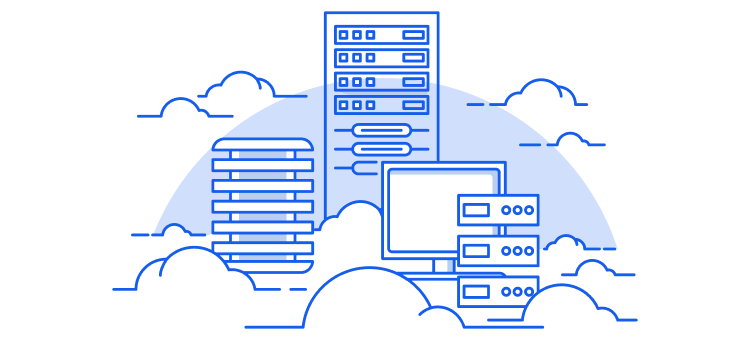
Oops! Something Went Wrong
We're experiencing some technical difficulties. Please try to Refresh the Page. Sometimes, a quick refresh is all it takes.
Back to Home pageIf you believe this is an error, please let us know. Contact Us
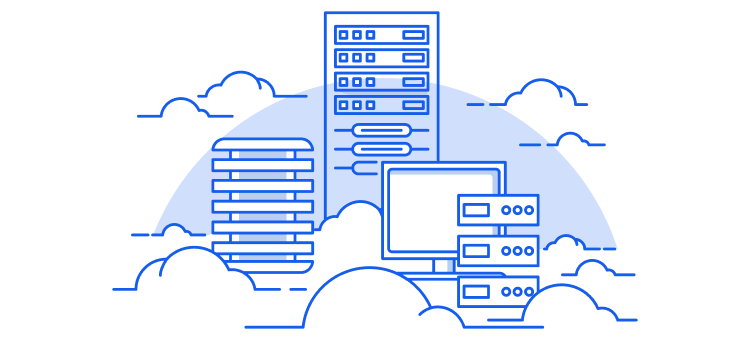
We're experiencing some technical difficulties. Please try to Refresh the Page. Sometimes, a quick refresh is all it takes.
Back to Home pageIf you believe this is an error, please let us know. Contact Us